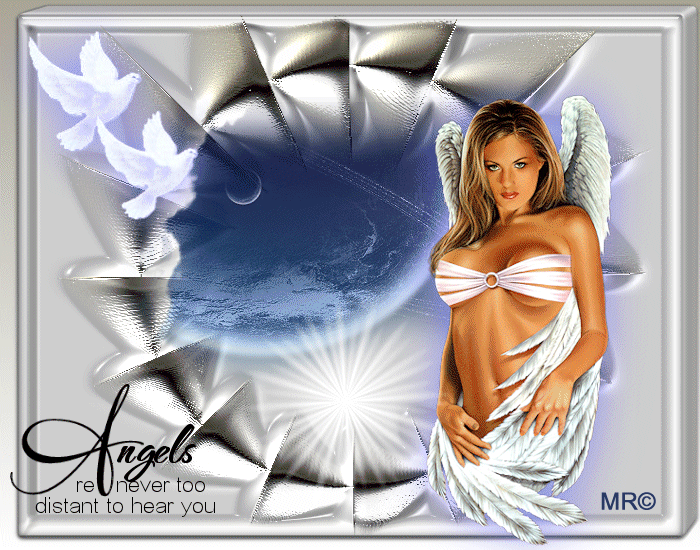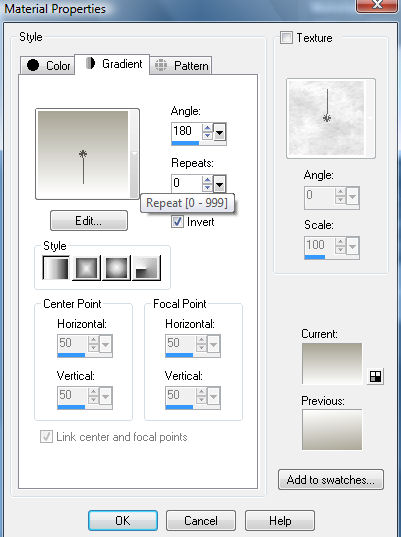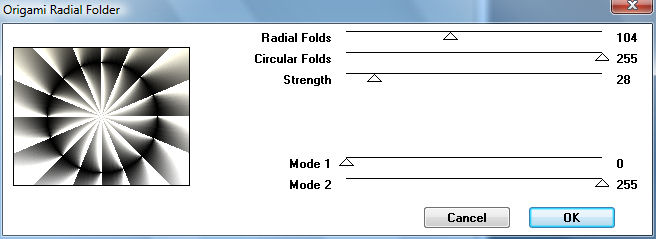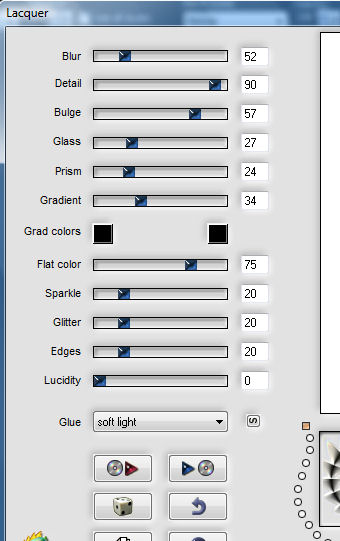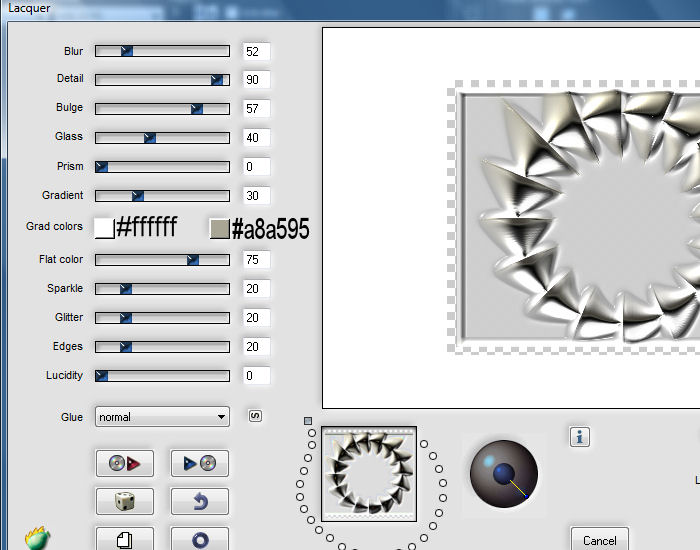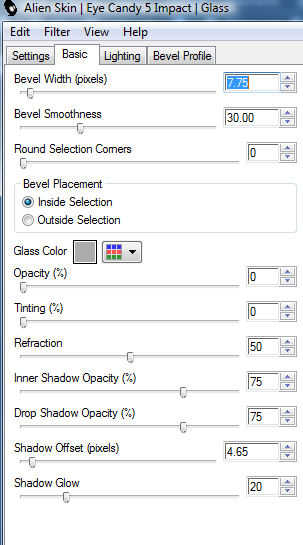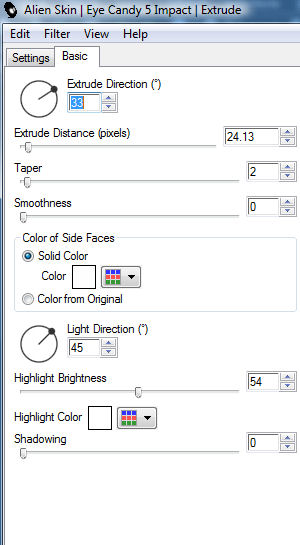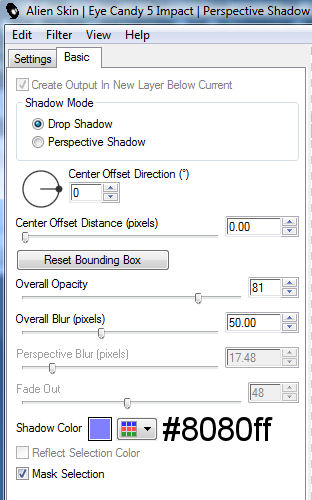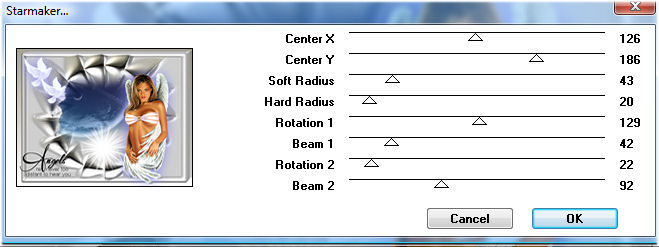Angels Are Never
Denne Tutorial er fra MRC Design se originalen HER VM Distortion VM Natural Alien skin Eye candy 5 impact
Sæt Baggrunds farven til #a8a595 Lave en gradient på baggrunds farven
New image 700 x 550 Flood fill med din gradient Layers - duplicate Effects - VM Distortion – Origami Radia Folder Med flg. indstillinger
Effects – edge effects – enhance Image - resize 1 x 95 bicubic, ikke hak I alle layers Effects – Flaming pear – Lacquer Med flg. Indstillinger
Effects – Flaming Pear – lacquer Med flg. indstillinger
Effects - Alien skin Eye candy 5 impact – Glass Med flg. indstillinger
Effects - Alien skin Eye candy 5 impact – extrude
Copy “0 (2)*” Edit - Past as new layer Sænk opacity til 87 Flyt på plads Copy ” Dave Nestler_Angel eyes” Edit – Past as new layer Image - resize 2 x 95 bicubic, ikke hak I alle layers Flyt ud til højre Adjust – sharpness – sharpen Effects - Alien skin Eye candy 5 impact – Perspective Shadow
Copy “dove” Edit – Past as new layer Flyt på plads Effects - Alien skin Eye candy 5 impact – Perspective Shadow Med samme indstillinger som før Layers – dublicate Image - resize 2 x 95 bicubic, ikke hak I alle layers Flyt på plads Copy “ Angels are never” Edit – Past as new layer Flyt på plads Layers – merge – merge visible Effects – VM Natural – Starmaker
edit - copy åben din animation shop edit - past as new animation retur til psp undo 1 gang Effects – VM Natural – Starmaker ændre soft radius til 53 ændre hard radius til 30 edit - copy Tilbage til As edit - past after current frame Tilbage til Psp undo 1 gang Effects – VM Natural – Starmaker ændre soft radius til 63 ændre hard radius til 40 edit - copy Tilbage til As edit - past after current frame Tilbage til PSP undo 1 gang Effects – VM Natural – Starmaker ændre soft radius til 53 ændre hard radius til 30 Edit - copy Tilbage til As Edit - past after current frame Edit - select all Animation - frame properties og sæt tallet til 50 Gem som gif. Håber du hyggede dig.
|