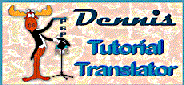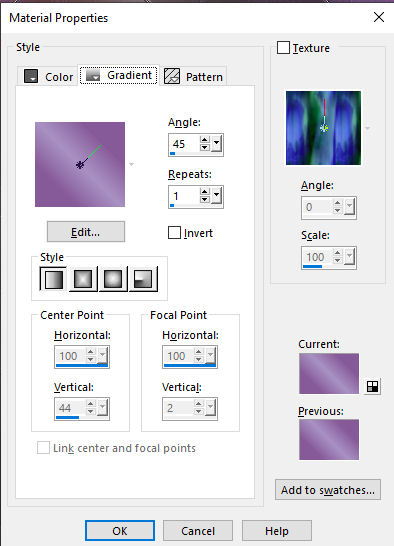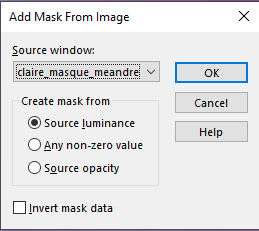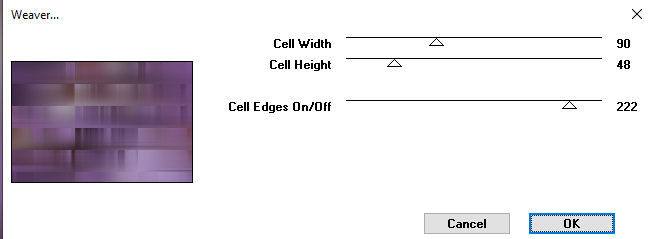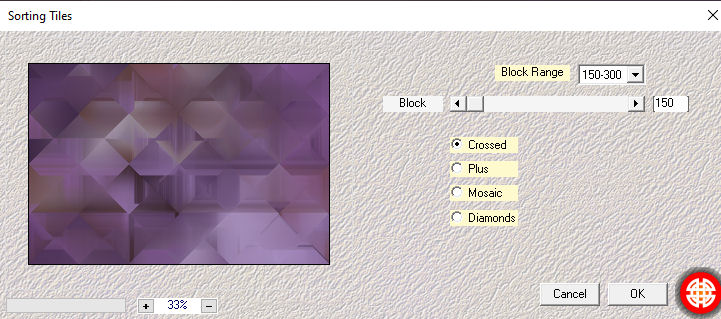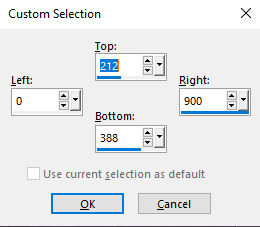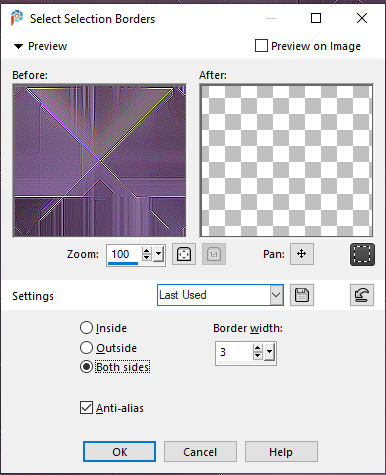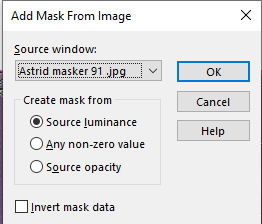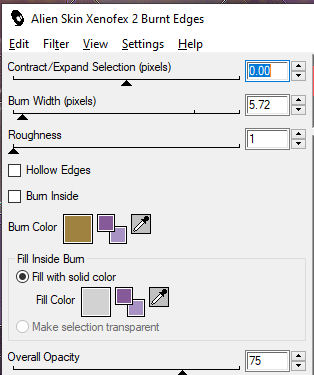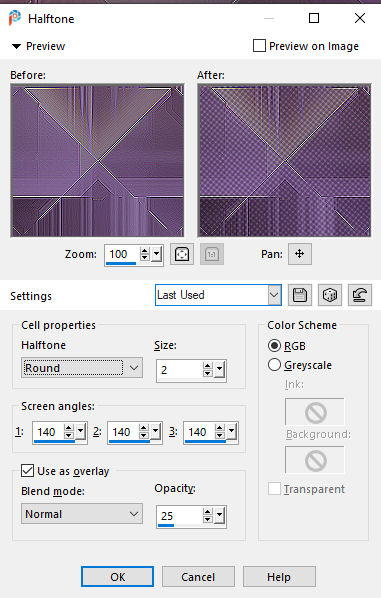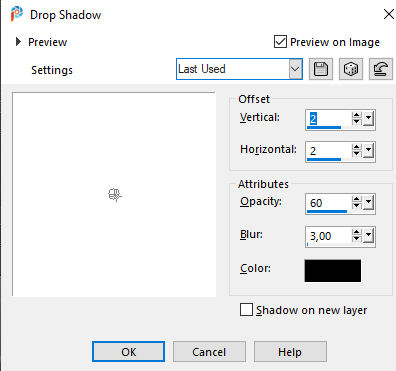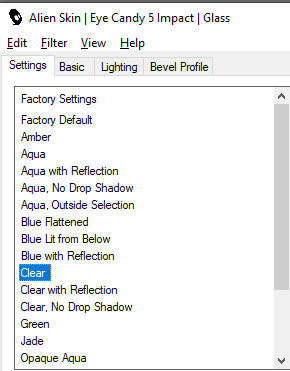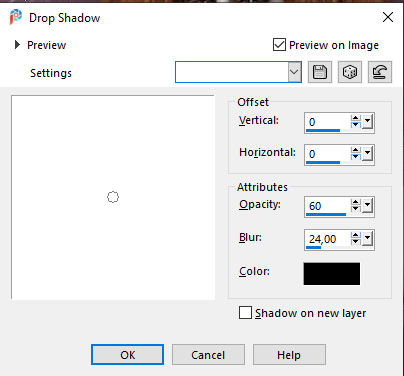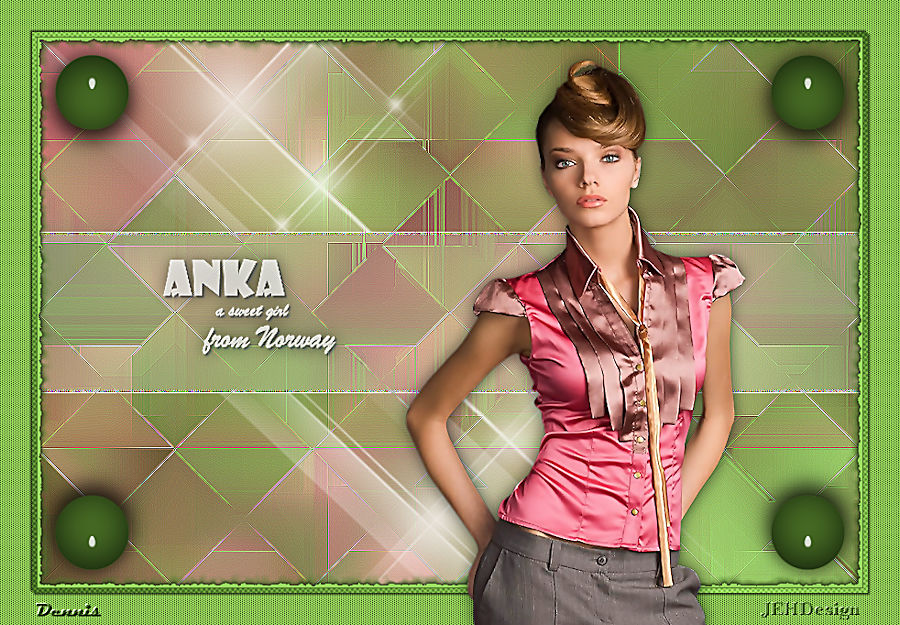Anka
Tutorial by Jytte Edsbjerg Holst

This Tutorial is written after inspiration from a picture
made by Anne Karine Svartedal
Thank you Anka because I can use your pictures as inspiration
Translation to English by Dennis with PSP 2020
Thank you Jytte for allowing me to translate your tutorials
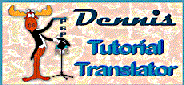

Made in PSP 2020
Plugins
Toadies / Weaver
Mehdi / Sorting Tiles
Screenworks / Dot Screen
Eye Candy 5 Impact / Glass
Simple / Top Left Mirror
Materials
Put the selection in your PSP Selections Folder
The rest is opened in PSP
Foreground Color #865998
Background Color #a891c3
In addition, use the Colors
3. #857584
4. #553c60
5. White

Make a Gradient of the Foreground and Background Colors
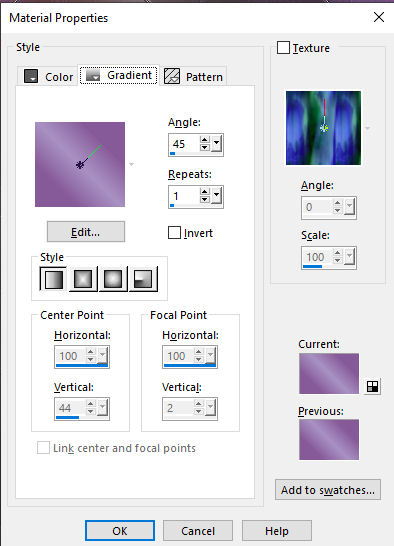
New Image 900 x 600 pixels Transparent
Fill with the Gradient
Selections / Select All
Edit / Copy / 27-2013 woman by Roby2765.psp
Edit / Paste into Selection
Selections / Select None
Effects / Image Effects / Seamless Tiling (default)
Adjust / Blur / Gaussian Blur 30
New Raster Layer
Fill with the Gradient
Layers / New Mask Layer from Image (Invert Mask Data not checked)
Claire_masque_meandres
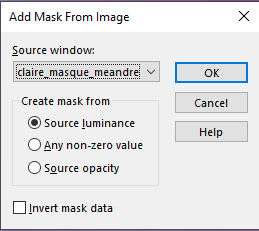
Layers / Merge Group
Layers / Merge Down
Effects / Toadies Weaver
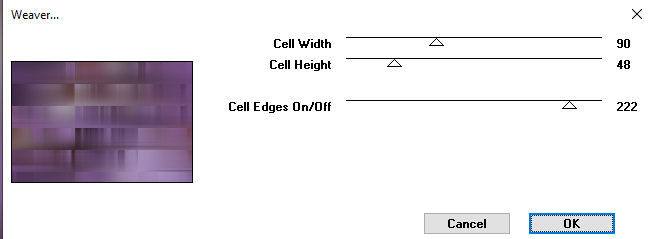
Effects / Mehdi / Sorting Tiles
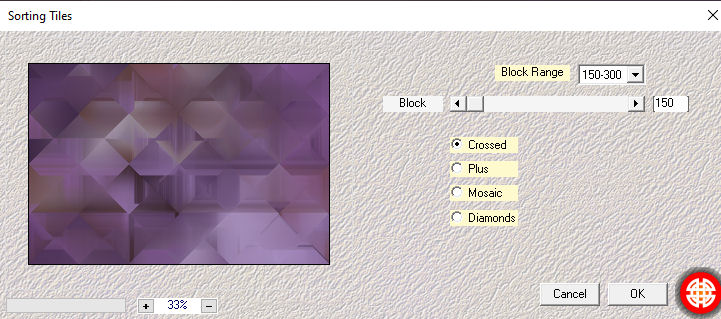
Effects / Edge Effects / Enhance
Edit / Repeat Enhance Edges
Activate the Selection Tool / Custom Selection
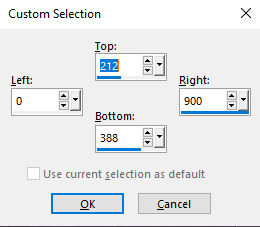
Selections / Promote Selection to Layer
New Raster Layer
Fill with White Color
Layers / Properties / Opacity 20
Layers / Merge / Merge Down
Selections / Modify / Select Selection Borders
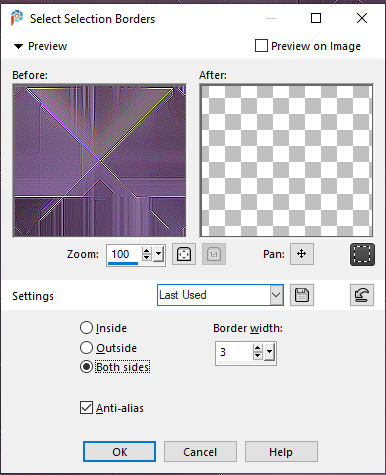
Effects / Edge Effects / Enhance
Edit / Repeat Enhance Edges
Selections / Select None
Activate Raster 1
Layers / New Raster Layer
Fill with White Color
Layers / New Mask Layer from Image (Invert mask data not checked)
Astrid masker 91 .jpg
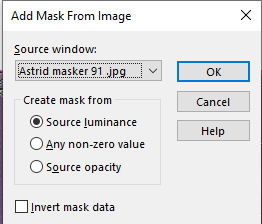
Layers / Merge / Merge Group
Layers / Properties / Opacity 80
Layers / Merge / Merge Visible
Effects / Xenofex 2 / Burnt Edges
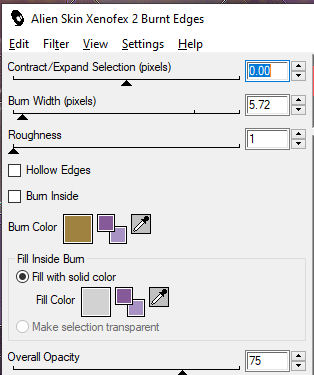
Image / Add Borders 1 pixel with Foreground Color
Selections / Select All
Image / Add Borders 5 pixels with White Color
Selections Invert
Fill with the Gradient
Effects / Artistic Effects / Halftone
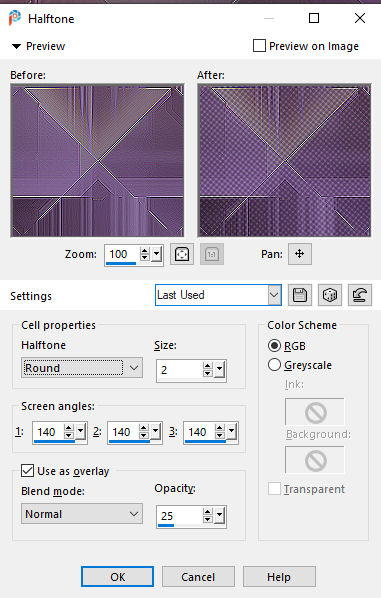
Selections / Select All
Image / Add Borders 35 pixels with Color #857584 (Color 3)
Selections Invert
Effects / Plugins / Screenworks / Dot Screen
Selections Invert
Effects / 3d Effects / Drop Shadow / 2 / 2 / 60 / 3 Black
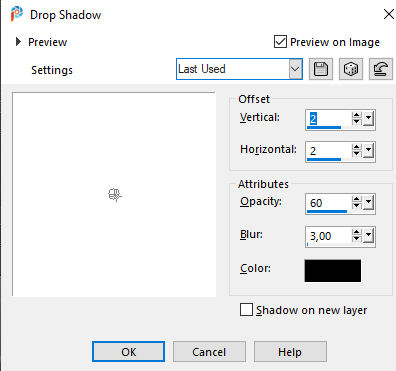
Repeat the Drop Shadow but now with minus in front
of H and V
Selections / Select None
Layers / New Raster Layer
Selections / Load/Save Selections / Load Selection from Disk
Fill with Color #553c60 (Color 4)
Effects / Eye Candy 5 Impact / Glass
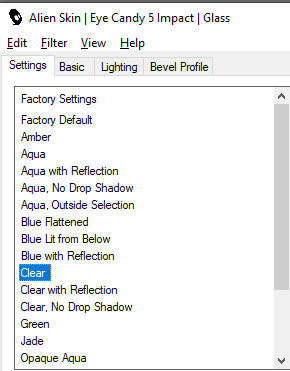
Selections / Select None
Effects / Simple / Top Left Mirror
Effects / 3d Effects / Drop Shadow / 0 / 0 / 60 / 24 Black
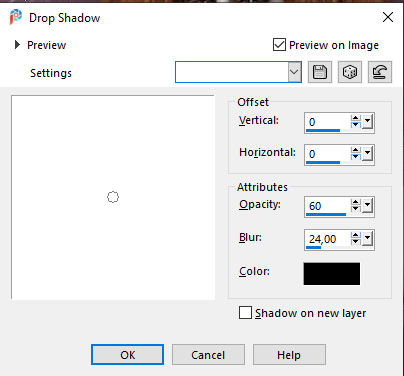
Edit / Copy / 27/2013 woman by Roby2765.psp
Edit / Paste as New Layer
Image / Mirror Horizontal
Resize 83%
Place as in the Example
Effects / 3d Effects / Drop Shadow / 0 / 0 / 60 / 24 Black
Edit / Copy / Anka_JEH Design.png
Edit / Paste as New Layer
Place as in the Example
Effects / 3d Effects / Drop Shadow / 0 / 0 / 60 / 24 Black
Add your name or watermark
Layers / Merge All
Save as jpg
Hope you thought it was fun to make
Copyright Jytte Edsbjerg Holst
August 2020
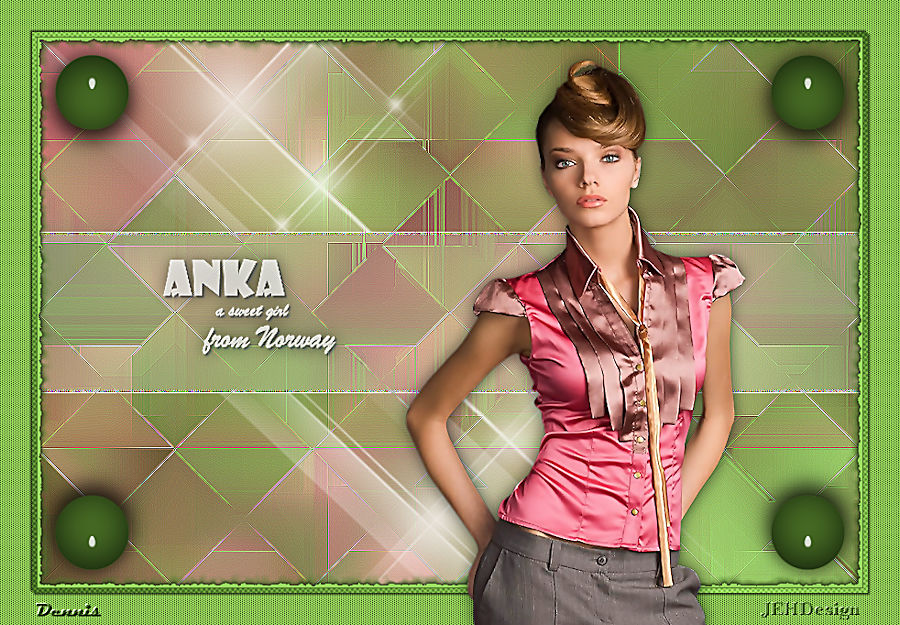
Made by Dennis Robinson