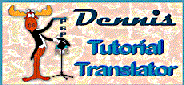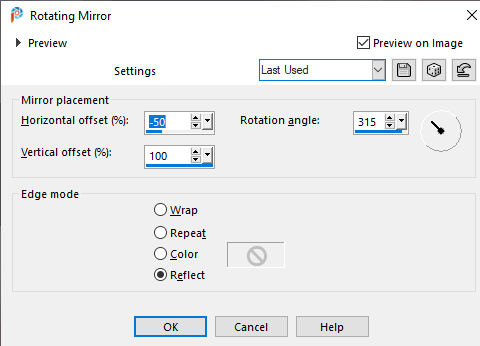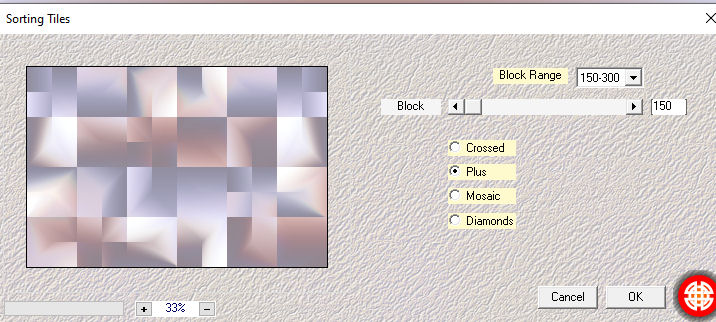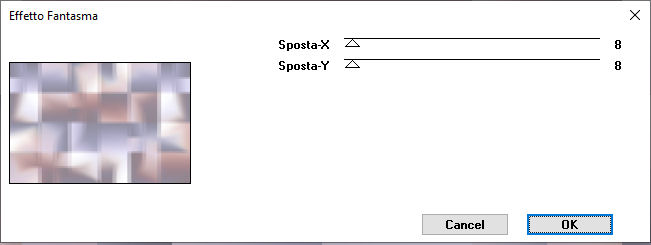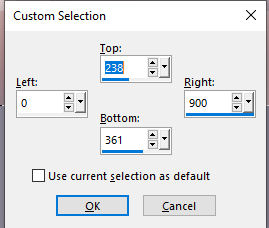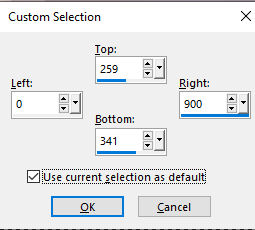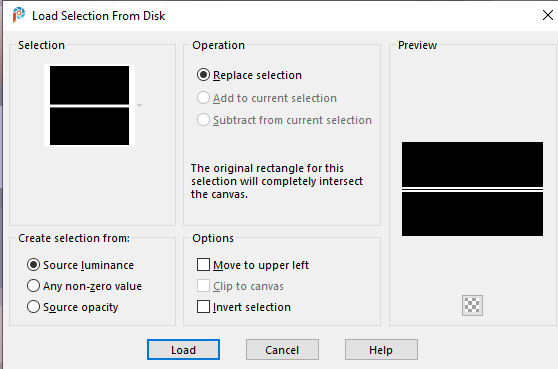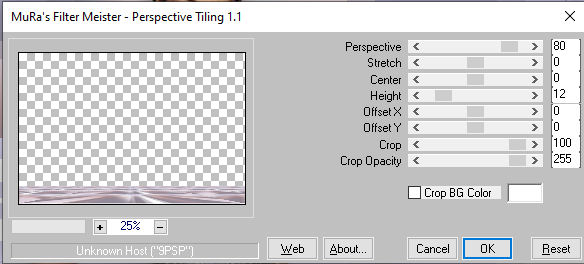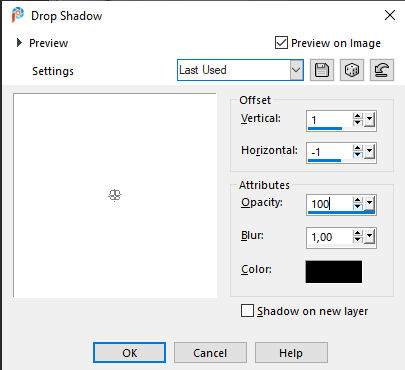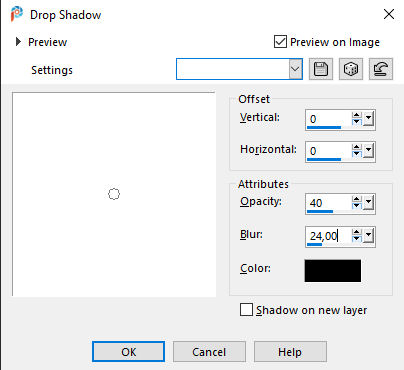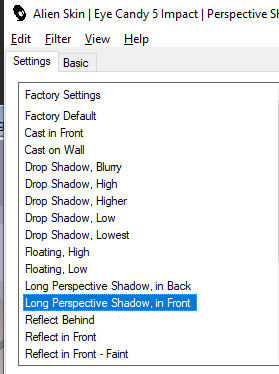Annette
Tutorial by Jytte Edsbjerg Holst

English Translation by Dennis / PSP 2020
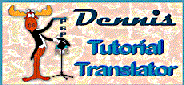

This Tutorial is written after inspiration from an image made by
Annette Guldbrand Nielsen
Thank you, Annette, for letting me use your photos for inspiration
Plugins
Mehdi / Way Lab 1.1
Mehdi / Sorting Tiles
Italian Editors / Effecto Fantasma
Eye Candy 5 Impact / Perspective Shadow
MuRa`s Meister / Perspective Tiling
Materials
Put the Selection in your PSP Selections Folder
The rest is opened in PSP
Made in PSP 2020
I used the following colors

Color 1 #938e9f
Color 2 #ffffff
Color 3 #c5a1a1
Color 4 #d2cee9
Open a New Transparent Image 900 x 600 Pixels
Effects / Plugins / Mehdi / Way Lab 1.1

Put the Colors in Way Lab in the same order as in the Color Palette
Effects / Image Effects / Seamless Tiling (Default)
Effects / Reflection Effects / Rotating Mirror
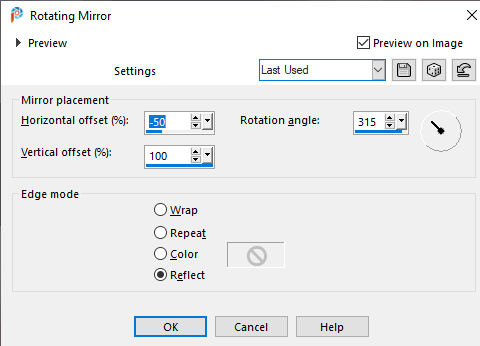
Effects / Plugins / Mehdi / Sorting Tiles
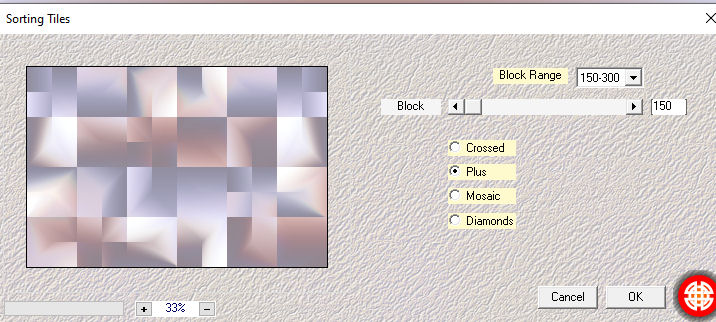
Effects / Italian Editors Effect / Effetto Fantasma
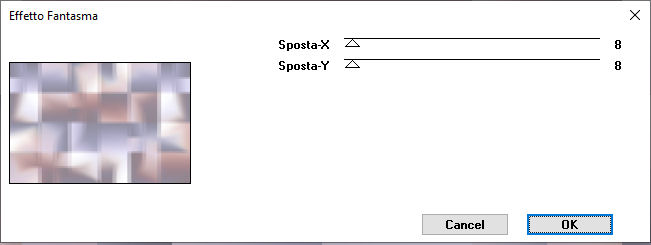
Layers / New Raster Layer
Open the Selection Tool / Custom Selection
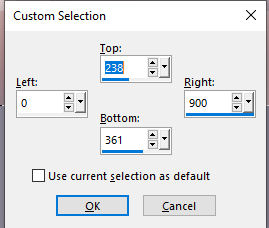
Flood Fill with Color 4
Selections / Select None
Layers / New Raster Layer
Open the Selection Tool / Custom Selection
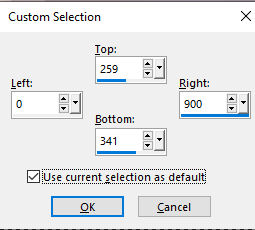
Flood Fill with White
Selections / Select None
Layers / New Raster Layer
Selections / Load/Save Selection / Load Selection from Disk
Locate Selection #Annette
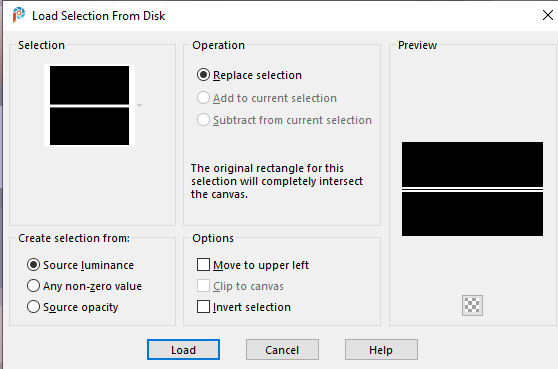
Flood Fill with Color 4
Selections / Select None
Image / Add Borders 3-pixels White
Layers / Duplicate
Effects / Plugins / MuRa`s Meister / Perspective Tiling
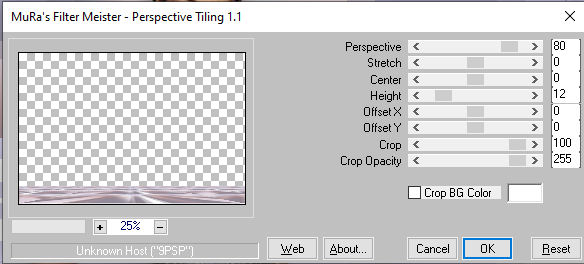
Edit / Copy / element Déco_Alexia_1_Créline.pspimage
Edit / Paste as a New Layer
Selections / Select All
Selections / Float
Selections / Defloat
Layers / New Raster Layer
Flood Fill the Selection with Color 1
Selections / Select None
Delete the Raster 1 Layer
Activate the Top Layer
Image / Resize 75%
Place in the upper left corner
Selections / Select All
Selections / Float
Selections / Defloat
Effects / 3d Effects / Drop Shadow
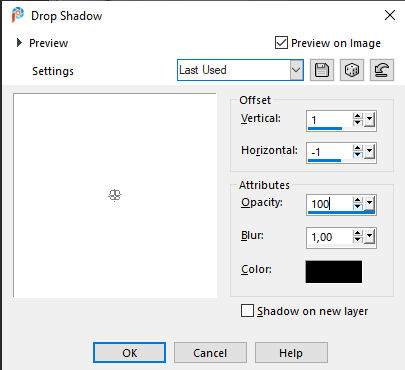
Selections / Select None
Layers / Duplicate
Image / Resize 50%
Place as in the Example
Layers Merge / Merge Down
Layers / Duplicate
Image / Mirror / Mirror Horizontal
Edit / Copy / 5478/luzcristina.pspimage
Edit / Paste as a New Layer
Image / Resize 75%
Place as in the Example
Effects / 3d Effects / Drop Shadow
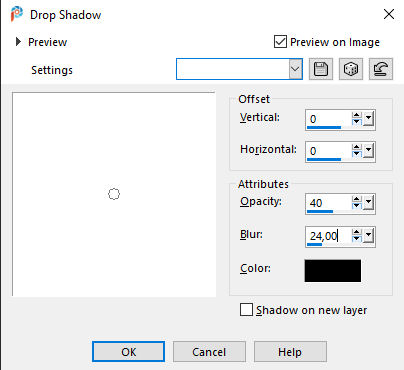
Edit / Copy / accent 2 monaiekje septembe.pspimage
Edit / Paste as a New Layer
Place on the left side
Layers / Duplicate
Image / Mirror / Mirror Horizontal
Edit / Copy /wieskes tube 800.png
Edit / Paste as a New Layer
Image / Resize 40%
Place as in the Example
Effects / 3d Effects / Drop Shadow
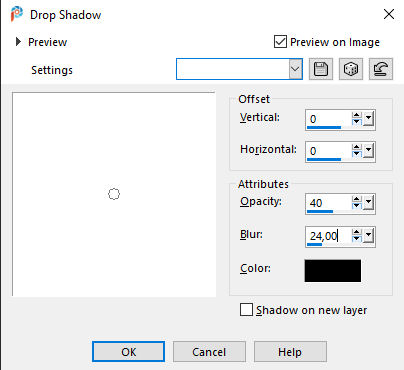
Edit / Copy / Annette_JEH Design.png
Edit / Paste as a New Layer
Place as in the Example
Effects / Plugins / Eye Candy 5 Impact / Perspective Shadows
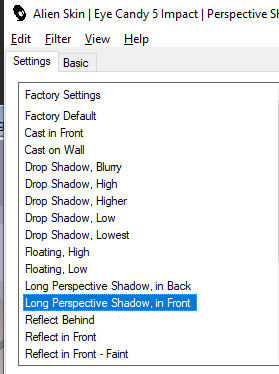
Add your name or watermark
Image / Add Borders 10-pixels with Color 4 #d2cee9
Image / Add Borders 1-pixel White
Image / Add Borders 10-pixels with Color 1 #938e9f
Image / Add Borders 10-pixels White
Image / Add Borders 25-pixels with Color 4 #d2cee9
Save as jpg
Copyright Jytte Edsbjerh Holst
October 2020

Made by Dennis Robinson