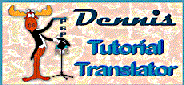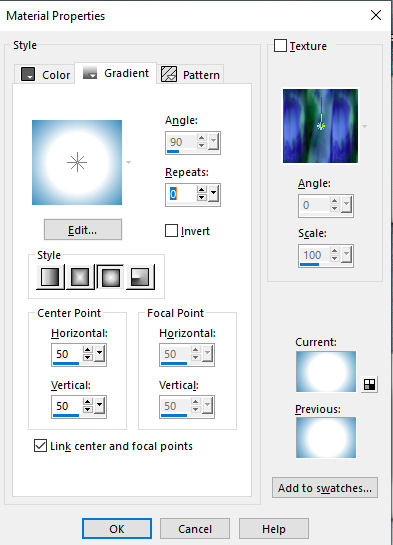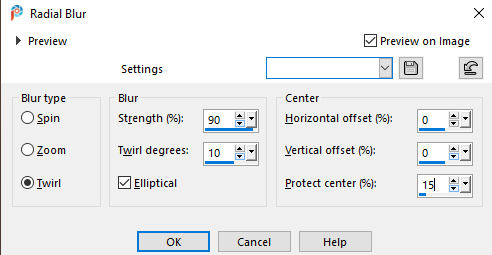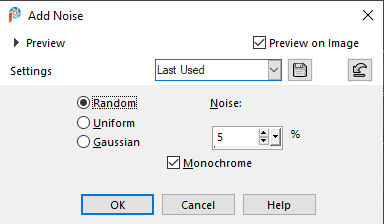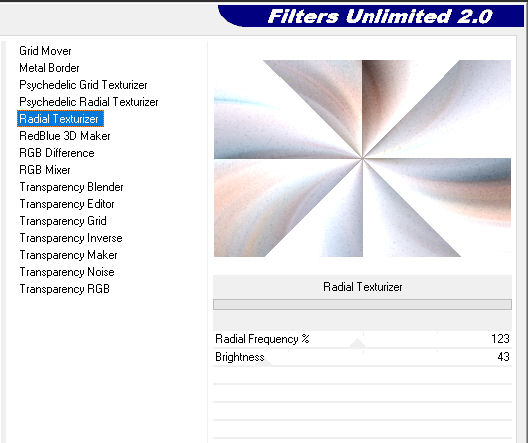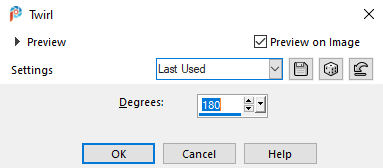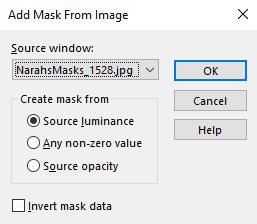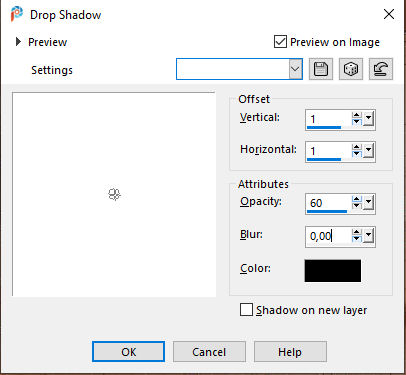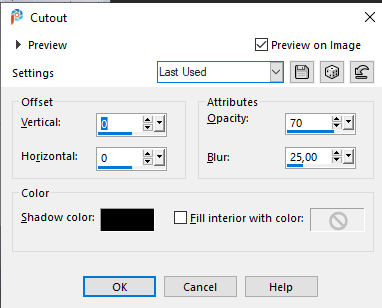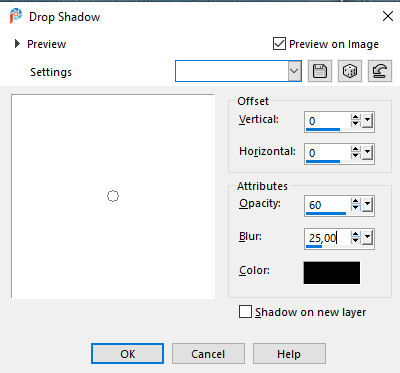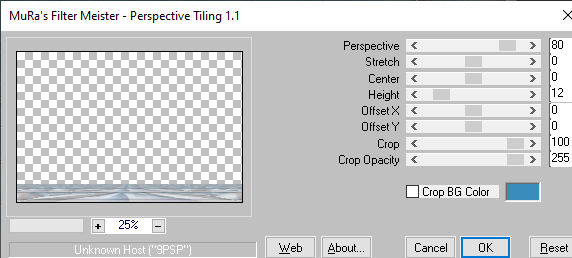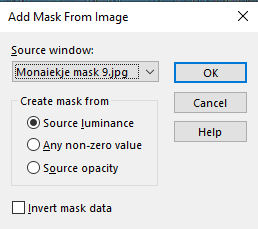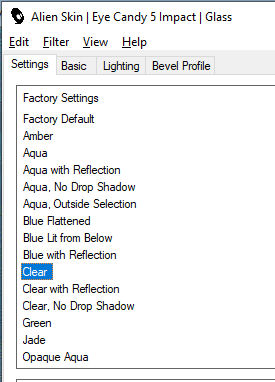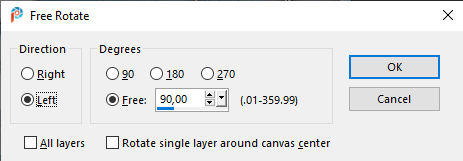Believe
Tutorial by Jytte Edsbjerg Holst

Translated into English in PSP 2020 by
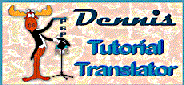

Made using PSP 2020
Plugins
Krusty`s FX 1.1.0 / Radial Texturizer
MuRa`s Meister / Perspective Tiling
Eye Candy 5 / Impact / Glass
Simple / 4 Way Average
Materials
Everything opens in PSP
Foreground Color White
Background Color #3a8cbb
Make a Sunburst Gradient
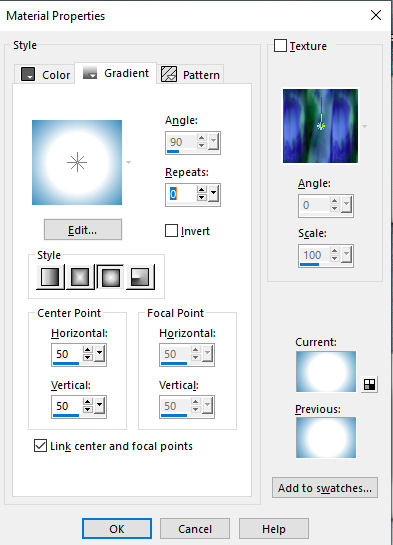
New Image 900 x 600
Flood Fill with the Gradient
Selections / Select All
Edit / Copy / castorke_tubes_dames_261_062020.png
Edit / Paste into Selection
Selections / Select None
Effects / Image Effects / Seamless Tiling (Default)
Adjust / Blur / Radial Blur
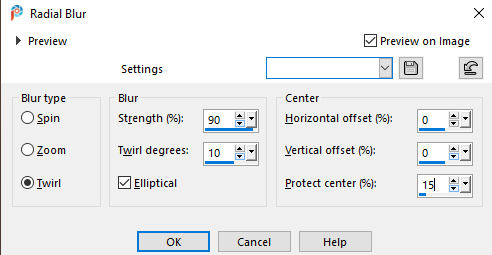
Adjust / Add/Remove Noise / Add Noise
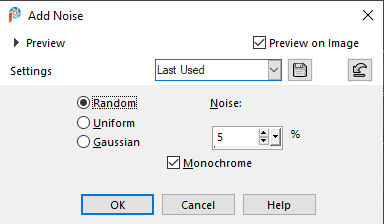
Layers / Duplicate
Effects / Krusty`s FX 1.1.0 / Radial Texturizer (default)
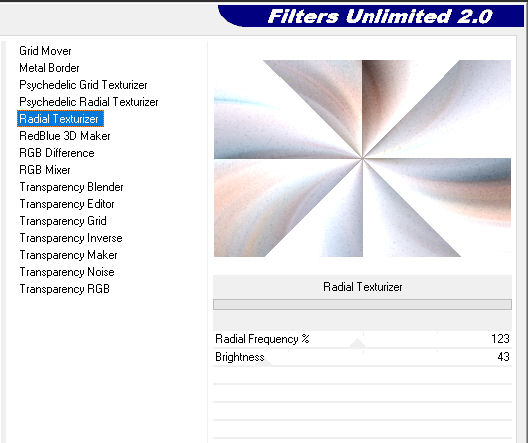
Effects / Distortion / Effects / Twirl
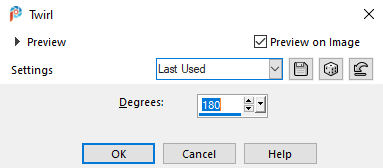
Layers / Properties / Opacity 85
Layers / New Raster Layer
Fill with the Background Color
New Mask Layer from Image
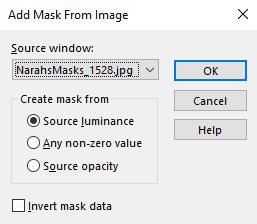
Layers / Merge / Merge Group
Effects / Edge Effects / Enhance More
Edit / Repeat Enhance More
Adjust / Sharpness / Sharpen
Effects / 3d Effects / Drop Shadow
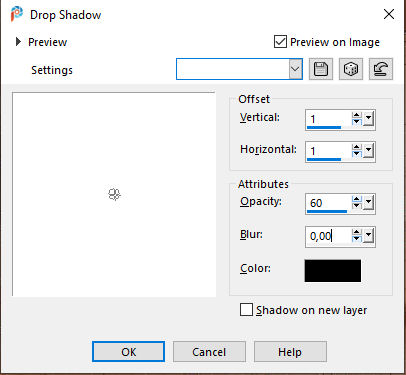
Layers / Duplicate
Image / Mirror / Mirror Horizontal
Layers / Merge / Merge Down
Layers / New Raster Layer
Flood Fill with White
Selections / Select All
Selections / Modify / Contract by 2
Hit Delete on the Keyboard
Keep the Selection
Effects / 3d Effects / Cut Out
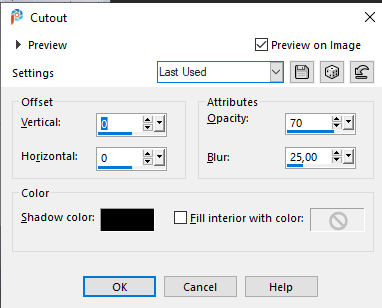
Selections / Select None
Layers / Merge / Merge Visible
Layers / Duplicate
Resize by 80% (all layers NOT checked)
Selections / Select All
Selections / Float / Defloat
Effects / 3d Effects / Drop Shadow
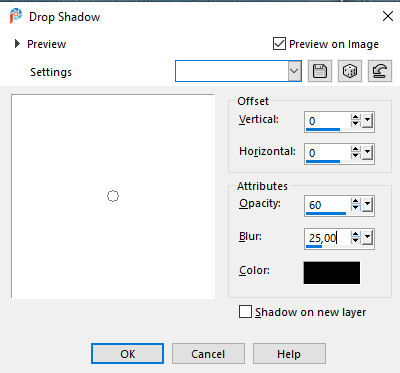
Activate the Bottom Layer
Layers / Duplicate
Effects / MuRa`s Meister / Perspective Tiling
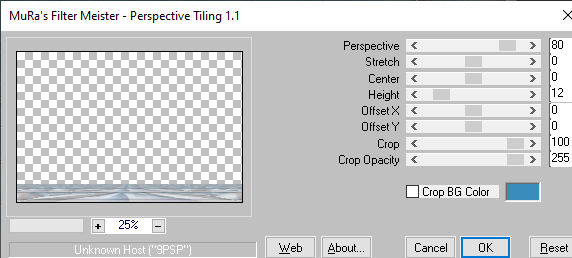
Effects / 3d Effects / Drop Shadow as before
Layers / New Raster Layer
Flood / Fill with White
Layers / New Mask Layer from Image
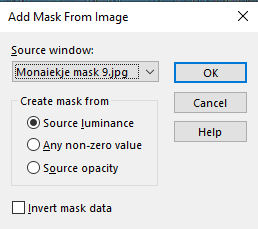
Layers / Merge / Merge Group
Effects / 3d Effects / Drop Shadow as before
Effects / Plugins / Eye Candy 5 / Impact / Glass
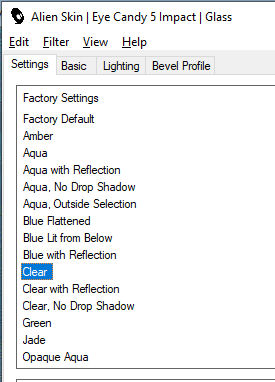
Image / Resize 95% (resize all layers NOT checked)
Activate the Bottom Layer
Edit / Copy
Image / Add / Borders 1-pixel Black
Image / Add / Borders 3-pixels White
Image / Add / Borders 1-pixel Black
Selections / Select All
Image / Add Borders 50-pixels White
Selections / Invert
Edit / Paste into Selection (background is in memory)
Effects / Simple / 4 Way Average
Selections / Invert
Effects / 3d Effects / Drop Shadows as before
Selections / Select None
Edit / Copy / castorke_tubes_dames_261_062020.png
Edit / Paste as a New Layer
Resize by 75%
Place as in the Example
Effects / 3d Effects / Drop Shadow as before
Edit / Copy / decor75_xiki.png
Edit / Paste as a New Layer
Place in the Top Frame
Layers / Duplicate
Resize by 115%
Place in the Largest Frame
Layers / Duplicate
Resize with 58%
Place in the Smallest Frame
Edit / Copy / fant_80_soxiki
Edit / Paste as a New Layer
Image / Free Rotate
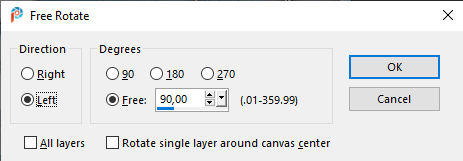
Resize by 45%
Place on the Left Side
Effects / 3d Effects / Drop Shadow as before
Layers / Duplicate
Image / Mirror / Mirror Horizontal
Edit / Copy / Tekst_JEH Design.png
Edit / Paste as a New Layer
Place as in the Example
Drop Shadow of your choice
Add your name or watermark
Add / Borders 1-pixel White
Hope you thought it was fun to make
Copyright Jytte Edsbjerg Holst
February 202

Made by Dennis Robinson