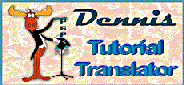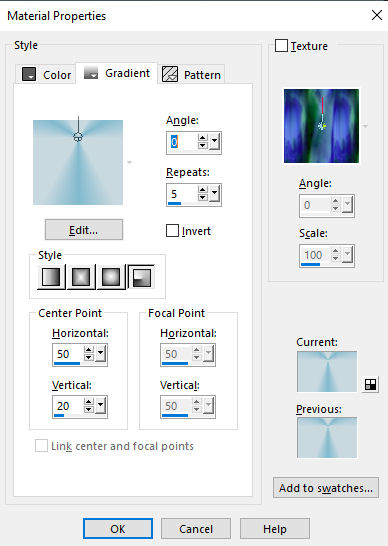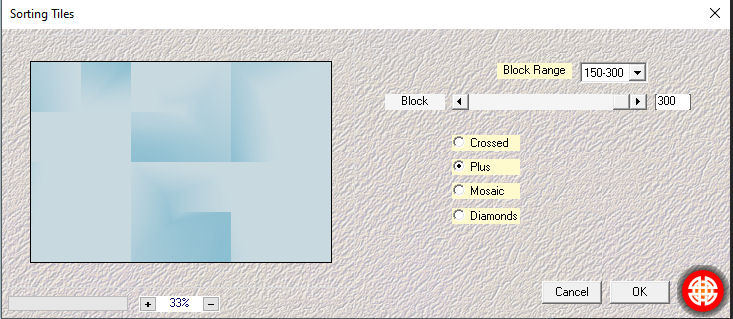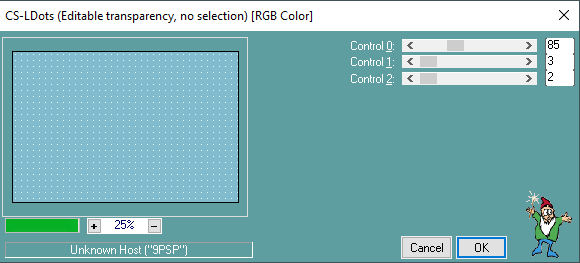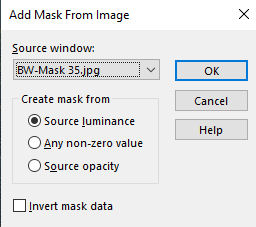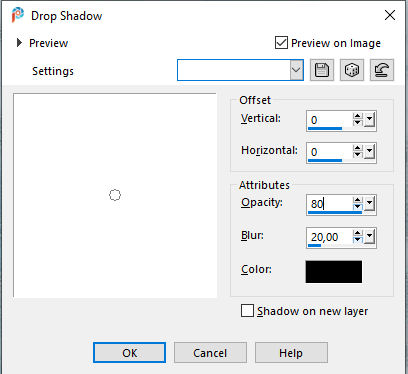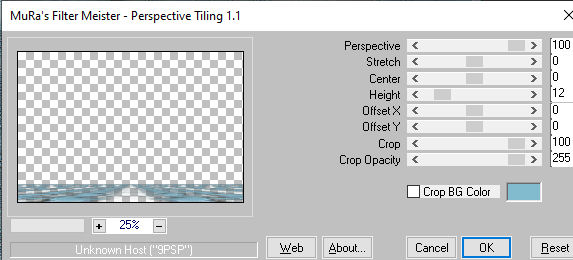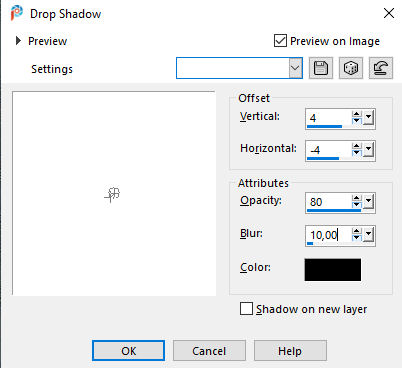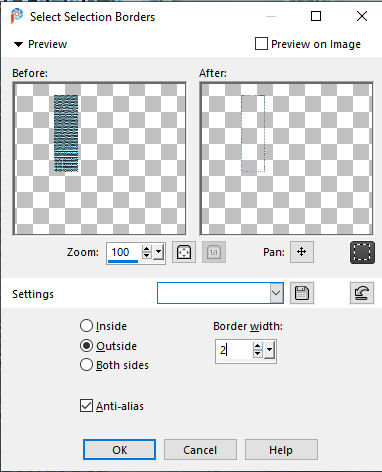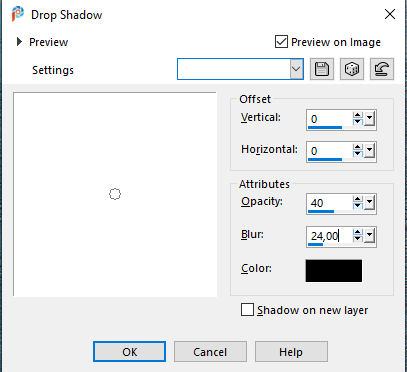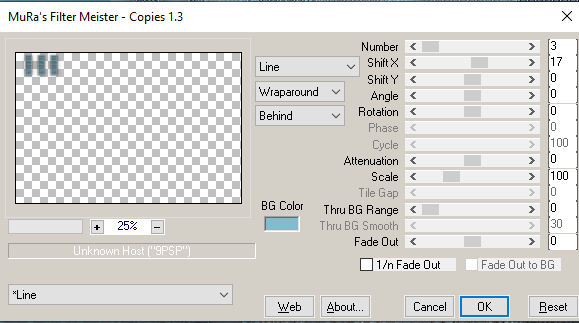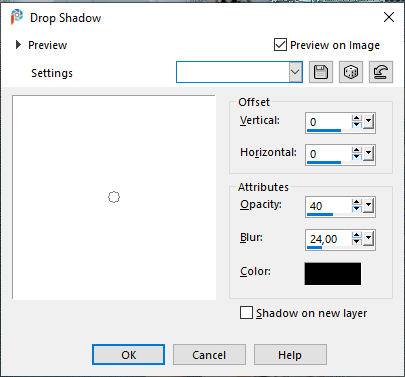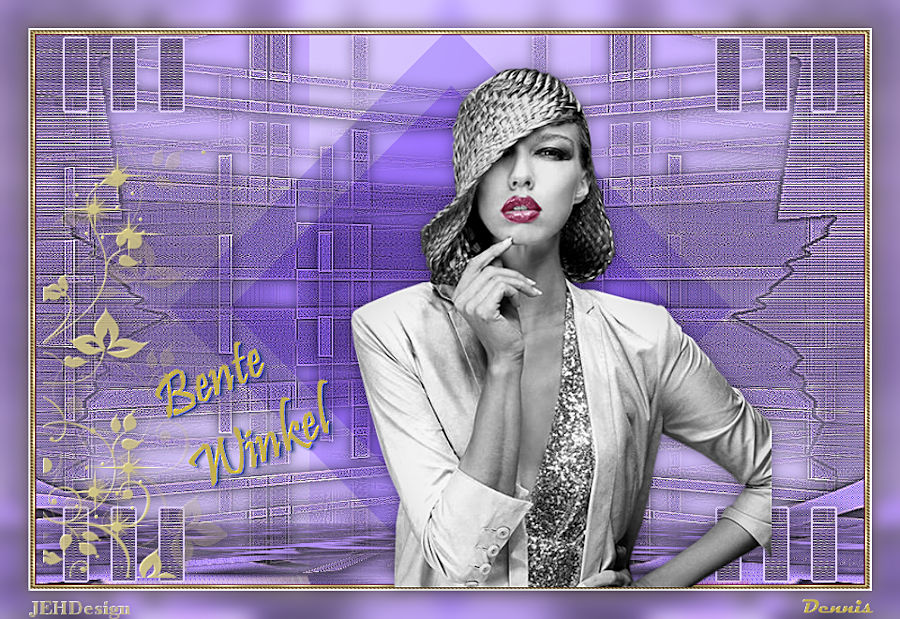Bente
Tutorial by Jytte Edsbjerg Holst

Translation to English by Dennis with PSP 2020
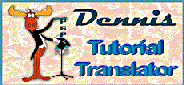

Thank you, Jytte for allowing me to translate your tutorials.
This Tutorials is dedicated to my friend Bente Winkel who has inspired
me for many years with her beautiful, colorful, and highly creative
pictures and tutorials.
Made in Psp 2020
Plugins
Mehdi / Sorting Tiles
Carolaine & Sensibility / CS LDots
Simple / Top Left Mirror
MuRa’s Meister / Perspective Tiling and Copies
Material
Put the Selections in the PSP Selections Folder
The rest open in PSP
Foreground Color #c9d9e0 / Background Color #82bace
Make a Radial Gradient (see the example below)
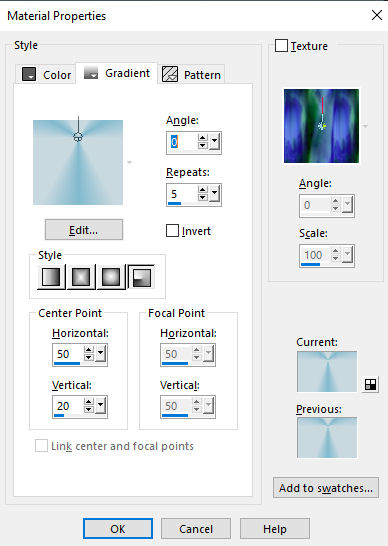
New Image 900 x 600 Pixels Transparent
Flood / Fill with the Gradient
Adjust / Blur Gaussian Blur 30
Effects / Mehdi / Sorting Tiles
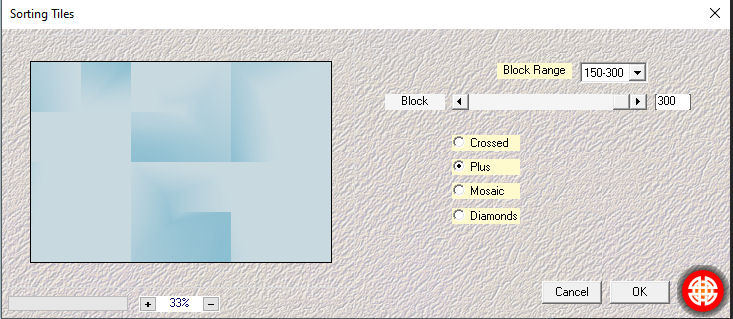
Layers / New Raster Layer
Flood / Fill with the Background Color
Effects / Carolaine & Sensibility / CS LDots
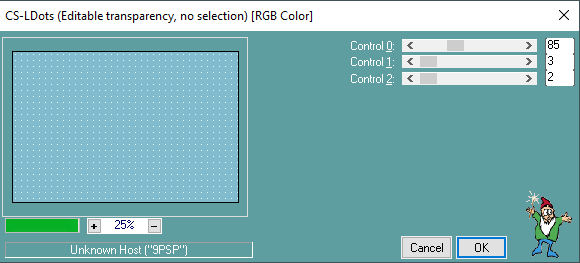
Layers / New Mask Layer from Image
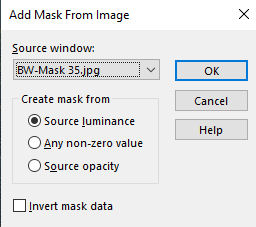
Layers / Merge / Merge Group
Effects / Edge Effects / Enhance
Effects / 3d Effects / Drop Shadow 0 / 0 / 80 / 20 Black
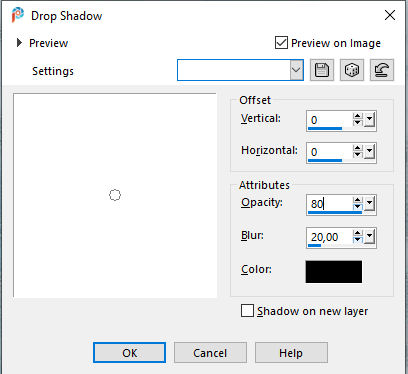
Layers / Duplicate
Image / Mirror / Mirror Horizontal (Mirror in previous versions)
Layers / Merge / Merge Down
Adjust / Sharpness / Sharpen
Layers / Duplicate
Layers / Merge / Merge Down
Layers / Duplicate
Effects / MuRa’s Master / Perspective Tiling
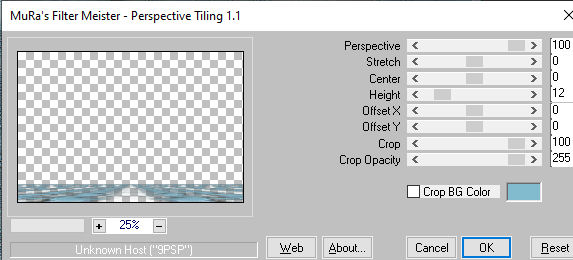
Effects / 3d Effects / Drop Shadow / 4 / /4 / 80 / 10 Black
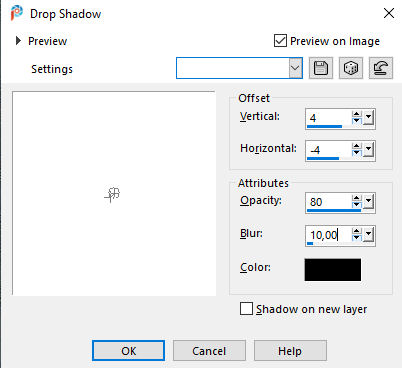
Layers / New Raster Layer
Selections / Load/Save Selection – Load Selection from Disk
Find #Bente 1
Flood Fill with Foreground Color
Layers / Properties / Opacity 70
New Raster Layer
Selection / Modify Contract by 45
Flood Fill with the Background Color
Selections / Selection None
Layers / Merge / Merge Down
Layers / Properties / Blend Mode / Multiply
Layers / Merge / Merge Visible
Selections / Load/Save Selection / Load Selection from Disk
Find #Bente 2
Selections / Promote Selection to Layer
Selection / Modify / Select Selection Borders
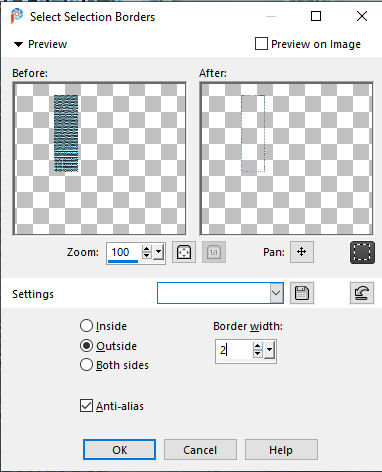
Flood Fill with the Foreground Color
Effects / 3d Effects / Drop Shadow / 0 / 0 / 40 / 24 Black
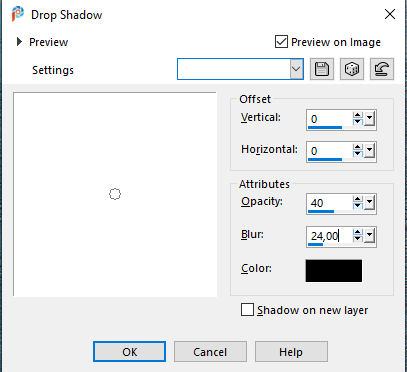
Selections / Select None
Effects / MuRa’s Meister / Copies (see example below)
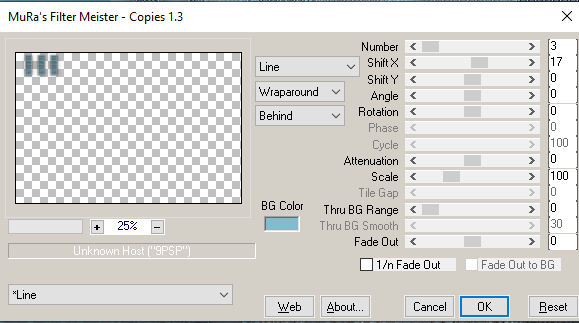
Effects / Simple /Top Left Mirror
Layers / Merge / Merge Down
Layers / New Raster Layer
Selections / Select All
Edit / Copy / frame/gold.pspimage
Edit / Paste into Selection
Copy the Bottom Layer
Image / Add Borders 30-pixels / Background Color
Selections / Select Invert
Paste into Selection (Background is in memory)
Adjust / Blur / Gaussian Blur 10
Selections / Modify / Invert
Drop Shadow / 0 / 0 / 40 / 24 Black
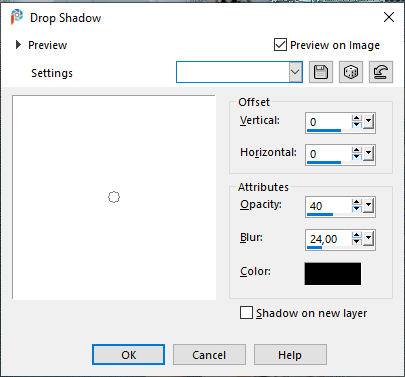
Selections / Select None
Edit / Copy / minna 43.pspimage
Edit / Paste as a New Layer
Image / Resize 85%
Place as in the Example
Drop Shadow / 0 / 0 / 40 / 24 Black
Edit / Copy / MNK_Brushe.pspimage
Edit / Paste as a New Layer
Place as in the Example
Effects / 3d Effects / Drop Shadow/ 0 / 0 / 40 / 24 Black
Layers / Properties / Blend Mode / Luminance Legacy
Copy / Bente_JEH Design.png
Edit / Paste as a New Layer
Place as in the Example
Blend Mode / Luminance Legacy
Add your name or watermark
Image / Add Borders 1-pixel Foreground Color
File / Export / jpg Optimizer
Save
Hope you thought it was fun to make
Copyright Jytte Edsbjerg Holst
september 2020
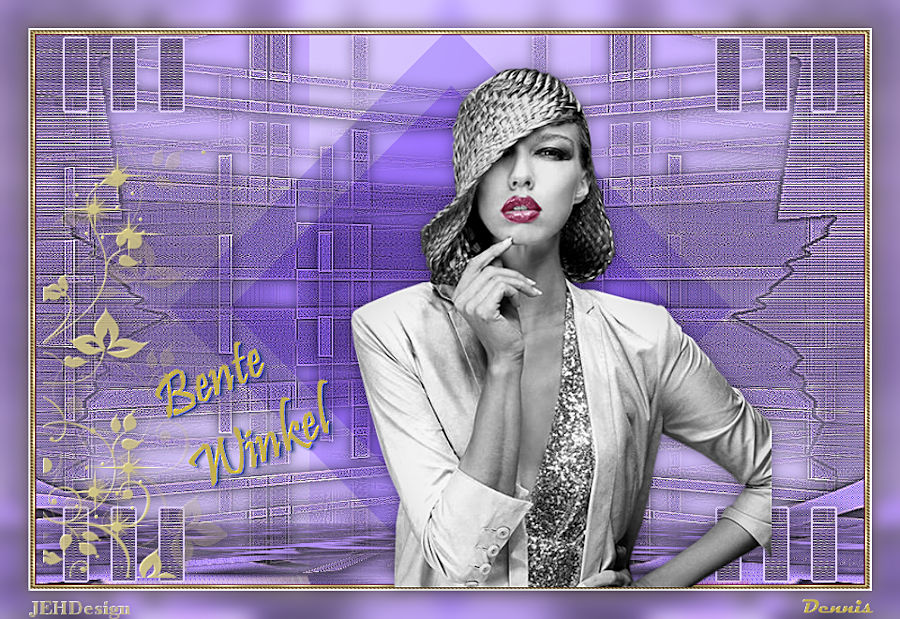
Made by Dennis Robinson