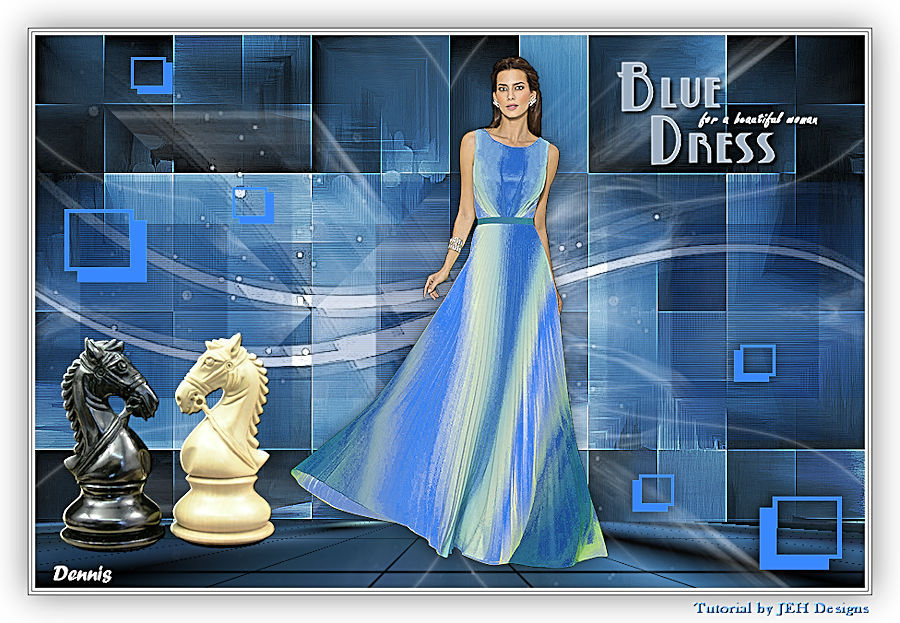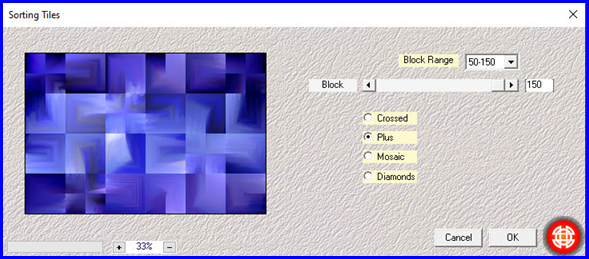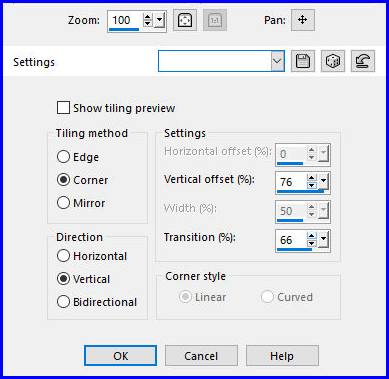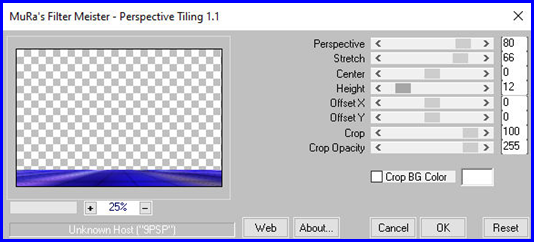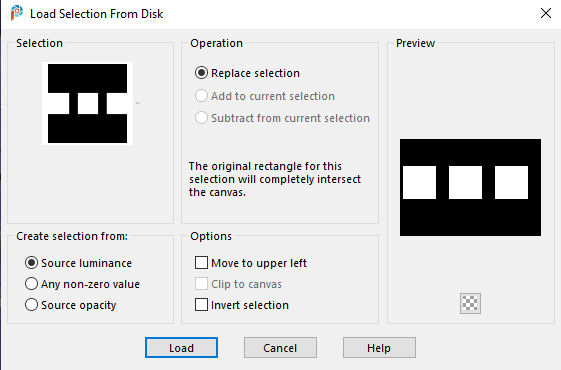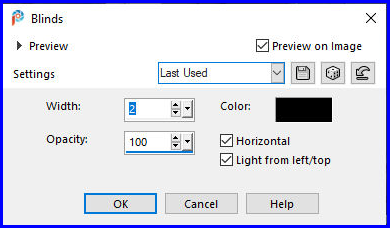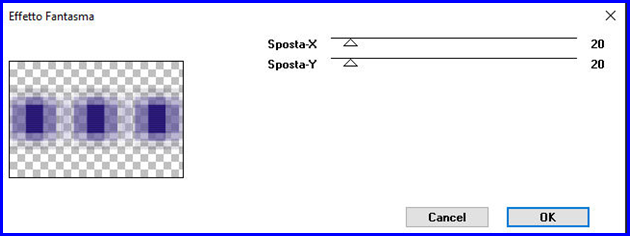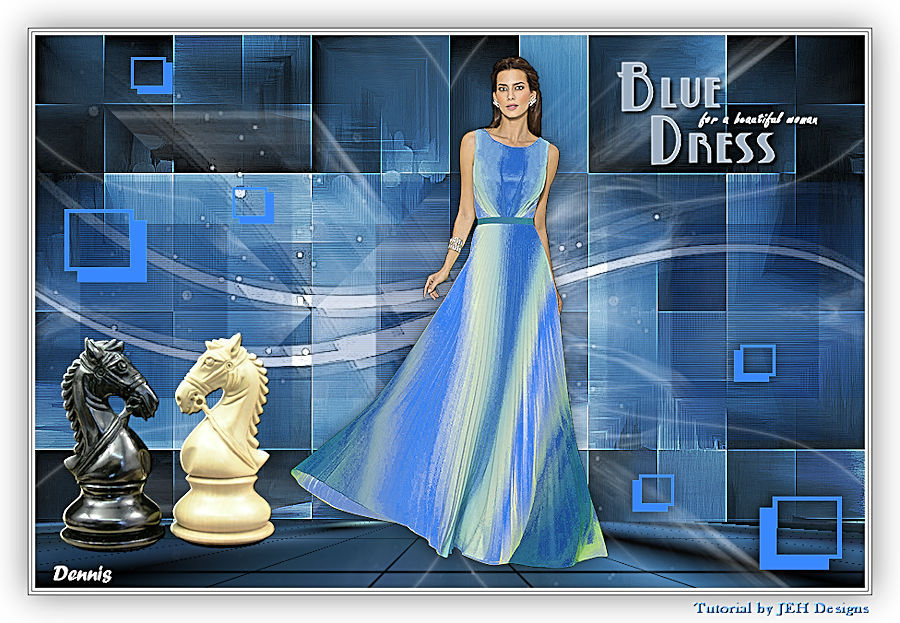
Blue Dress
Tutorial by Jytte
Edsbjerg Holst
English translation by Dennis Robinson
Plugins
Mehdi / Sorting Tiles
Toadies / Omadawn
Mura’s Meister / Perspective Tiling
Italian Editors / Effecto Fantasma
Simple / Pizza Slice Mirror
Materials
Add the Selection to the Selections Folder
The remaining open in PSP
Let’s start
Open a New Image 900 x 600
Selections / Select All
Copy / Baggrund 41.18_JEH Design,jpeg
Edit / Paste into Selection
Selections / Select None
Effects / Mehdi / Sorting Tiles
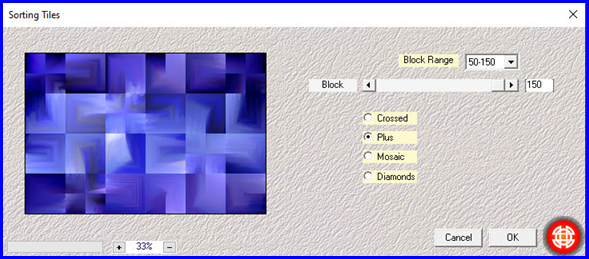
Image / Flip / Flip Vertical
Layers / Duplicate
Image / Flip / Flip Vertical
Adjust / Properties
Blend Mode / Overlay / Opacity 44
Layers / Merge / Merge Down
Effects / Edge Effects / Enhance More
Image / Flip / Flip Vertical
Layers / Duplicate
Effects / Image Effects / Seamless Tiling
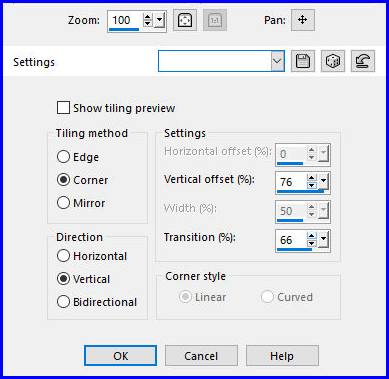
Effects / Plugins / Toadies / Omadawn (default)
Effects / Mura’s Meister / Perspective Tiling
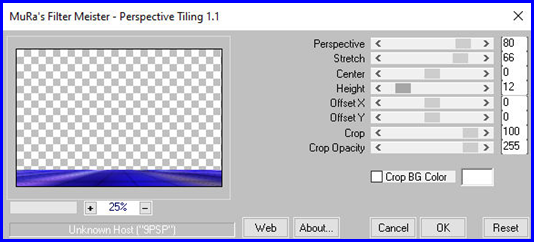
Layers / New Raster Layer
Fill with White
Layers / New Mask Layer from Image
Narah_mask_0295 (1).jpg
Layers / Merge / Merge Group
Effects / Edge Effects / Enhance More
Layers / Merge / Merge Down
Layers / New Raster Layer
Selections / Load/Save Selection / Load Selection from Disk
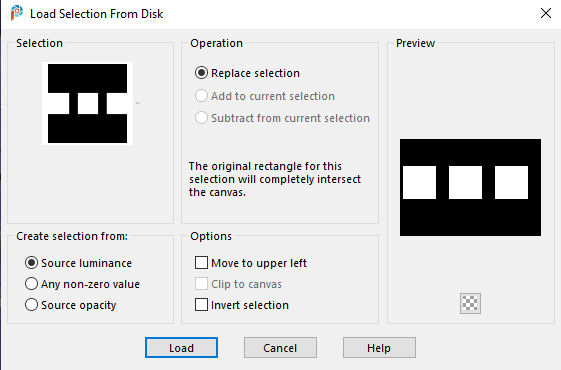
Flood Fill with #5434ec (or color of choice)
Effects / Texture Effects / Blinds
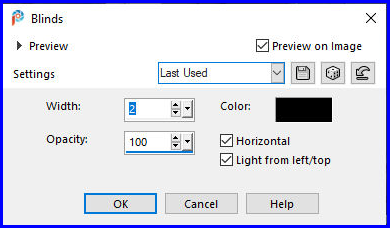
Selections / Select None
Effects / Italian Editors Effect / Effecto Fantasma
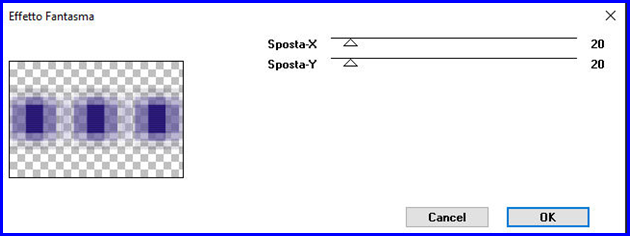
Layers / Properties / Opacity 50
Layers / New Raster Layer
Flood Fill with White
Layers / New Mask Layer from Image / Narah_mask)_Abstract67.jpg
Layers / Merge / Merge Group
Effects / Plugins / Simple / Pizza Slice Mirror
Layers / Properties / Opacity 60
Image / Add Borders 3 pixels / White
Copy / Yoka-Lady-Blue Dress-230514.pspimage
Edit / Paste and a New Layer
Image / Resize 40%
Adjust / Sharpness / Sharpen
Effects / 3d Effects / Drop Shadow / Vert. & Horiz. 0 / Opacity
45 Blur 24 / Black
Layers / Merge / Merge Group
Effects / Pizza Slice Mirror
Layers / Properties / Opacity 60%
Image / Add Borders / 3 pixels / White
Copy / Lady-Blue-Dress-230514.pspimage
Edit / Paste as a New Layer
Image / Resize / Resize by 40% (resize all layers not checked)
Adjust / Sharpness / Sharpen
Effects / 3d Effects / Drop Shadow / Vert. & Horiz. 0 / Opacity
45 / Blur 24 / Black
Copy / Décor.pspimage
Edit / Paste as a New Layer
Image / Mirror / Mirror Horizontal
Move to the lower right corner
Layers / Duplicate
Image / Flip Horizontal
Move to the upper left corner
Copy / Tesk_Blue Dress_JEH Design.pspimage
Edit / Paste as a New Layer
Place as in the Example (or a place of your choice)
Copy / nena-floral-5089.png
Edit / Paste as a New Layer
Image / Resize by 30% (resize all layers not checked)
Adjust / Sharpness / Sharpen
Place as in the example (or a place of your choice)
Effects / 3d Effects / Drop Shadow / Vert. & Horiz. 0 / Opacity
45 / Blur 24 / Black
Layers / New Raster Layer
Add your Name and or Watermark
Image / Add Borders / 1 pixel / Black
Image / Add Borders / 3 pixels / White
Image / Add Borders / 1 pixel / Black
Image / Add Borders / 30 pixels / White
File / Save as jpg
I hope you enjoyed doing my tutorial.
English translation by Dennis
Tubes Lady is a Colybrix Tube and the Chess Pieces are Wieskes Tube