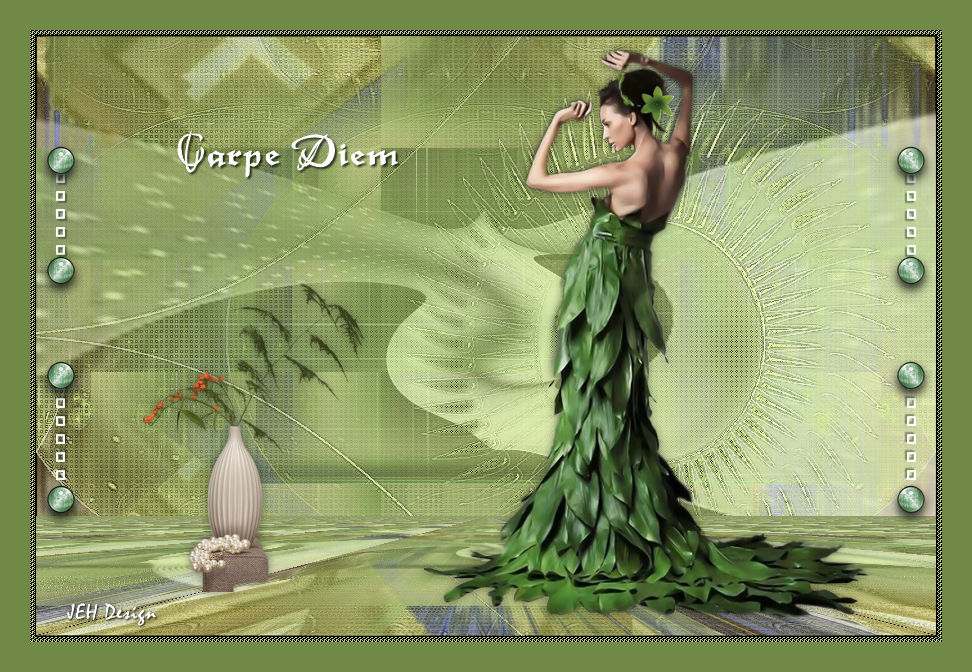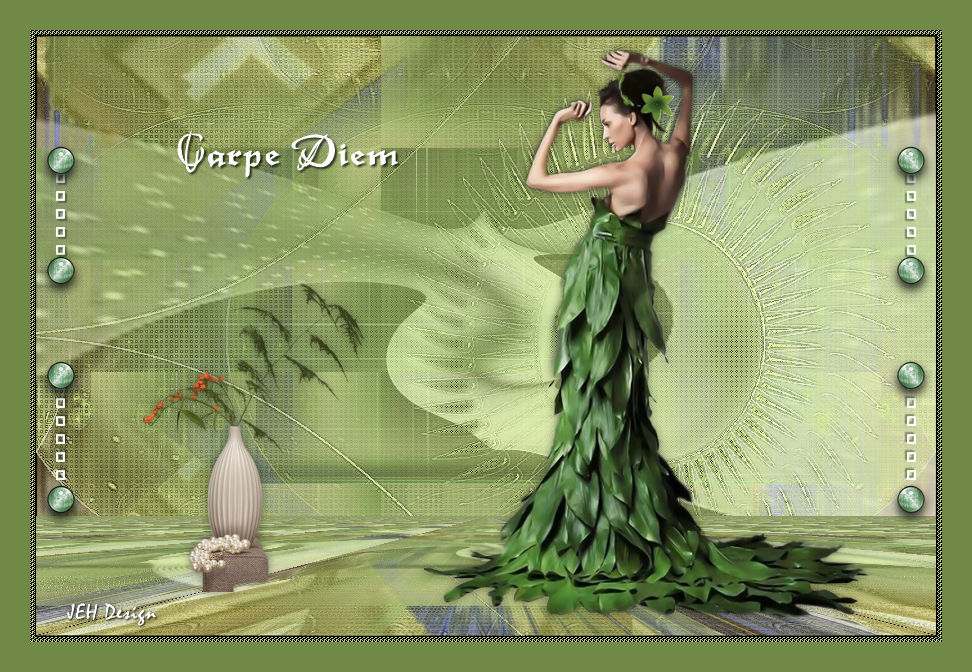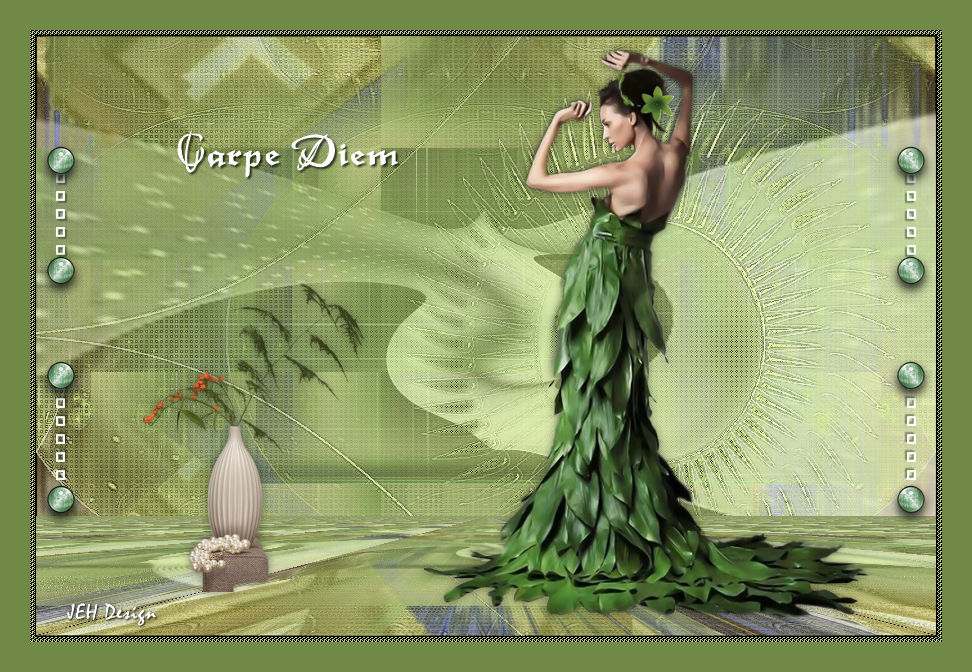
Carpe Diem
Tutorial by Jytte Edsbjerg Holst

English Translation by Dennis / PSP 2020
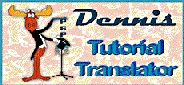
Made in PSP 2020
Plugins
AP Lines / Silverling
Toadies / Weaver
Mura’s Meister / Perspective Tiling
Screenworks / Close Knit
Materials
Open everything in PSP
Set the Foreground Color to #c9d28a and the Background Color to #718947
Create a Linear Gradient / 45 / 3 / Invert Checked
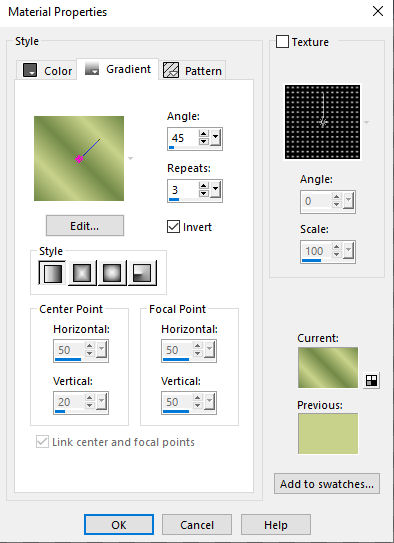
Open a New Image 900 x 600 Pixels
Selections / Select All
Edit / Copy / Wanda.jpg
Edit / Paste into Selection
Selections / Select None
Layers / New Raster Layer
Flood Fill with the Gradient
Effects / AP Lines / Silverling
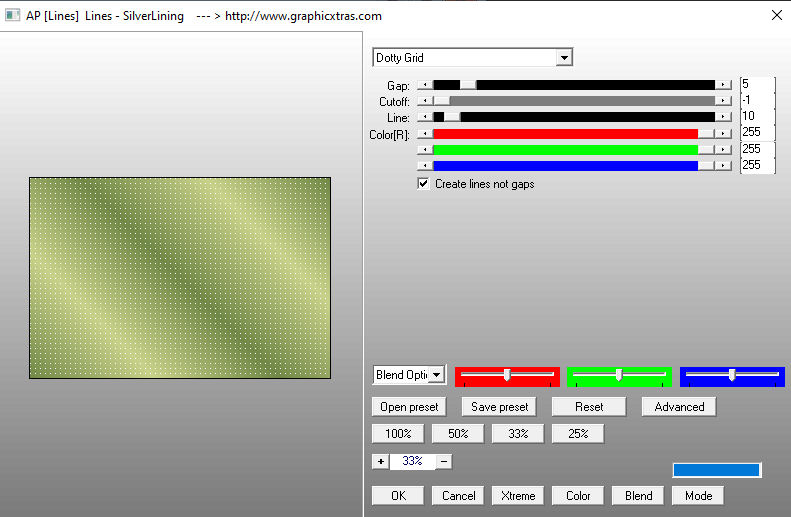
Layers / New Mask Layer from Image
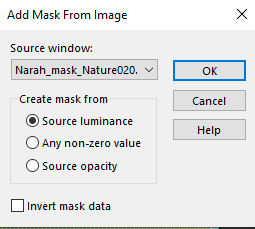
Layers / Merge / Merge Group
Effects / Edge Effects / Enhance More
Adjust / Sharpness / Sharpen
Effects / Image Effects / Seamless Tiling
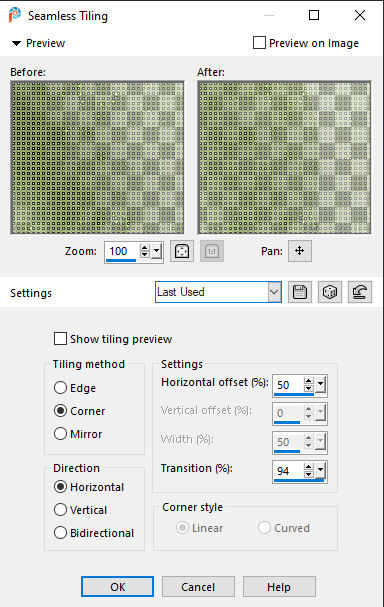
Layers / Duplicate
Image / Mirror / Mirror Horizontal
Layers / Merge / Merge Down
Edit / Copy / Effect 2 Karin W
Edit / Paste as a New Layer
Effects / Image Effects / Seamless Tiling
(with the same settings as previous)
Corner / Horizontal / 50 / 94
Layers / Duplicate
Image / Mirror / Mirror Horizontal
Layers / Merge / Merge Down
Effects / Toadies / Weaver
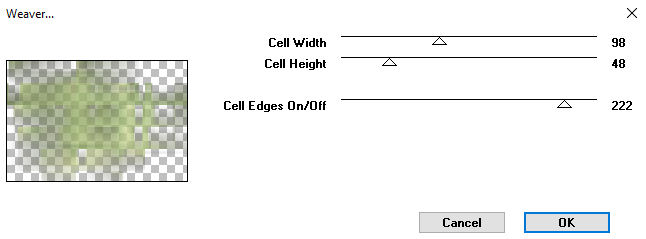
Edit / Copy / Effect 4 Karin W.png
Edit / Paste as a New Layer
Layers / Properties / Blend Mode Luminance Legacy
Layers / New Raster Layer
Flood Fill with the Gradient
Effects / Plugins / AP Lines / Silverlining
(with the same settings as before)
Dotty Grid / 5 / -1 / 10 / All Colors
at 255
Layers / New Mask Layer from Image
Layers / Merge / Merge Group
Effects / Edge Effects / Enhance
Adjust / Sharpness / Sharpen
Layers / Merge / Merge Visible
Layers / Duplicate
Effects / Mura’s Meister / Perspective Tiling
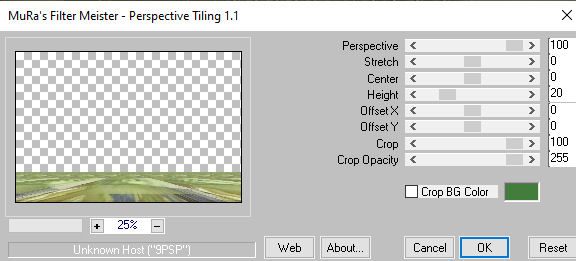
Edit / Copy Globe.pspimage
Edit / Paste as a New Layer
Objects Align Left
Layers / Duplicate
Image / Mirror / Mirror Horizontal
Image / Add Borders / 1-pixel Black
Image / Add Borders / 5 pixels Foreground Color
Activate your Magic Wand and select this 5-pixel border
Effects / Screenworks / Close Knit
Selections / Select None
Image Add Borders / 30 pixels Background Color
Edit / Copy / Dress Flowers_02_GB_Transparent.png
Edit / Paste as a New Layer
Image / Resize 90% (resize all layers not checked)
Edit / Place as on the Example Image
Effects / 3d Effects / Drop Shadow
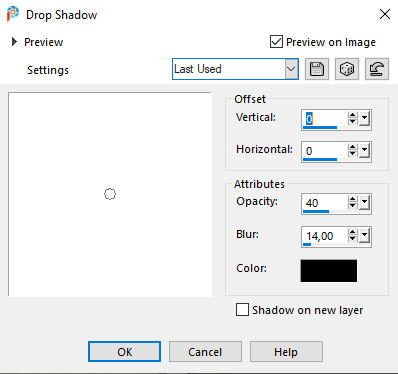
Edit / Copy Allies 1FP654-flowers-04092013.papimage
Edit / Paste as a New Layer
Image / Resize 50% (all layers not checked)
Effects / 3d Effects / Drop Shadow (same settings as before)
0 / 0 / 40 / 14 Black
Edit / Copy / Text_Carpe Diem_JEH Design.pspimage
Edit / Paste as a New Layer
Place as in the Example
Add your name or watermark
Layers / Merge / Merge Visible
Save a jpg
Hope you thought it was fun to make
Copyright Jytte Edbjerg Holst
March 2020

Made by Dennis Robinson