
I have a dream
Tutorial by Jytte Edsbjerg Holst

English Translation by Dennis / PSP 2020
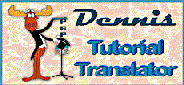
Lavet i Psp 2020
Plugins
Toadies / What are you
Simple / Pizza slice mirror
Simple / Diamonds
Simple / Left right warp
Materialer
Add the Selections to your Selections Folder
Add the Texture to your Textures Folder
The rest open in PSP
In the Materials Palette
Foreground Color #1c5ec2
Background Color #112c7c
Create a Linear Gradient with the following settings
Angle 0 / Repeats 0 / Center Point 50 / 50
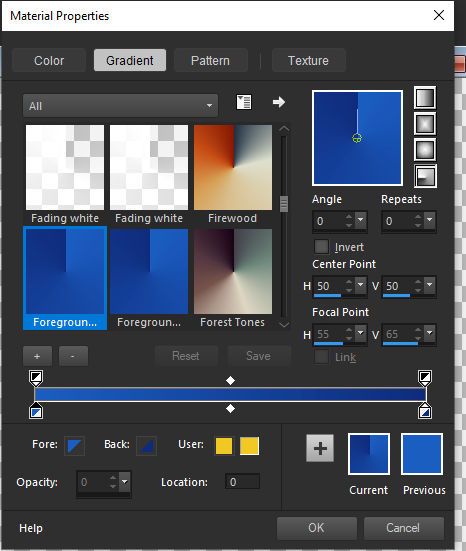
Open a New Image 900 x 600 Transparent
Flood Fill with the Gradient
Effects / Plugins / (IC NET. / Filters Unlimited) Simple / Diamonds
Layers / New Raster Layer
Flood Fill with the Background Color #112c7c
Effects / Texture Effects / Texture (Parel)
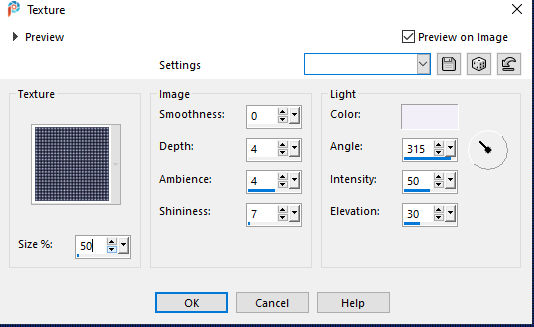
Open the Mask Bw mask 46.jpg
Layers / New Mask Layer from Image (invert mask data not checked)
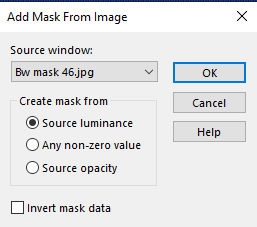
Layers / Merge / Merge Group
Effects / Plugins / Toadies / What Are You (default 20 / 20)
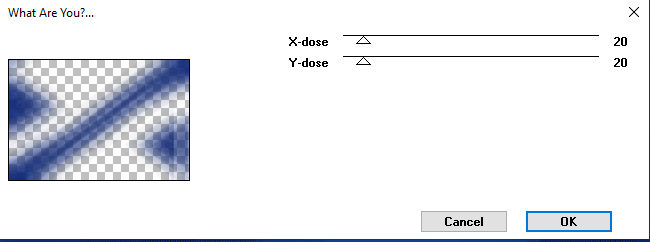
Layers / New Raster Layer
Selections / Load/Save Selections / Load Selections from Disk
JEH Design_Trekant
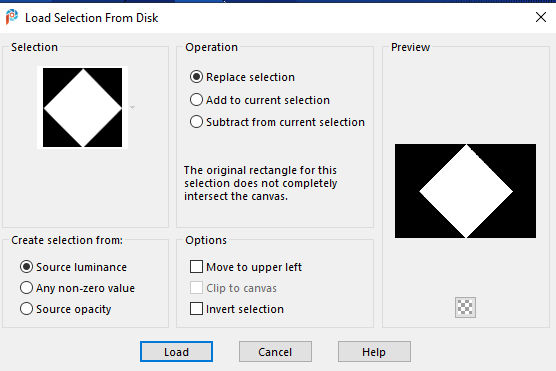
Flood Fill the Selection with the Gradient
Effects / Texture Effects / Weave
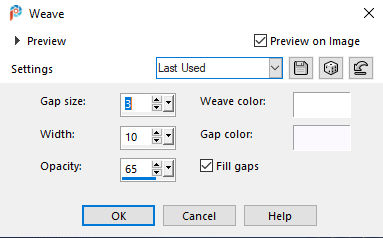
Selections / Select None
Effects / Simple / Left right wrap
Layers / New Raster Layer
Flood Fill with the Background Color #112c7c
Effects / Texture Effects / Texture (Parel)
But now with these settings
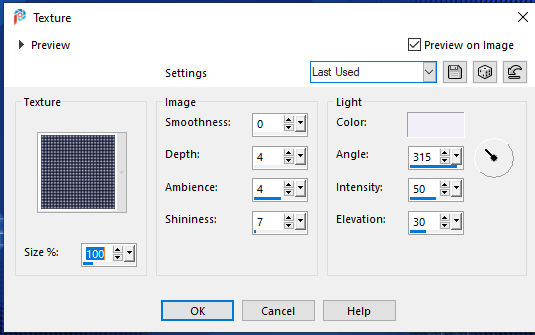
Open the Mask Bw mask 46 again
Layers / New Mask Layer from Image (invert mask data not checket
Layers / Merge / Merge Group
Effects / Toadies / What Are You (default settings 20 20)
Layers / New Raster Layer
Flood Fill with White
Open the Mask Bw mask 47
Layers / New Mask Layer from Image (Invert mask data not checked)
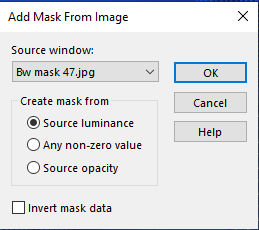
Layers / Merge / Merge Group
Layers / Properties / Blend Mode / Overlay
Layers / New Raster Layer
Selections / Load/Save Selections / Load Selection from Disk
(Load the Selection JEH Design_Trekant (with the same settings as
before)
Flood Fill the Selection with the Foreground Color #1c5ec2
Selections / Select None
Effects / Plugins / Simple / Pizza Slice Mirror
Edit / Copy / k@rine_dreams_Misted_Landscape_1368_Decembre_2010.pspimage
Edit / Copy
Edited / Paste as a New Layer
Layers / Properties / Opacity 90%
Image / Add Borders / 10-pixels Background Color #112c7c
Activate your Magic Wand and Select the Border
Effects / Texture Effects / Weave same settings
Image / Add Borders 3-pixels White
Image / Add Borders / 10-pixels Background Color #112c7c
Activate your Magic Wand and Select this border
Effects / Texture Effects / Weave/Same settings
Selections / Select None
Image / Add Borders / 35-pixels White
Layers / Promote Background Layer
Edit / Copy / Alies 1VR631/woman/14082013.pspimage
Edit / Paste as a New Layer
Image / Resize 85%
Image / Mirror / Mirror Horizontal
Place as in the Example
Effects / 3d Effects / Drop Shadow
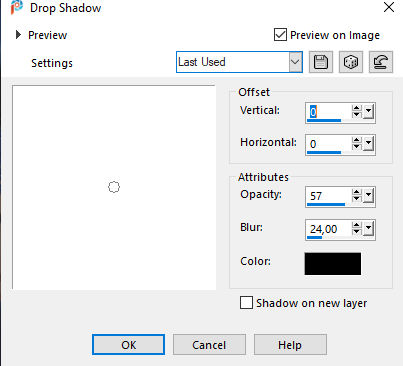
Edit / Copy / JEH Design_Tekst_I have a dream.pspimage
Edit / Paste as a New Layer
Place as in the Example
Edit / Copy / 0_60C66_8e0d29a2+XX:.png
Edit / Paste as a New Layer
Image / Resize 30%
Place as in the Example
Adjust / Sharpness / Sharpen
Layers / New Raster Layer
Add your name or watermark
Image / Add Borders 1-pixel Background Color #112c7c
File / Save as jpg
I hope you thought it was fun to make
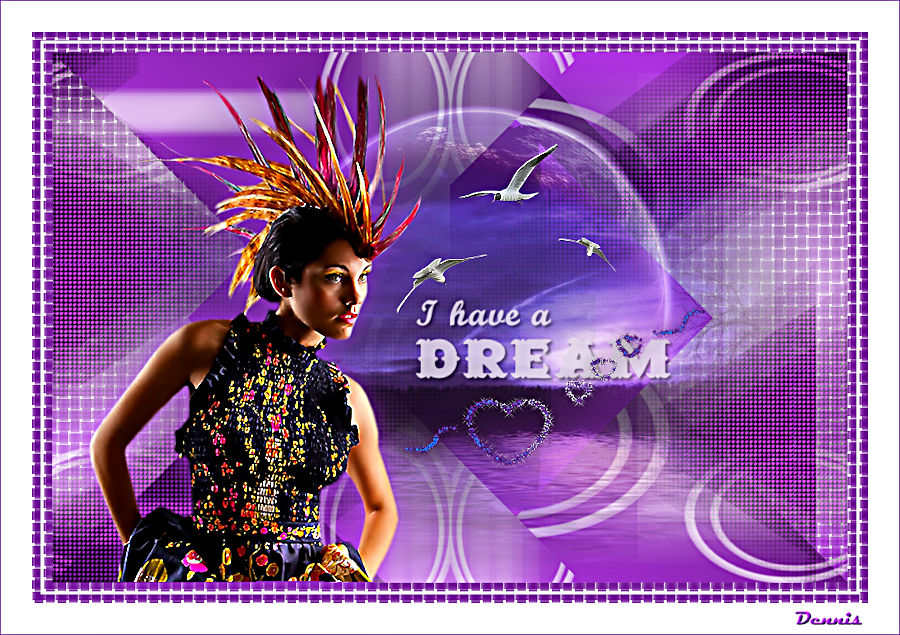
Made by Dennis Robinson

