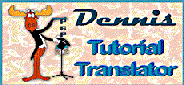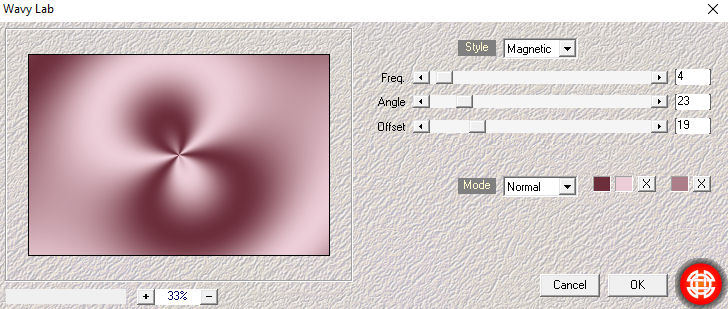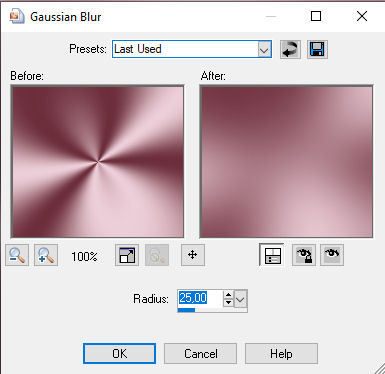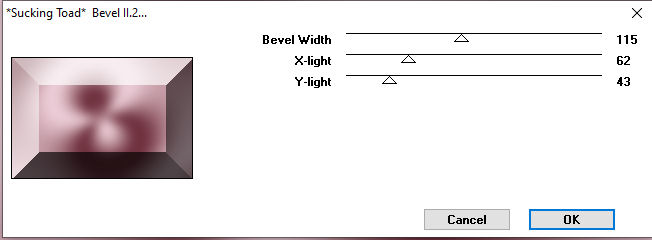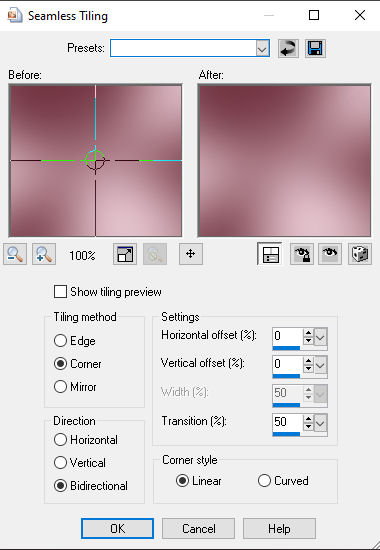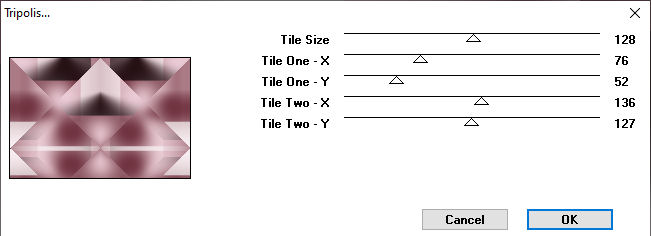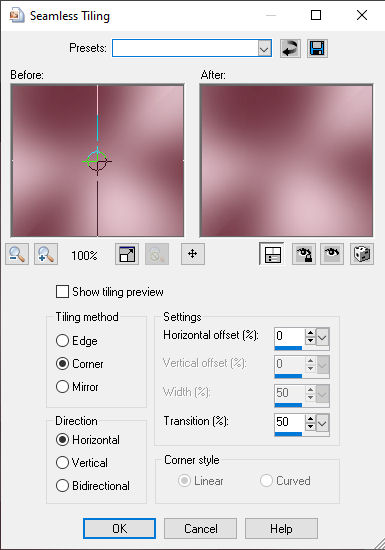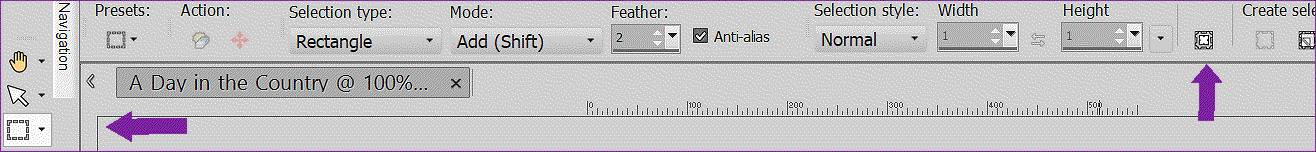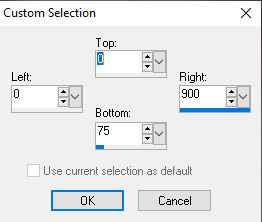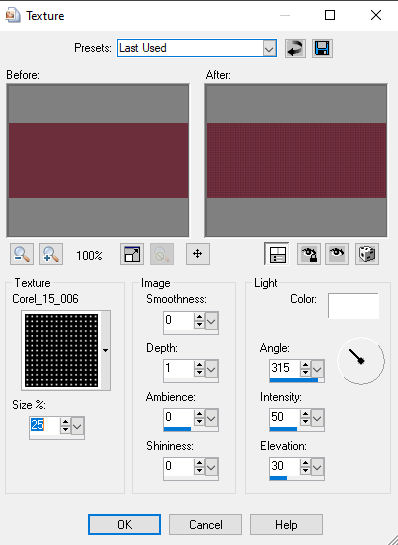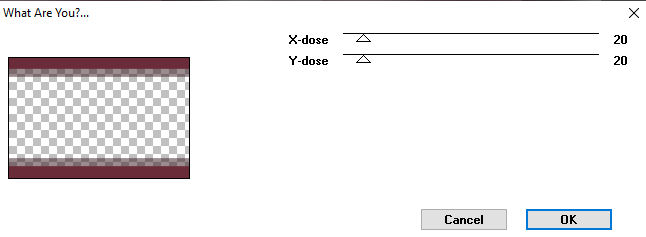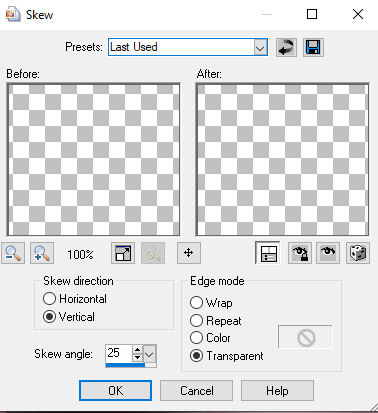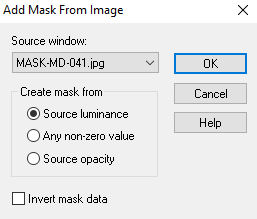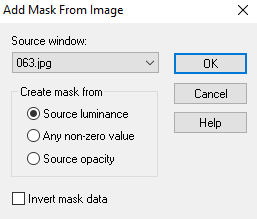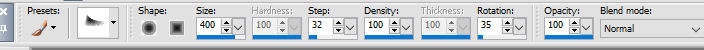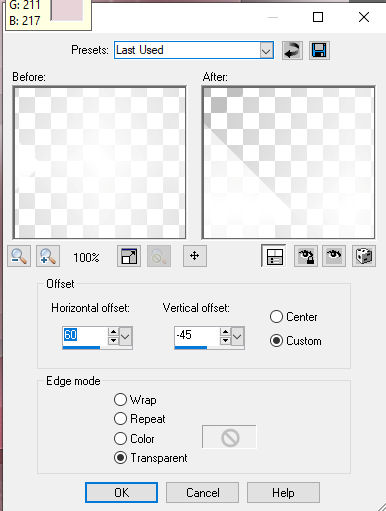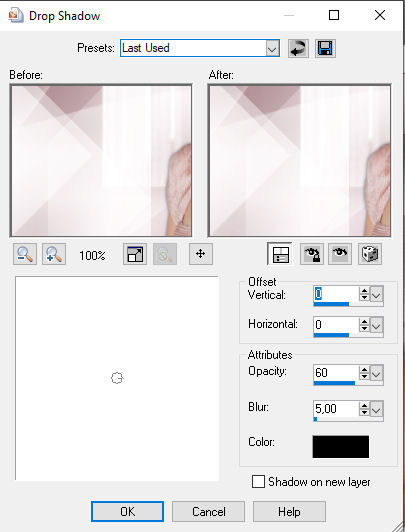Knaek Cancer
Tutorial by Jytte Edsbjerg Holst

English Translation by Dennis / PSP 2020
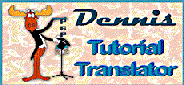
Made in PSP X
Plugins
Medhi / Wavy Lab
VM Instant Art / Tripolis
Toadies / “Sucking Toad” Bevel ll and What Are You?
Materials
Texture add to your Texture folder
Brush / Exported to Custom Brush Folder
The rest opens in PSP
Set the Foreground Color to #ecced8
Set the Background Color to #6c2e3b
New Image 900x600
Effects / Plugins / Medhi / Wavy Lab
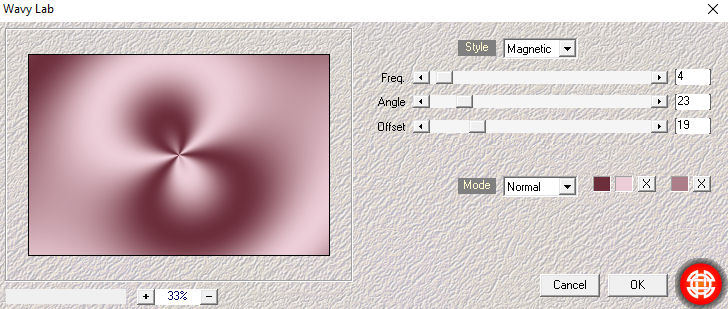
Adjust / Blur / Gaussian Blur 25
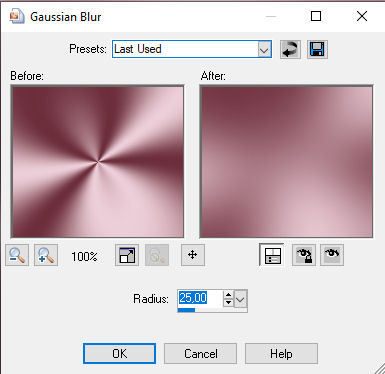
Effect / Toadies – “Sucking Toad” Bevel lI (default)
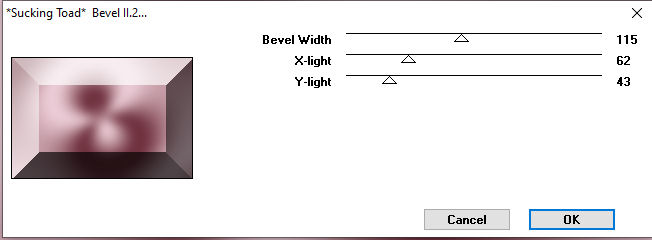
Effects / Image Effects / Seamless Tiling (default)
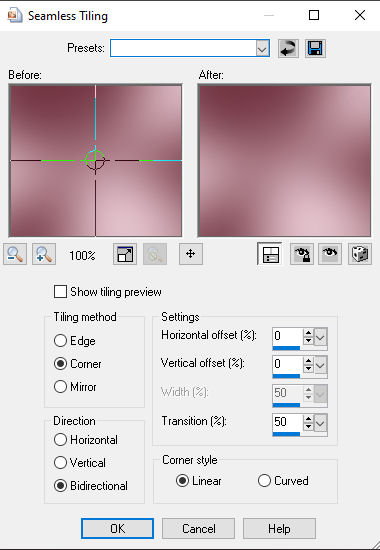
Layers Duplicate
Image / Resize by 75% (Resize all Layers not Checked)
Stand on the Bottom Layer
Effects / Plugins / VM Instant Art – Tripolis (default)
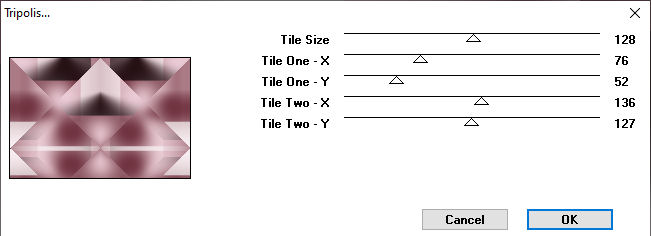
Stand on the Top Layer
Effects / Image Effects / Seamless Tiling
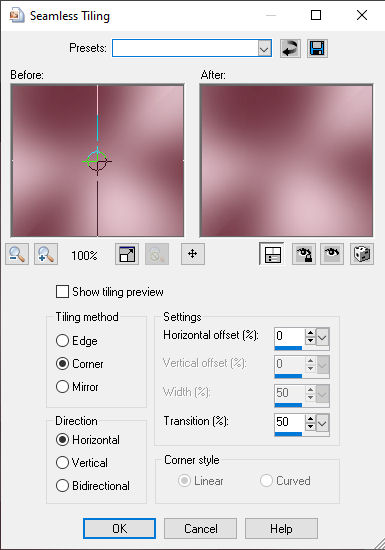
Layers / New Raster Layer
Activate your Selection Tool / Custom Selection
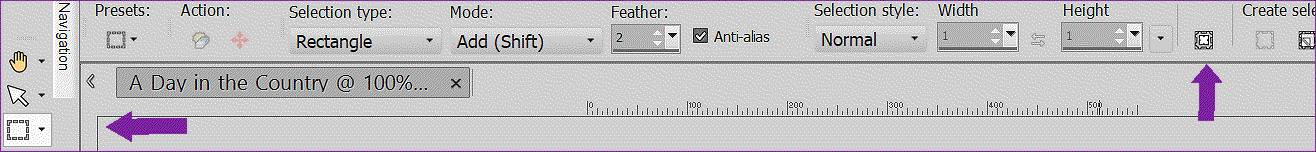
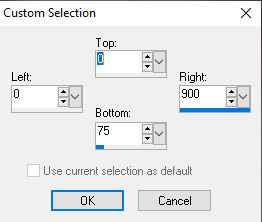
Flood Fill with the Background Color
Effects – Texture Effects / Corel 15_006 (Grid)
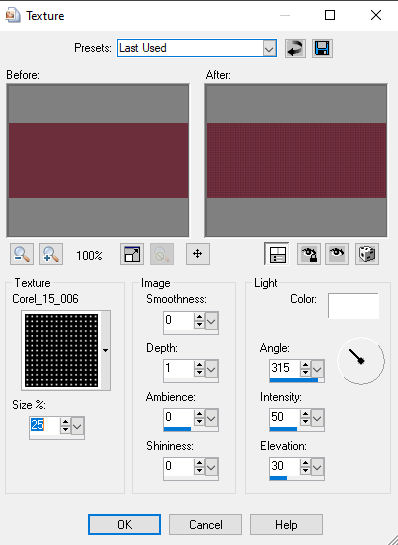
Selections / Select None
Layers Duplicate
Image / Flip (Mirror Vertical in newer versions of PSP)
Layers / Merge / Merge Down
Effects / Plugins / Toadies / What Are You? (default)
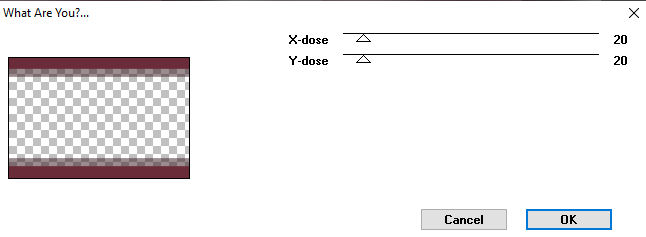
Effects / Geometric Effects / Skew
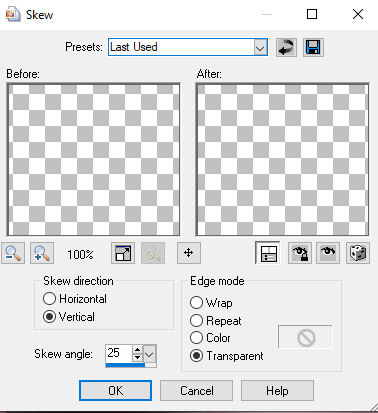
Layers / Properties / Blend Mode / Hard Light
Layers / Merge / Merge Visible
Layers / New Raster Layer
Flood Fill with White
Layers / New Mask Layer from Image (Invert mask data not checked)
(MASK/MD/041.jpg)
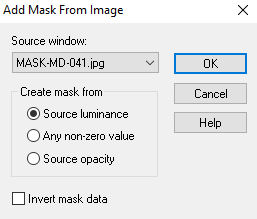
Layers / Merge / Merge Group
Effects / Edge Effects / Enhance
Layers / Merge / Merge Visible
New Raster Layer
Flood Fill with White
Layers / New Mask Layer from Image (Invert mask data not checked)
(063.jpg)
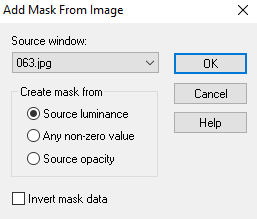
Layers / Merge / Merge Group
Layers / Merge / Merge Visible
Layers / New Raster Layer
Activate you Brush Tool / Find Brush / Brush.halftone.jpg
Size 400 / Rotation 35 / Click in the lower left corner
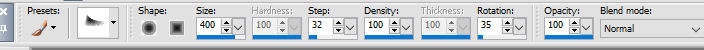
Edit / Copy / mic/element.pspimage
Edit / Paste as a New Layer
Move to the left edge (Objects (Align Left in new versions of PSP)
Layers / Properties / Opacity 80
Layers Duplicate
Effects / Image Effects / Offset / (60 / -45)
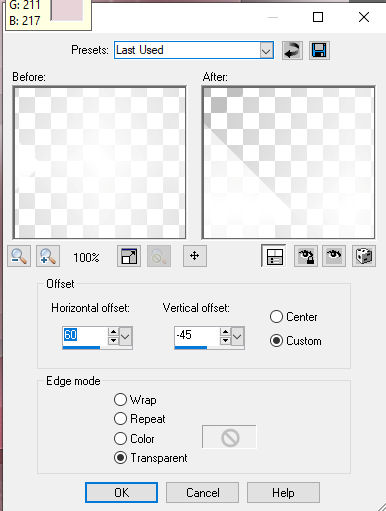
Edit / Copy _k@rine_dreams_Lady_Pink_2406_Janvier_2013.pspimage
Edit / Paste as a New Layer
Image / Resize by 70%
Image / Mirror
Place as in my Example
Effects / 3d Effects / Drop Shadow / 0 / 0 / 60 / 5 Black
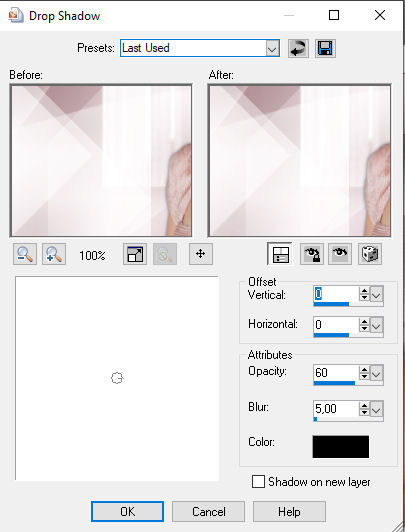
Edit / Copy / Knæk Cancer Flower.jpg
Edit / Paste as a New Layer
Place as in the Example
Layers / Properties / Blend Mode / Darken
Edit / Copy / Text_Knæk Cancer_JEH Design.pspimage
Edit / Paste as a New Layer
Place as in the Example
Edit / Copy / Déco2.pspimage
Edit / Paste as a New Layer
Place as in the Example
Add your name or watermark
Image / Add Borders 1 pixel Background Color
Image / Add Borders 35 pixels White
Save as jpg
Hope you thought it was fun to make
Copyright Jytte Edsbjerg Holst
October 2019

Made by Dennis Robinnson