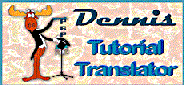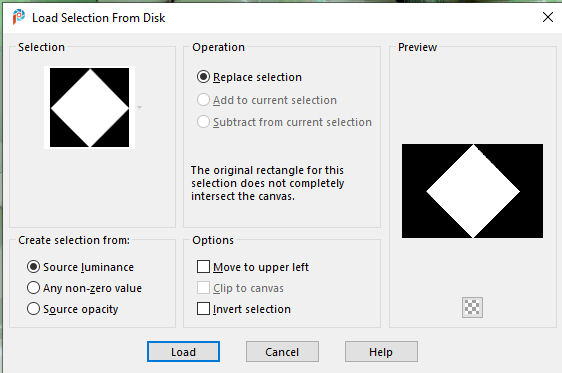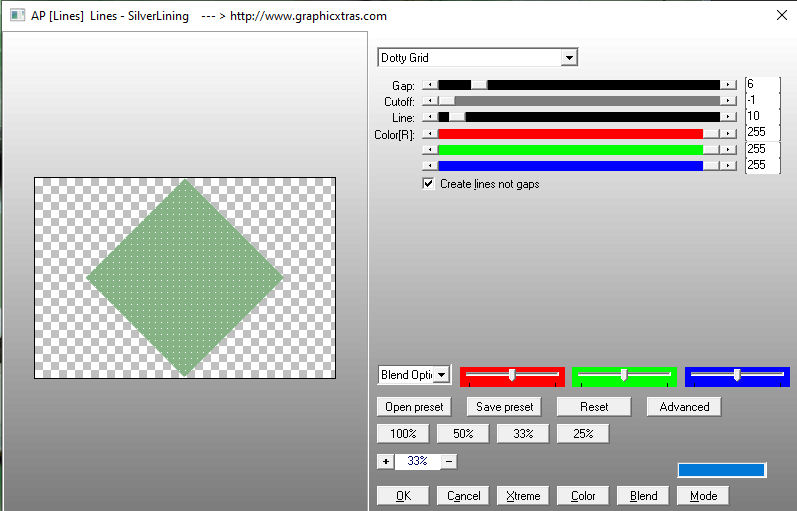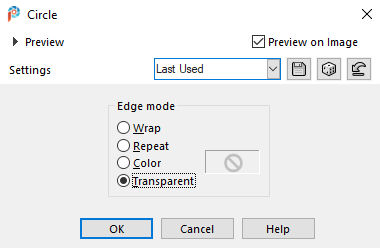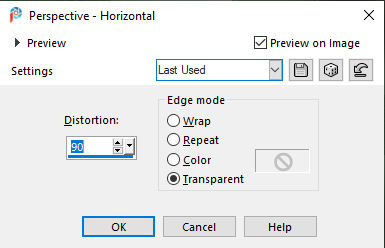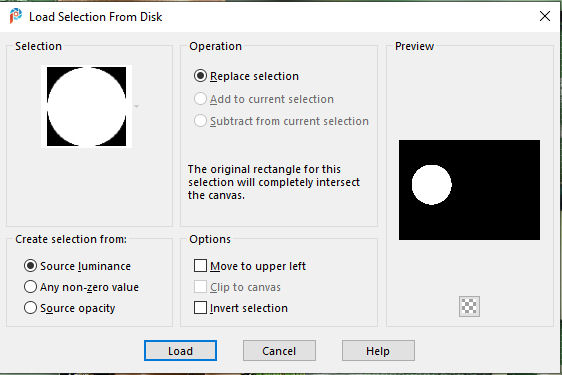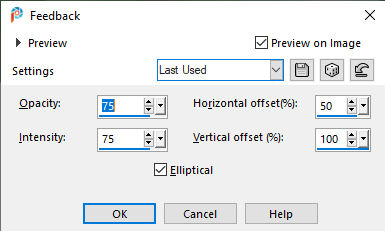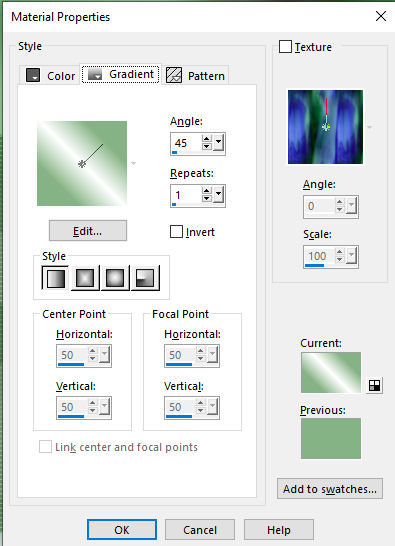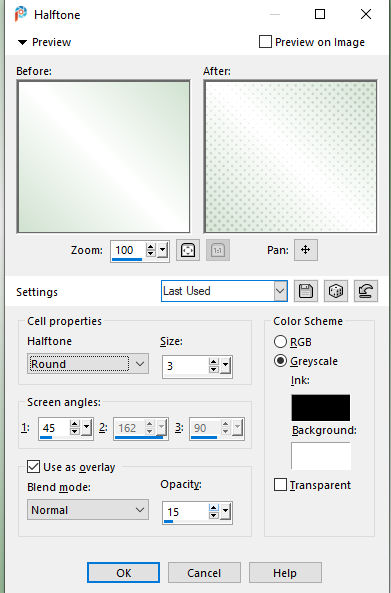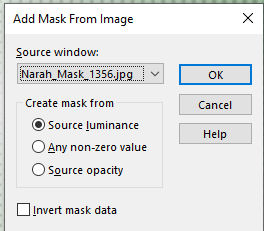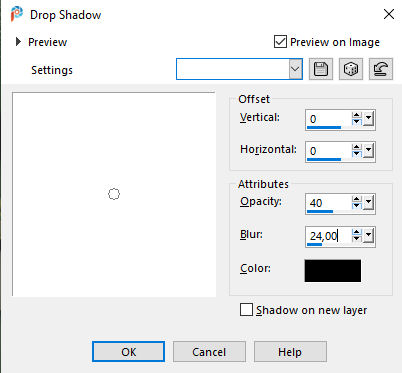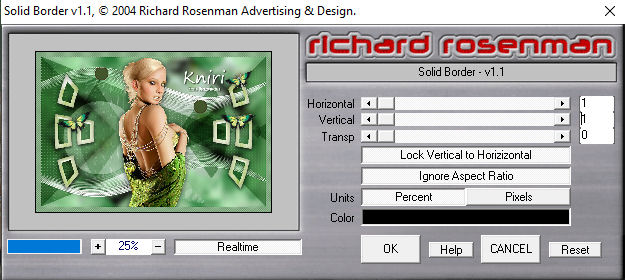Kniri
Tutorial by Jytte Edsbjerg Holst

English Translation by Dennis / PSP 2020
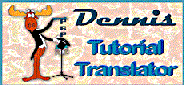

This Tutorial is dedicated to Kniri – Kniri’s
Dreamtutorials
Thank you Kniri for translating my Tutorials into German
Plugins
Richard Rosenman / Solid Border
Simple / Left Right Wrap
AP ]Lines] / SilverLining
Materials
Put the 2 selections in the PSP Selections Folder
The rest open in PSP
Made with PSP 2020
Background Color #85b385 Background Color White
Open a New Image 900 x 600 pixels Transparent
Selections / Select All
Open the Background Image (Baggrund)
Edit / Copy / Baggrund
Edit / Paste into Selection
Selections / Select None
Layers / New Raster Layer
Selections / Load/Save Selection / Load Selection from Disk
Locate / #Kniri 1
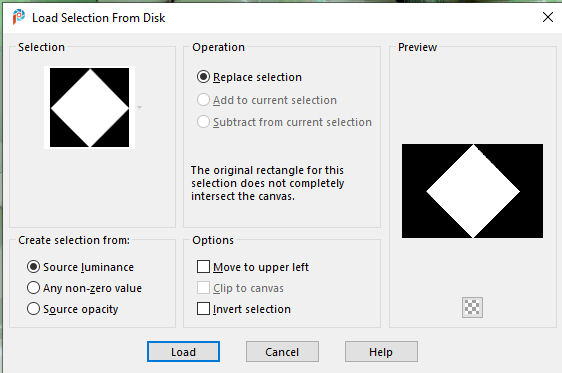
Flood Fill the Selections with the Foreground Color
Selections / Select None
Effects / AP [Lines] / SilverLining
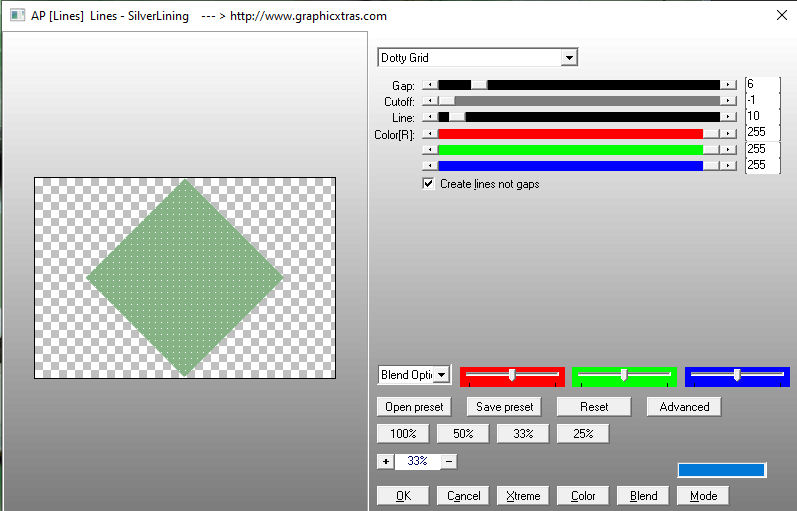
Effects / Simple / Left Right Wrap
Layers / Properties / Blend Mode / Multiply
Activate the Bottom Layer
Adjust / Blur / Gaussian Blur 10
Activate the Top Layer
Layers / Duplicate
Effects / Geometric Effects / Circle
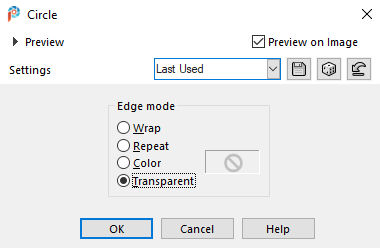
Layers / Merge / Merge Down
Layers / Duplicate
Effects / Geometric Effects / Perspective Horizontal
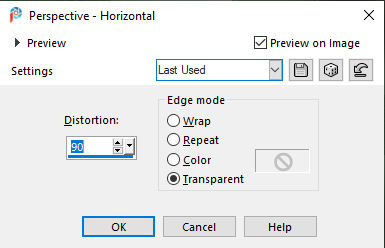
Layers / New Raster Layer
Selections / Load/Save Selections / Load Selection from Disk
Locate / #Kniri 2
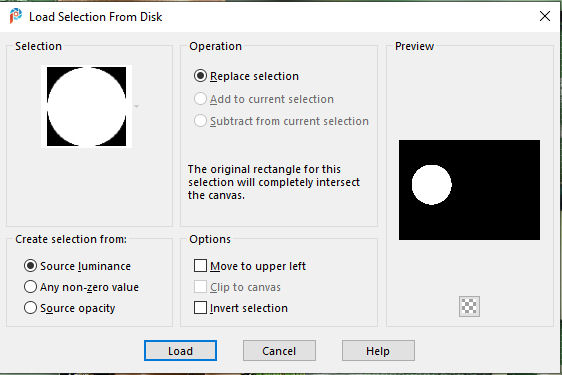
Flood Fill with White
Selects / Select None
Effects / Reflection Effects / Feedback
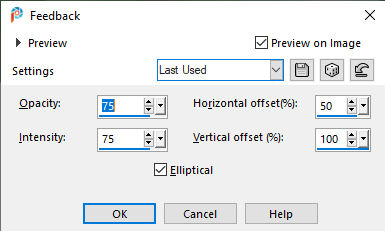
Layers / Properties / Blend Mode / Soft Light
In the Materials Palette / Make a Linear Gradient
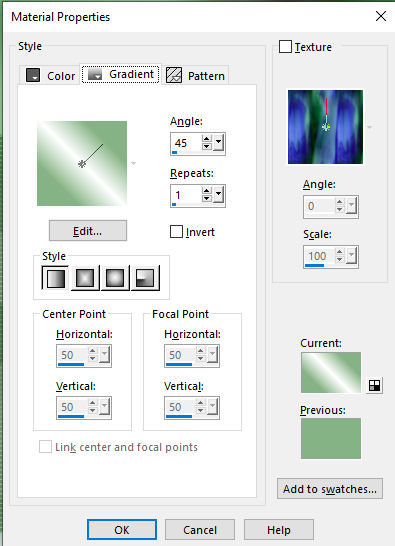
Layers / New Raster Layer
Flood Fill with the Gradient
Effects / Artistic Effects / Halftone
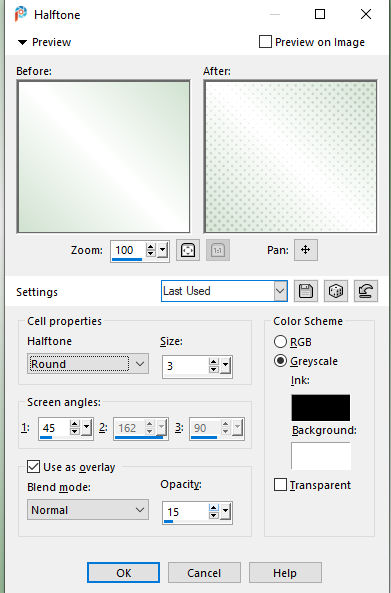
Layers / New Mask Layer from Image
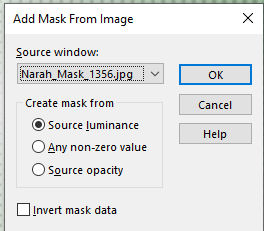
Layers / Merge / Merge Group
Effects / Edge Effects / Enhance
Image / Mirror Horizontal
Edit / Copy / Image8.pspImage
Edit / Paste as a New Layer
Place on the left side
(see Example Image)
Effects / 3d Effects / Drop Shadow / 0 / 0 / 40 / 24 Black
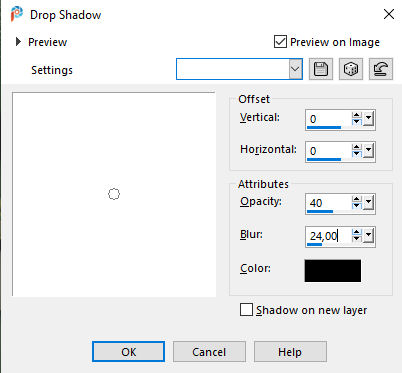
Layers / Duplicate
Image / Mirror / Mirror Horizontal
Edit / Copy / femmes_0149_lisat.png
Edit / Paste as a New Layer
Image / Resize 54%
Place as on the Example
Adjust / Sharpness / Sharpen
Effects / 3d Effects / Drop Shadow / 0 / 0 / 40 / 24 Black
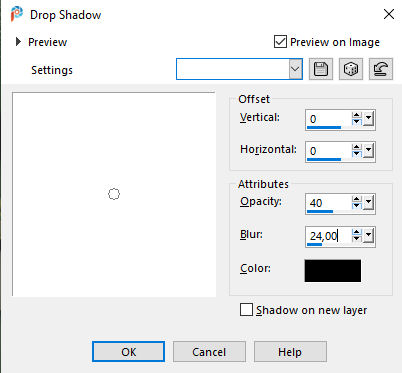
Edit / Copy / Deco_Kniri.png
Edit / Paste as a New Layer
Place as on the Example
Layers / Duplicate
Place as on the Example
Edit / Copy / vlinder.groen.psp
Edit / Paste as a New Layer
Resize/ Copy / and place according to your choice
Image / Add Borders
1 pixel / White
Selections / Select All
35 pixels / Foreground Color
Selections / Invert
Effects / Artistic Effects / Halftone
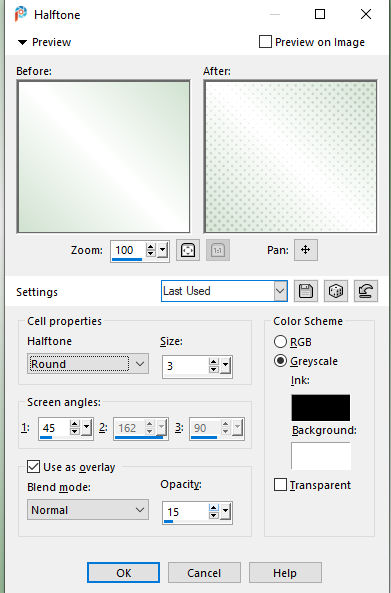
Selections / Select All
Selections Modify / Contract by 15
Effects / Plugins / Richard Rosenman / Solid Border
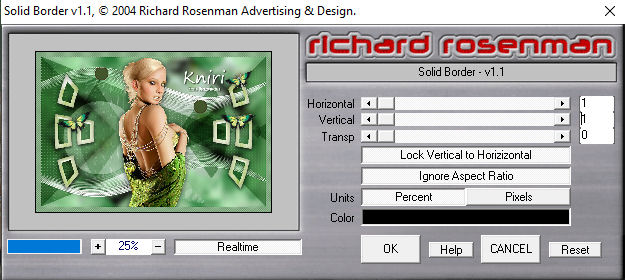
Selections / Select None
Image / Add Borders 30 pixels / White
Edit / Copy / Corner / Hjørne anka Design.png ‘
Edit / Paste as a New Layer
Image / Mirror / Mirror Vertical
Place in the upper left corner
Layers / Duplicate
Image / Mirror / Mirror Horizontal
Mirror Vertical
Add your name or watermark
Image / Add Borders / 1 pixel / Black
Save as jpg
Hope you thought it was fun to make
Copyright Jytte Edsbjerg Holst
November 2020

Made by Dennis Robinson