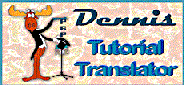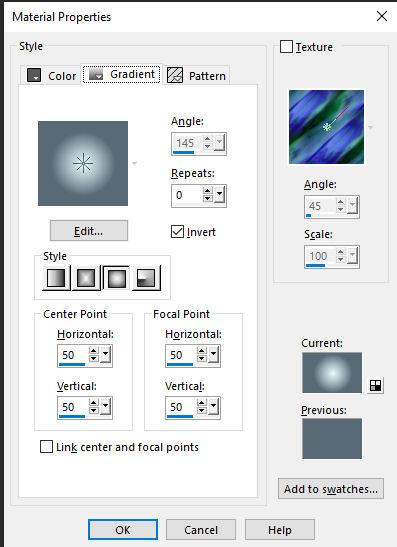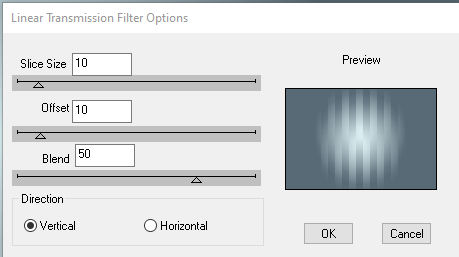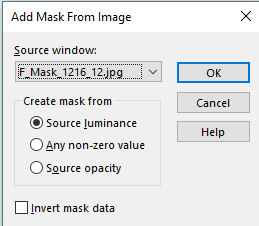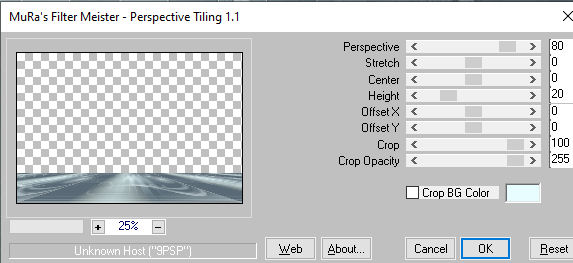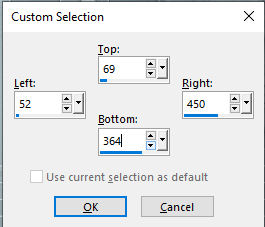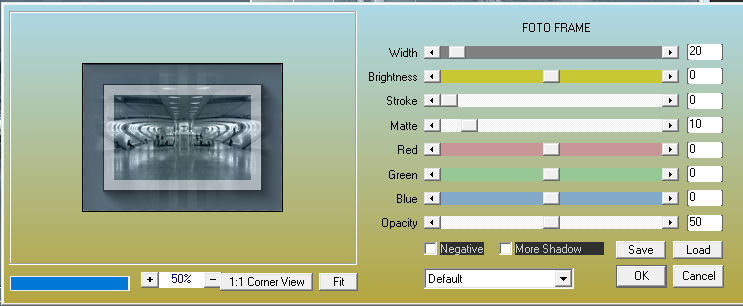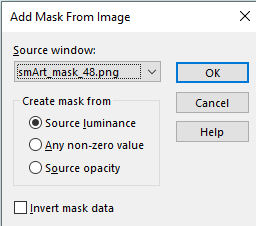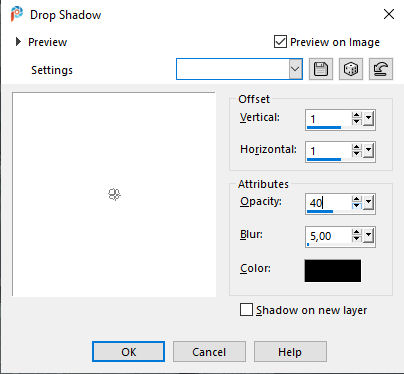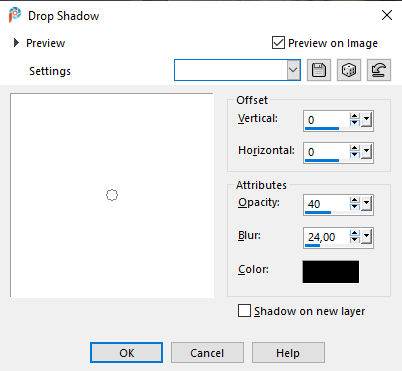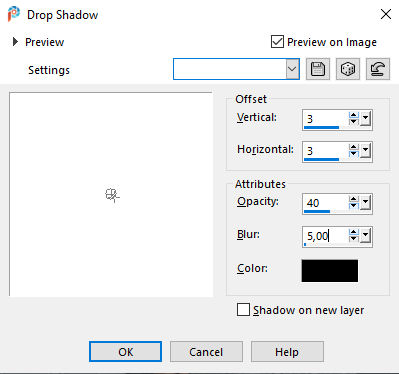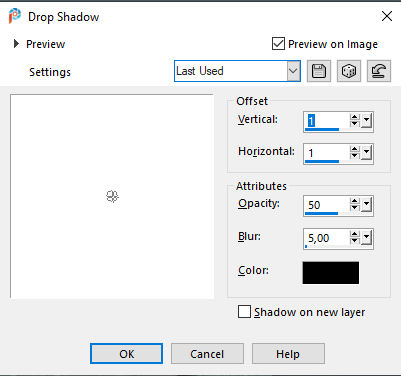Lene
Tutorial by Jytte Edsbjerg Holst

Translation to English by Dennis with PSP 2020
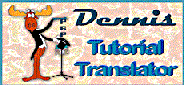

This tutorial is written after inspiration from a picture made by
Lene Carlsen
Thank you, Lene for allowing me to use your pictures as inspiration.
Thank you, Jytte for allowing me to translate your tutorials.
Plugins
L & K`s / Mayra
DSB Flux / Linear Transmission
MuRa`s Meister / Perspective Tiling
AAA Frame / Photo Frame
Eye Candy 5 Impact / Perspective Shadow
Materials
Open everything in PSP
Foreground Color #586a76 / Background Color #e8fdff
Make a Sunburst Gradient
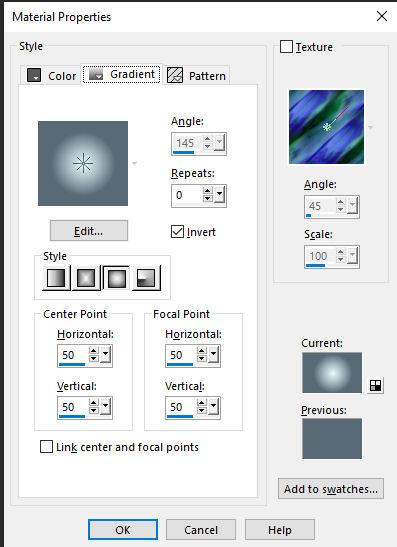
New Image 900 x 600
Flood Fill with the Gradient
Effects / L & K`s / Mayra – (Default)
Activate the Color Changer
Right-click on one of the white bars.
Reactivate your Flood Fill Tool
Layers / New Raster Layer
Flood Fill with the Gradient
Effects / DSB Flux / Linear Transmission
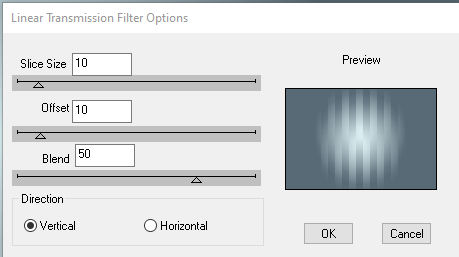
Effects / Edge Effects / Enhance More
Layers / Properties / Blend Mode / Lighten
Layers / Merge / Merge Down
Layers / New Raster Layer
Flood Fill with the Background Color
Layers / New Mask Layer from Image
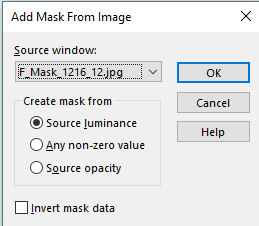
Layers / Merge / Merge Group
Effects / Edge Effects / Enhance More
Adjust / Sharpness / Sharpen
Layers / Merge / Merge Down
Layers / Duplicate
Effects / Plugins / MuRa`s Meister / Perspective Tiling
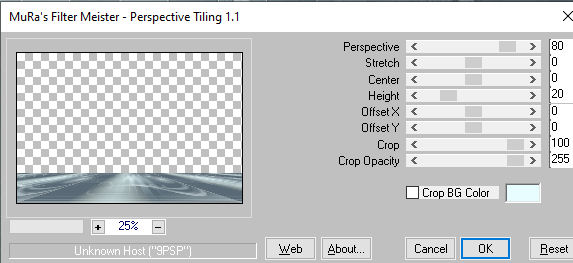
Layers / New Raster Layer
Activate the Selection Tool / Custom Selection
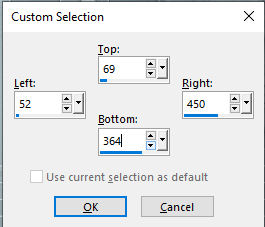
Flood Fill with the Gradient
Effects / DSB Flux / Linear Transmission (with the same settings as
before)
Effects / Edge Effects / Enhance More
Layers / New Raster Layer
Edit / Copy / JVDE_Misted_Achtergond 3.pspImage
Edit / Paste into Selection
Layers / Properties / Blend Mode / Luminance Legacy
Layers / Merge / Merge Down
Effects / Plugins / AAA Frames / Foto Frame
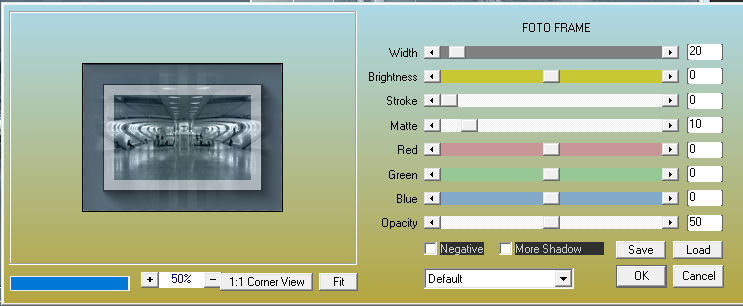
Effects / Plugins / Eye Candy 5 Impact / Perspective Shadow
(with the following settings)

Selections / Select None
Layers / New Raster Layer
Flood Fill with the Background Color
New Mask Layer from Image
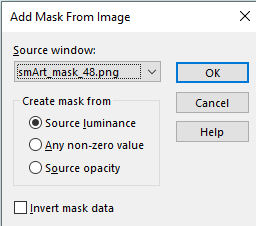
Layers / Merge / Merge Group
Effects / 3d Effects / Drop Shadow / 1 / 1 / 40 / 5 Black
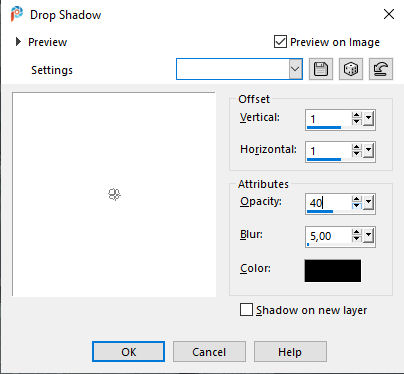
Edit / Copy / Jeanne_Woman_14_06_2020.png
Edit / Paste as a New Layer
Resize 78%
(Place as in the Example)
Effects / 3d Effects / Drop Shadow / 0 / 0 / 40 / 24 Black
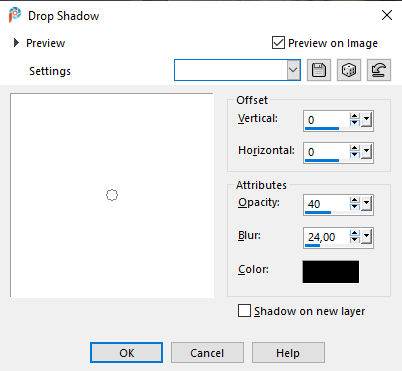
Edit / Copy / Lene_JEH Design.png
Edit / Paste as a New Layer
(Place as in the Example)
Image / Add Borders 10-pixels with the Background Color
Selections / Select All
Image / Add Borders 40-pixels with the Foreground Color
Effects / 3d Effects / Drop Shadow / 3 / 3 / 40 / 5 Black
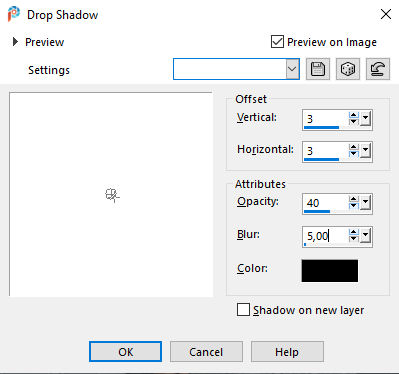
Repeat Drop Shadow but now with minus in front of V and H
Selections / Select None
Edit / Copy / decor2_05future.png
Edit / Paste as a New Layer
Erase the Watermark
Place in the upper left corner
Effects / 3d Effects / Drop Shadow / 1 / 1 / 50 / 5 Black
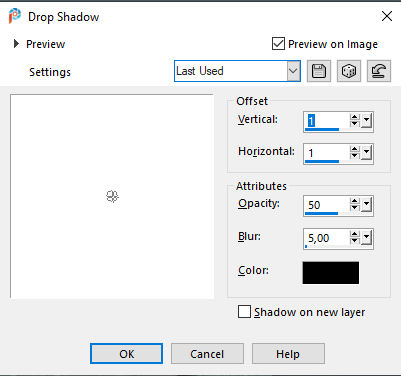
Layers / Duplicate
Image / Mirror Horizontal (Mirror in previous versions)
Image / Mirror Vertical (Flip in previous versions)
Add your name or watermark
Image / Add Borders 1 pixel with the Background Color
Save as jpg
Cæpyright Jytte Edsbjerg Holst
October 2020

Made by Dennis