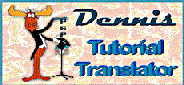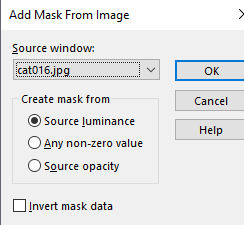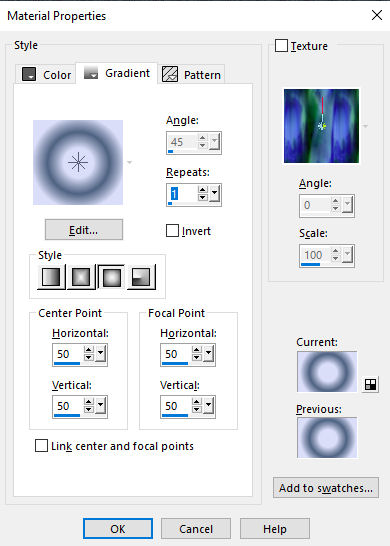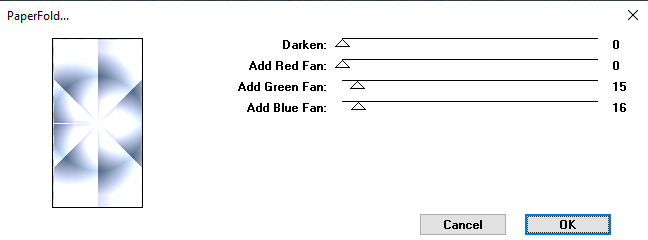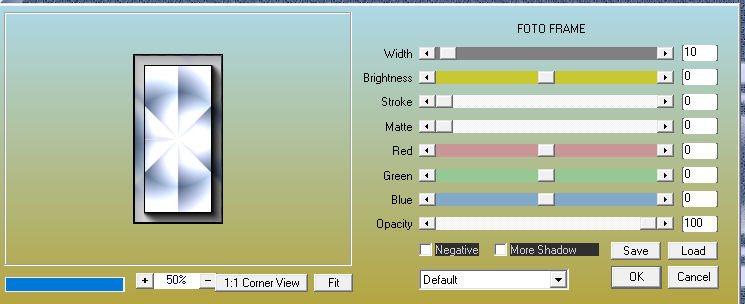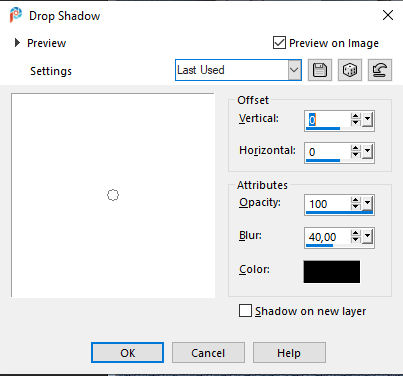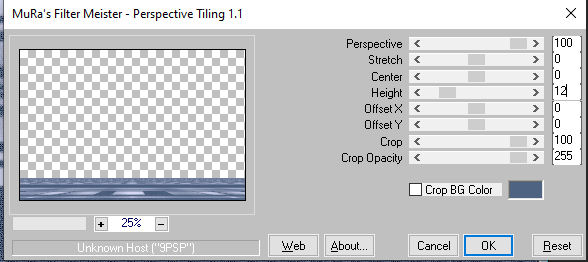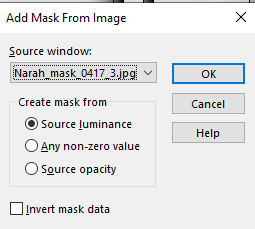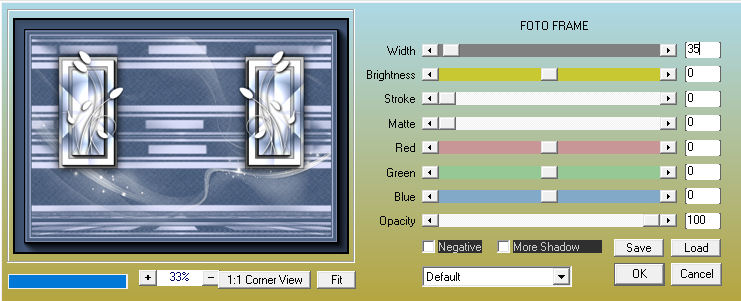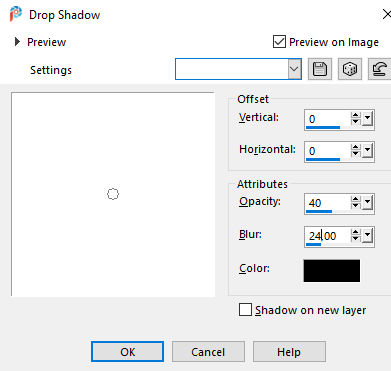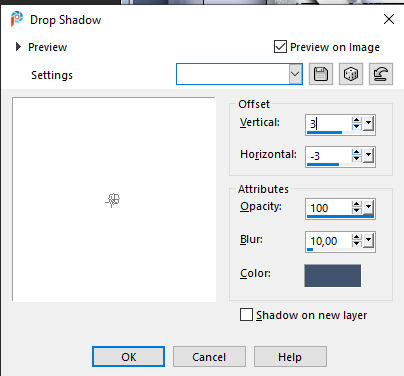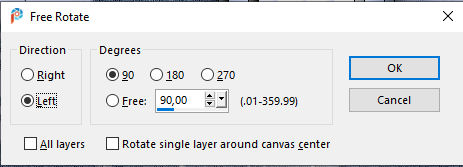Lillian
Tutorial by Jytte Edsbjerg Holst

English Translation by Dennis / PSP 2020
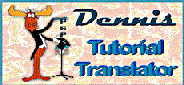

Made in PSP 2020
Plugins
Filters Unlimited / Paper Texture / Canvas Fine
Simple / Diamonds & Top Bottom Wrap
AAA Frames / Photo Frame
Two Moon / PaperFold
MuRa`s Master / Perspective Tilling
Materials
Put the Selection in the PSP Selections Folder
The rest open in PSP
Foreground Color #dbdef9 / Background Color #4e6281
New Image 900 x 600-Pixels Transparent
Flood Fill with the Background Color
Effects / Filters Unlimited / Paper Texture / Canvas Fine / (Default)
Effects / Simple / Diamonds
Adjust / Sharpness / Sharpen
Layers / New Raster Layer
Fill with the Foreground Color
Layers / New Mask Layer from Image (cat016)
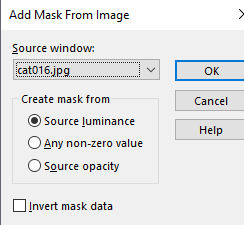
Layers / Merge / Merge Group
Layers / Duplicate
Effects / Image Effects / Seamless Tilling / (Default)
Layers / Merge / Merge Down
Materials Palette / Sun Burst Gradient
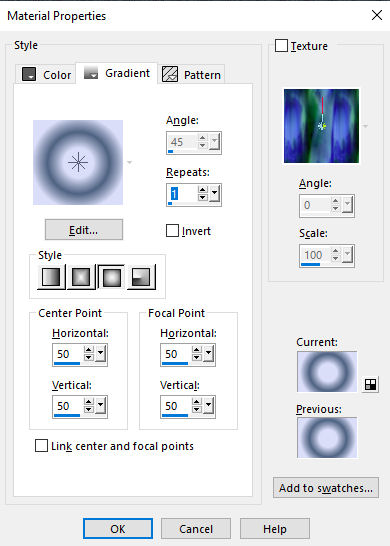
Layers / New Raster Layer
Selections / Load/Save Selection / Load Selection from Disk
Find Lillian 1
Flood Fill with the Gradient
Effects / Plugins / Two Moon / PaperFold (default)
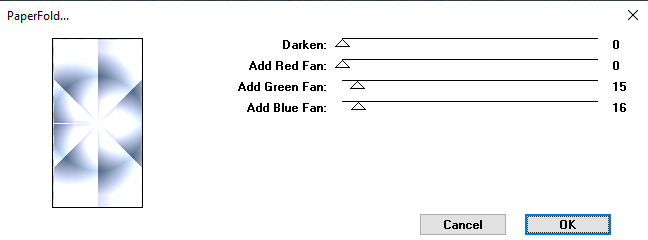
Effects / Plugins / AAA Frames / Photo Frame
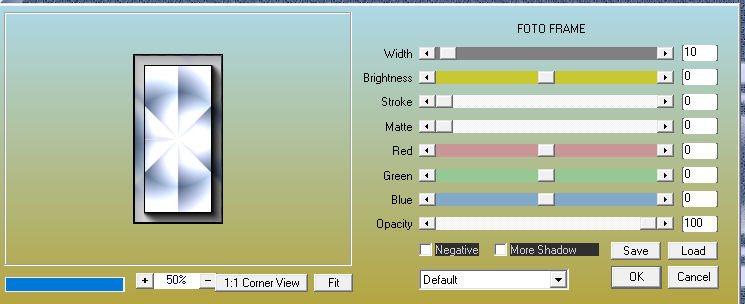
Selections / Modify / Contract / by 30
Repeat Photo Frame
Selections / Select None
Layers / Duplicate
Image / Mirror / Mirror Horizontal
Layers / Merge / Merge Down
Effects / 3d Effects / Drop Shadow / 0 / 0 / 100 / 40 Black
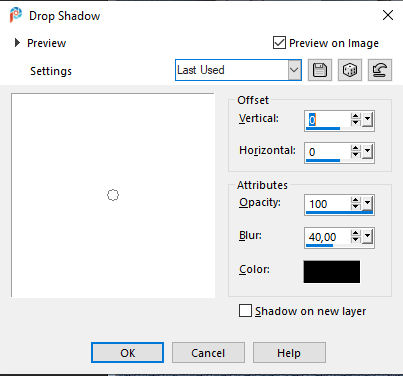
Close the Eye on this Layer
Activate / the Middle Layer / Group Raster 2
Layers / Duplicate
Effects / Plugins / Simple / Top Bottom Wrap
Layers / Merge / Merge Down
Layers / Duplicate
Effects / Plugins / MuRa`s Master / Perspective Tilling
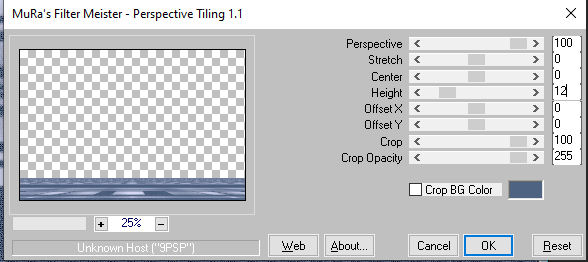
Layers / New Raster Layer
Flood Fill with White
Layers / New Mask Layer from Image (Narah_mask_0417_3.jpg)
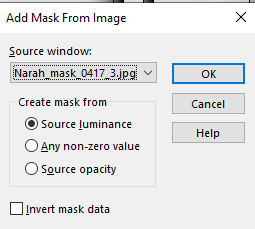
Layers / Merge / Merge Group
Effects / Edge Effects / Enhance
Activate the Top Layer and open the Eye
Edit / Copy / deco les 113.pspimage
Edit / Paste as New Layer
Place on the left side (see Example)
Effects / 3d Effects / Drop Shadow / 3 / -3 / 100 / 10 Black

Layers / Duplicate
Image / Mirror / Mirror Horizontal
Image / Add Borders 3-pixels / Background Color
Add Borders 3-pixels / Foreground Color
Image / Add Borders 10-pixels / Background Color
Selections / Select All
Image / Add Borders 35-pixels / Background Color
Effects / Plugins / AAA Frames / Photo Frame
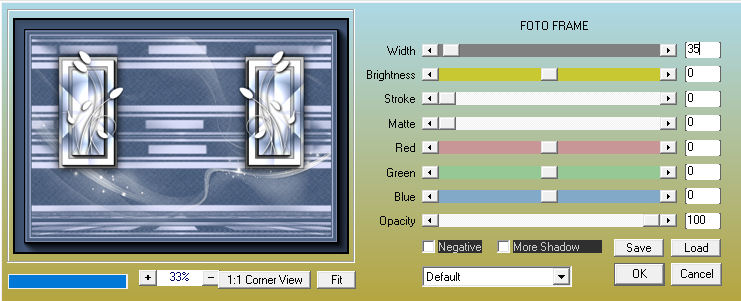
Effects / 3d Effects / Drop Shadow / 0 / 0 / 100 /
40 Black
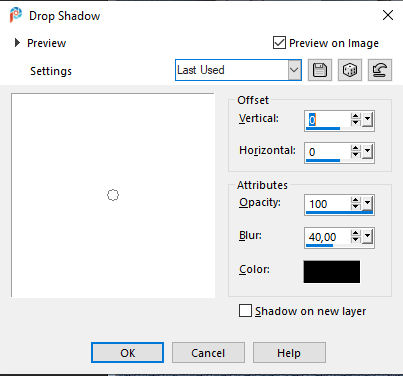
Selections / Select None
Edit / Copy / tGM91GAhjgsjugIzWz2gc9nmdy0.png
Edit / Paste as a New Layer
Image / Resize 80%
Effects / Drop Shadow / 0 / 0 / 40 / 24 Black
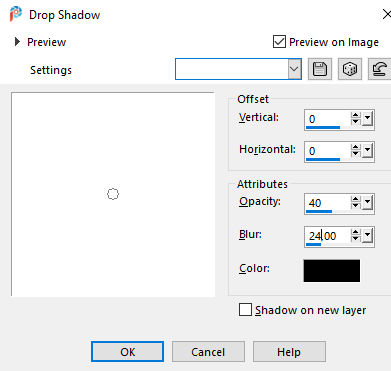
Edit / Copy / Kit_The_Spring_is_Coming (41) .png
Edit / Paste as a New Layer
Image / Resize 60%
Place as in the Example
Effects / 3d Effects / Drop Shadow / 3 / -3 / 100 / 10 Background
Color
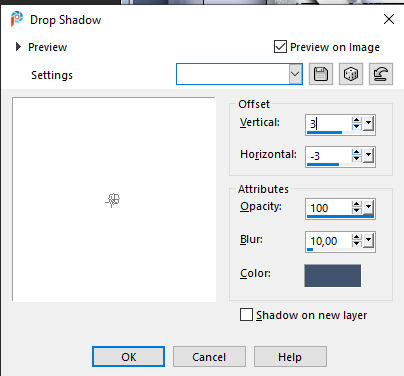
Layers / Duplicate
Image / Mirror / Mirror Horizontal
Pull it down slightly
Edit / Copy / Amanda Deco 4.png
Edit / Paste as a New Layer
Image / Free Rotate / Left 90º
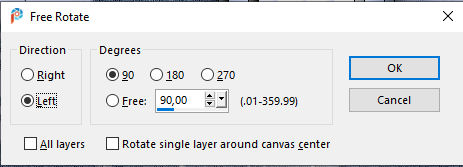
Place in the upper left corner
Layers / Duplicate
Image / Mirror Horizontal
Layers / Mirror / Mirror Vertical
Edit / Copy / Lillian_JEH Design.png
Edit / Paste as a New Layer
Place as in the Example
Add your name or watermark
Add a Border 20-pixels / Foreground Color
Save as jpg
Hope you thought it was fun to make
Copyright Jytte Edsbjerg Holst
November 2020

Made by Dennis Robinson