
Linda
Tutorial by Jytte Edsbjerg Holst

Translation to English by Dennis with PSP 2020
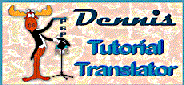

Made with PSP 2020
Plugins
Mehdi Way Lab 1.1
Mehdi / Sorting Tiles
Mehdi / Melt
Simple / Top Left Mirror
Materials
Put the selection in the PSP Selections Folder
The rest open in PSP
Colors
1 #cfd1de
2 #bcbecb
3 #78899d
4 #5e6168

Open a New Image 900 x 600 Transparent
Effects / Mehdi / Way Lab 1.1
Put the Colors in this order / #1 / #3 / #2 / #2
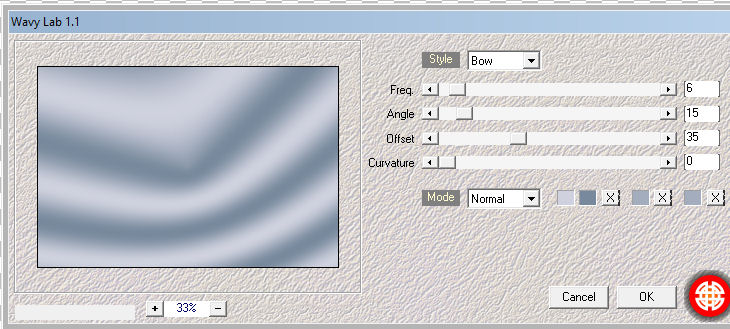
Effects / Mehdi / Sorting Tiles
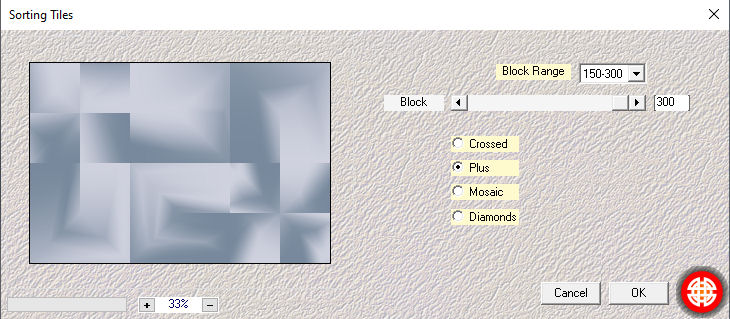
Effects / Mehdi / Melt
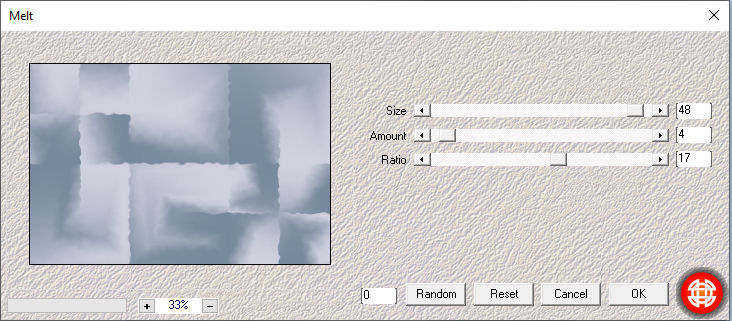
Adjust / Add Remove Noise / Add Noise
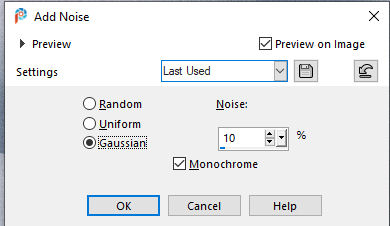
Layers / New Raster Layer
Flood Fill with Color 2 #bcbecb
Effects / Texture Effects / Weave
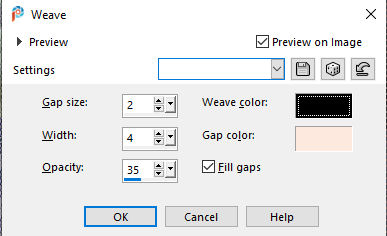
Layers / New Mask Layer from Image
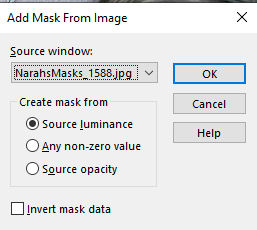
Layers / Merge / Merge Group
Effects / Edge Effects / Enhance More
Effects / 3d Effects / Drop Shadow / 0 / 0 / 40 / 24 Black
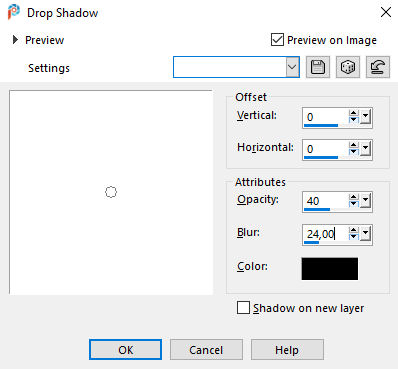
Adjust / Sharpness / Sharpen More
Layers / New Raster Layer
Layers / Load/Save Selection / Load Selection from Disk
Locate Selection #Linda 1
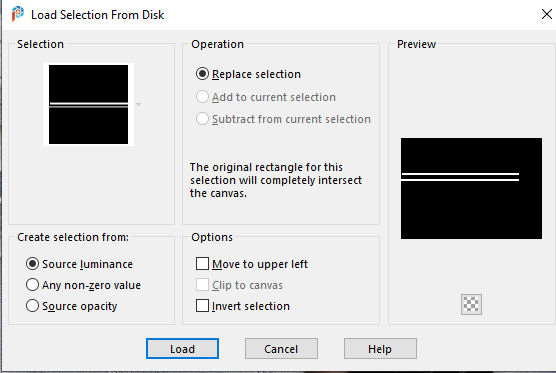
Flood Fill with Color 1 #cfd1de
Selections / Select None
Image /Add Borders
1-pixel Color 1 #cfd1de
1-pixel Color 4 #5e6168
1-pixels Color 1 #cfd1de
Selections / Select All
10 pixels Color 4 #5e6168
Selections / Invert
Adjust / Add Remove Noise / Add Noise
(Gaussian 10 / Monochrome Checked)
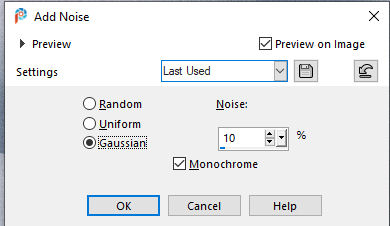
Selections / Select None
Image / Add Borders
1-pixel Color 1 #cfd1de
1-pixel Color 4 #5e6168
1-pixel with Color 1 #cfd1de
Selections / Select All
Image Add Borders / 30-pixels Color 4 #5e6168
Selections / Invert
Repeat Add Noise (settings are still in memory)
Selections / Select None
Edit / Copy / deco_mersel 1.png
Edit / Paste as a New Layer
Effects / Image Effects / Offset
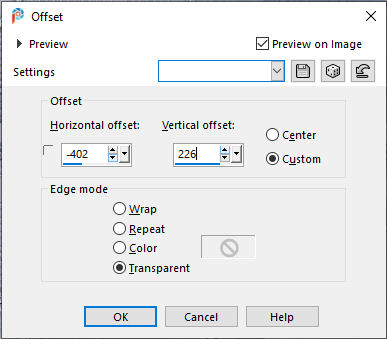
Effects / Simple / Top Left Mirror
Edit / Copy / Deco2.png
Edit / Paste as a New Layer
Effects / Image Effects / Offset
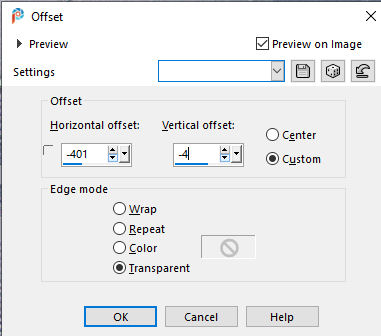
Layers / Duplicate
Image / Mirror Horizontal
Edit / Copy / 5516/luzcristina.pspimage
Edit / Paste as a New Layer
Image / Resize 75%
Image / Mirror / Mirror Horizontal
Place as in the Example
Effects / 3d Effects / Drop Shadow / 0 / 0 / 40 / 24 Black
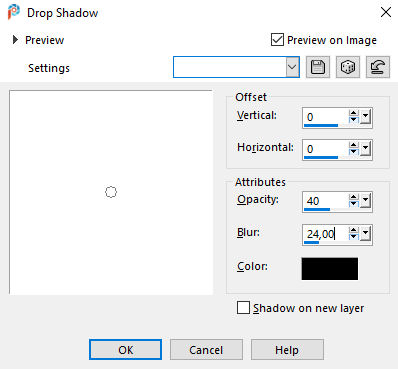
Edit / Copy / JHanna_818A/dove.png
Edit / Paste as a New Layer
Image / Resize 50%
Image / Mirror / Mirror Horizontal
Place as in the Example
Drop Shadow / 0 / 0 / 40 / 24 Black
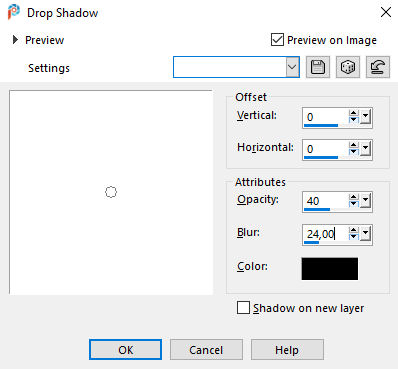
Edit / Copy / Linda_JEH Design.png
Edit / Paste as a New Layer
Place as in the Example
Add your name or watermark
Image / Add Borders
1-pixel with Color 1 #cfd1de
1-pixel Color 4 #5e6168
1-pixel Color 1 #cfd1de
1-pixel Color 4 #5e6168
40-pixels with Color 1 #cfd1de
Save as jpg
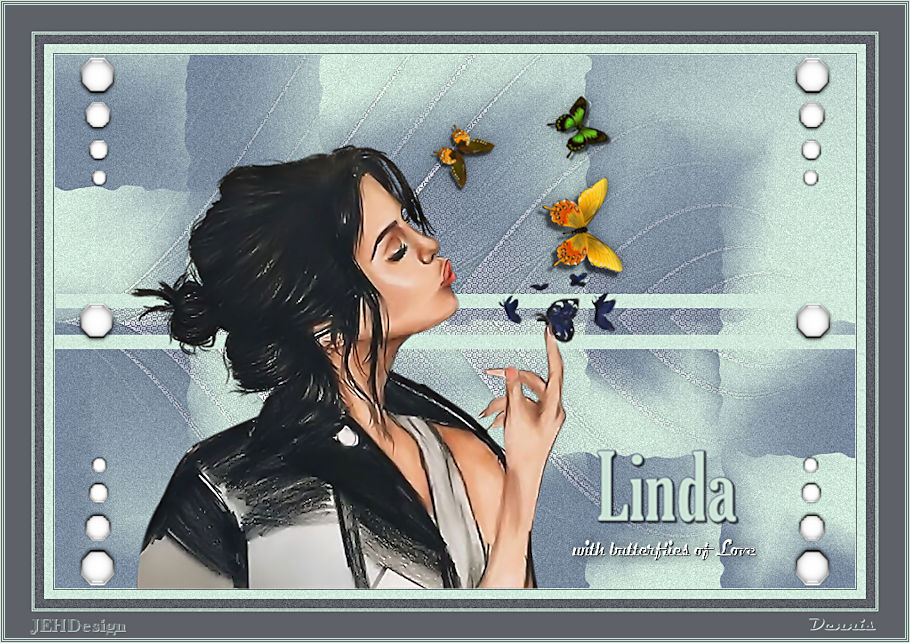
Made by Dennis Robinson

