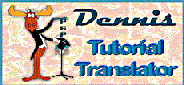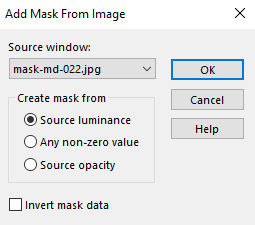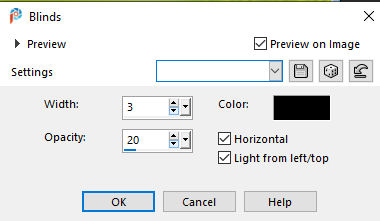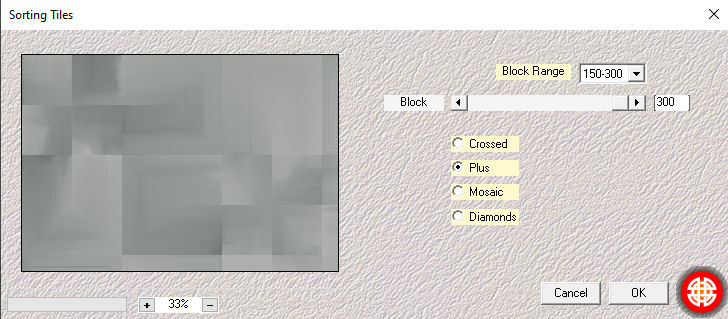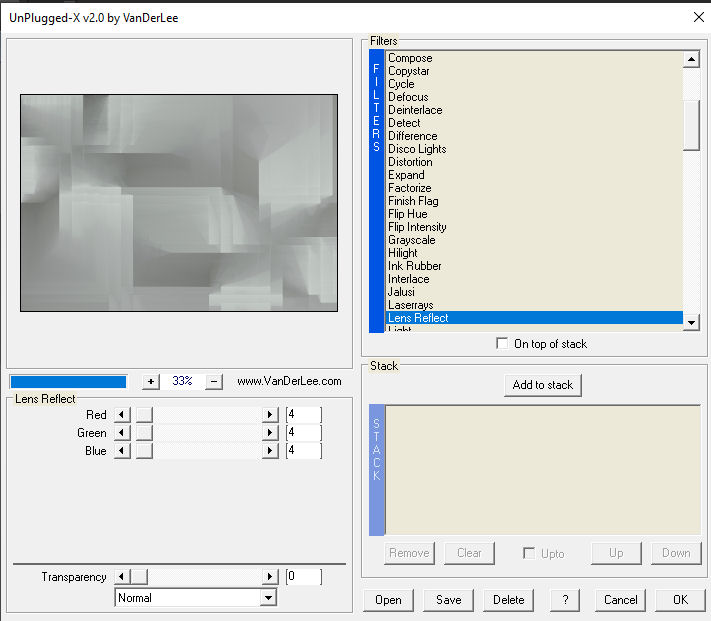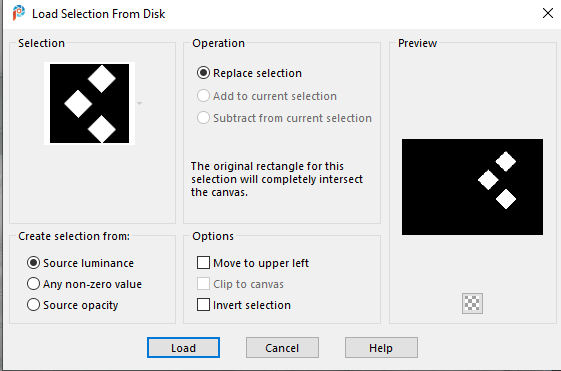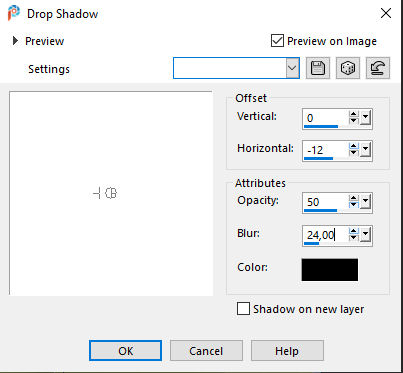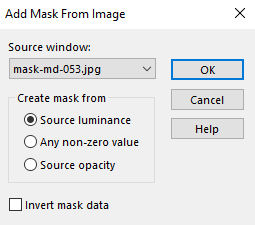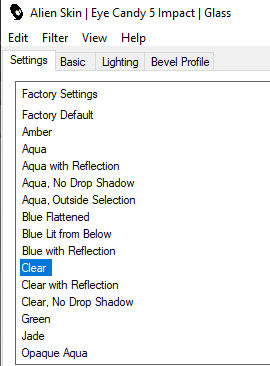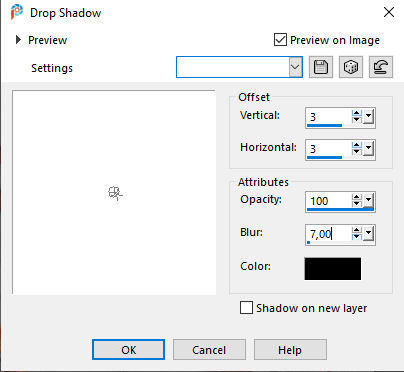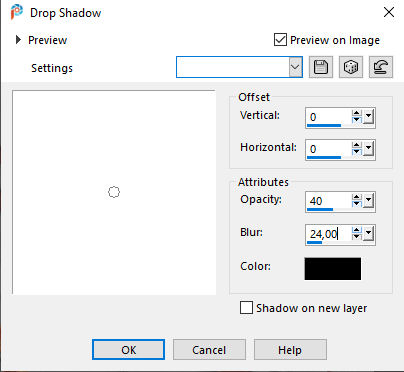Mie
Tutorial from Jytte Edsbjerg Holst

English Translation by Dennis / PSP 2020
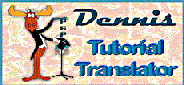
Made in PSP 2020
Plugins
Mehdi / Sorting Tiles
Toadies / What Are You
Toadies / Ommadawn
MuRa’s Meister / Perspective Tilling
VanDerLee / Unplugged-X / Lens Reflect
Materials
Add the Selection to your Selections Folder
The rest opens in PSP
Foreground Color #797e7a Background Color #8c463f
New Image 950 x 650 Transparent
Selections / Select All
Copy / Baggrund 44.17_JEH Design_.jpg
Edit / Paste into Selection
Selections / Select None
New Raster Layer
Flood Fill with the Foreground Color
New Mask Layer from Image (no check mark in invert)
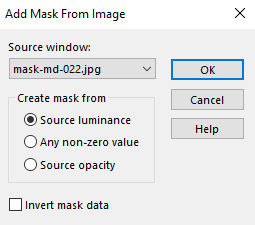
Layers / Merge / Merge Group
Effects / Texture Effects / Blinds
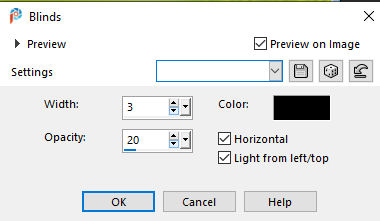
Effects / Edge Effects / Enhance
Layers / Merge / Merge Down
Layers Duplicate
Effects / Mehdi / Sorting Tiles
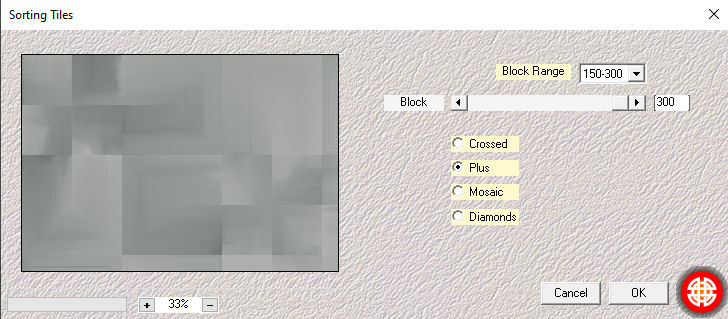
Effects / VanDerLee / Unplugged-X / Lens Reflect
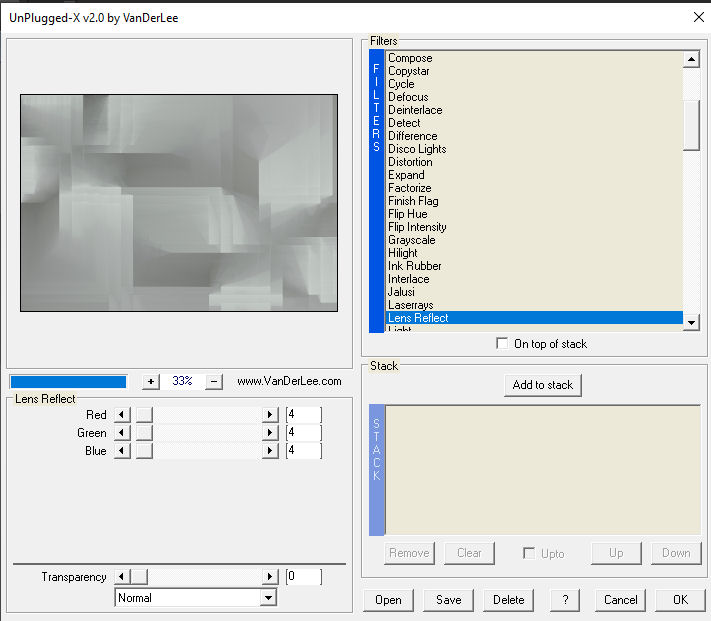
New Raster Layer
Selections / Load/Save Selections / Load Selection from disk Find
/ Mie.Selection
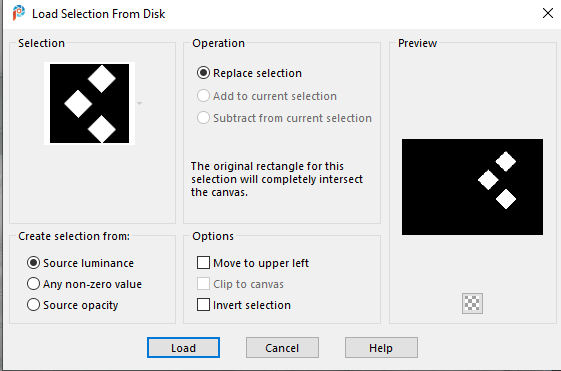
Effects / 3d Effects / Drop Shadow
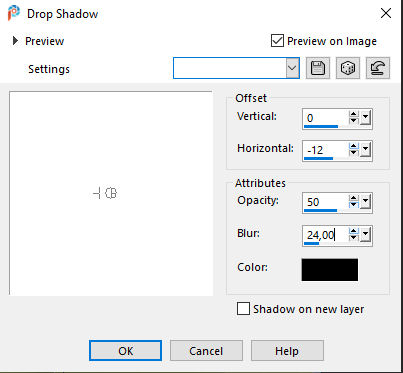
Repeat the Drop Shadow
Selections / Select None
Layers / New Raster Layer
Flood Fill with the Foreground Color
Layers / New Mask Layer from Image (no check mark in invert)
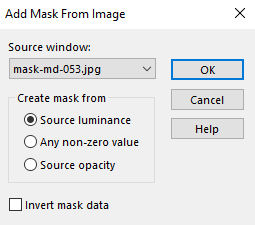
Layers / Merge / Merge Group
Effects / Texture Effects / Blinds

Adjust / Sharpness / Sharpen More
Layers / New Raster Layer
Selections / Load/Save Selection / Load Selection from Disk Find Mie.selection
again
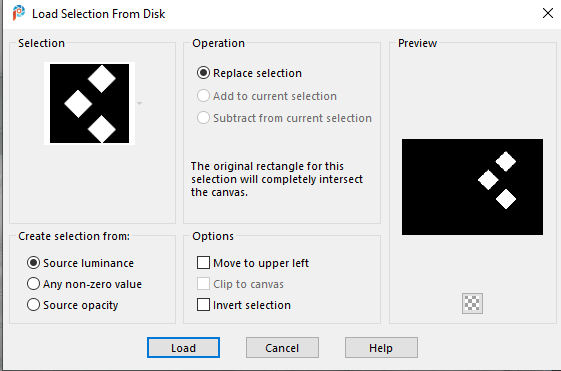
Selections / Modify / Contact by 20
Flood Fill with the Background Color
Effects / Alien Skin / Eye Candy 5 Impact / Glass
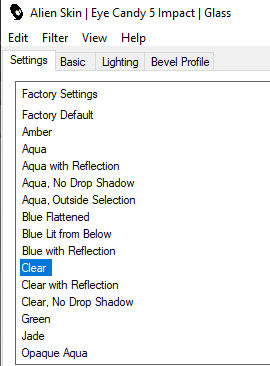
Selections / Select None
Edit / Copy / Glasperle_JEH Design.PSPimage
Edit / Paste as New Layer
Layers Duplicate 2 times
Place as in the Example
Close the eye on the bottom layer
Layers / Merge / Merge Visible
Stand on the bottom layer and open the eye
Layers Duplicate
Arrange / Bring to Top
Effects / Toadies / Ommadawn (default)
Effects – MuRa’s Meister / Perspective
Tilling

Drop Shadow as before (0 / -12 / 50 / 24 / Black)
Copy / deco/191/5.pmg
Edit / Paste as New Layer
Resize with 90%
Place as in the Example
Drop Shadow as before
Close the eye on the lower layer
Layers / Merge / Merge Visible
Stand on top layer
Resize with 90%
Selections / Select All
Selections / Float / Defloat
Drop Shadow / Background Color
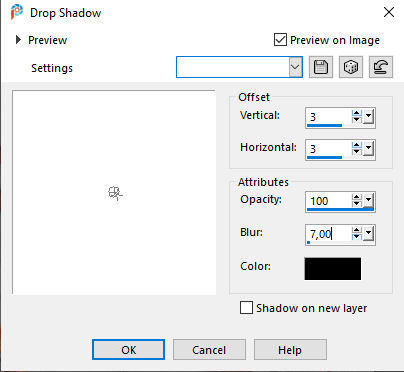
Repeat Drop Shadow but now with minus H and V
Selections / Select None
Stand on the bottom layer and open the eye
Effects / Toadies / What Are You?... (default)
Adjust / Sharpness / Sharpen More
Layers / Merge / Merge Visible
Edit / Copy / femmeVSP203.png
Edit / Paste as New Layer
Resize with 75%
Image / Mirror / Mirror Horizontal
Place as in the Example
Effects / 3d Effects / Drop Shadow
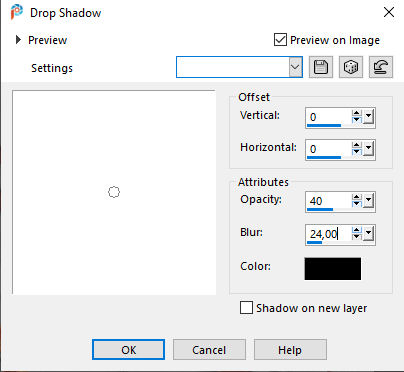
Edit / Copy / 0_877e8_1f07002c_orig.png
Edit / Paste as New Layer
Resize with 45%
Place as in the Example
Adjust / Sharpness / Sharpen
Edit / Copy / Mie_JEH Design.PSPimage
Edit / Paste as New Layer
Place as in the Example
Add your name or watermark
Image / Add Borders 2 pixels with the Background Color
Save as jpg
Hope you thought it was fun to make
Copyright Jytte Edsbjerg Holst

Made by Dennis Robinson
Tube Luz Christina