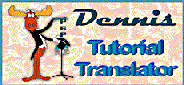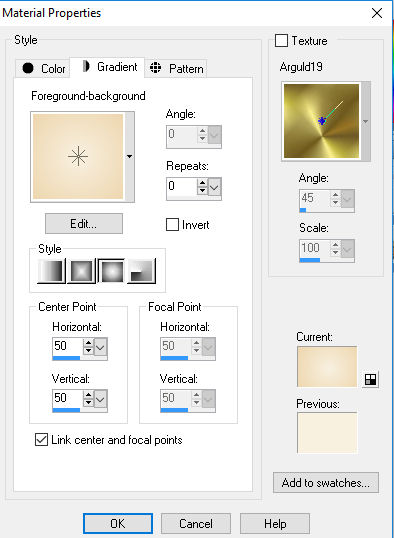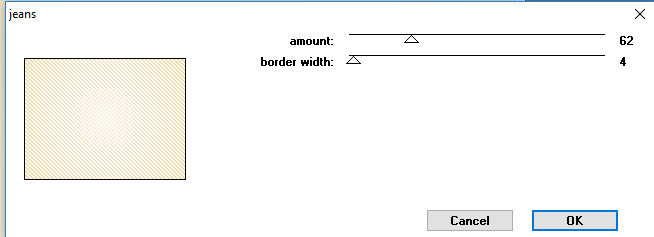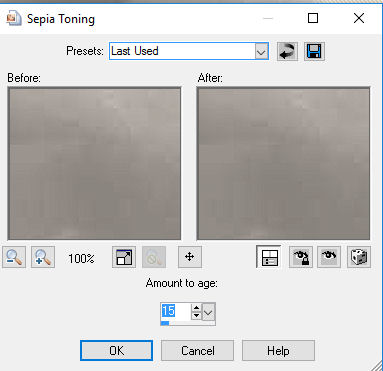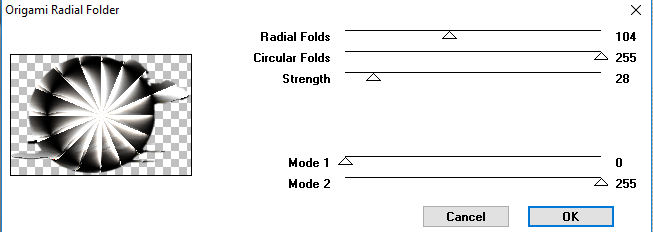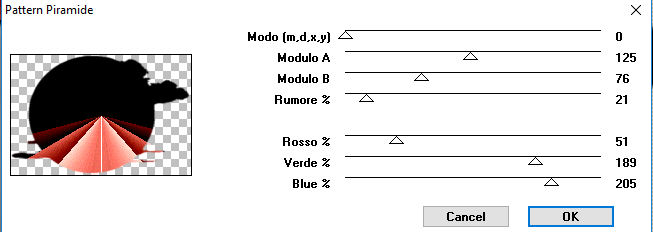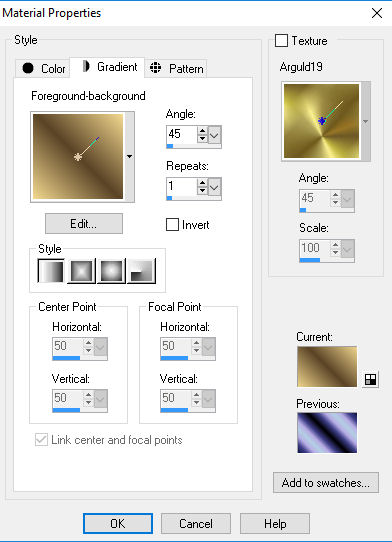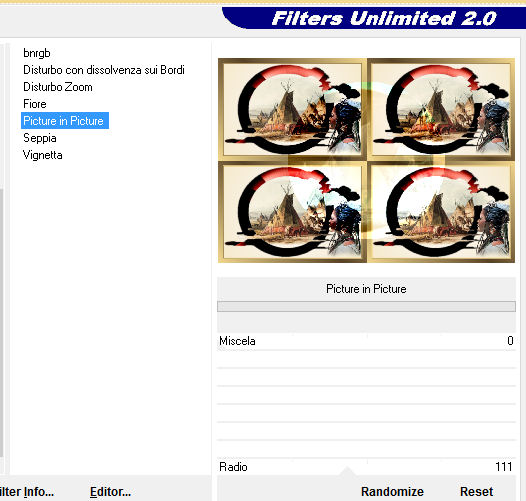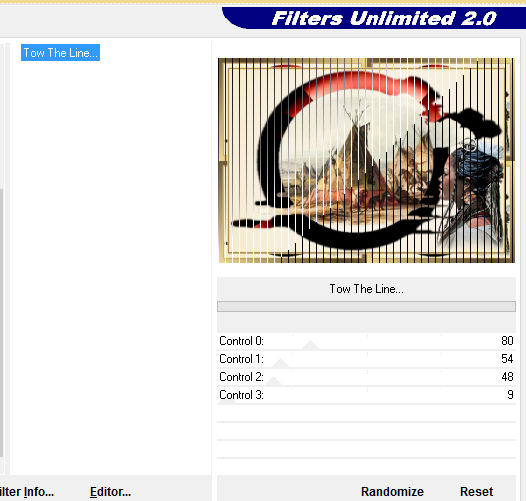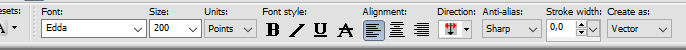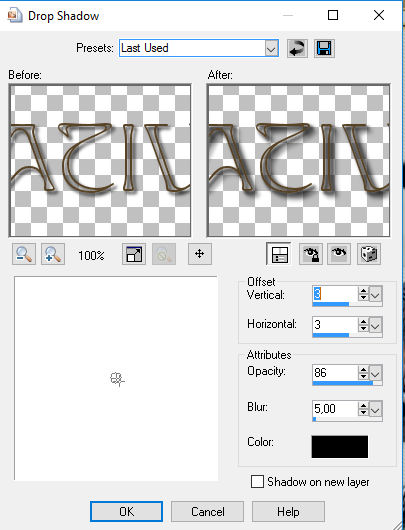Native
Tutorial by Jytte Edsbjerg Holst

English Translation by Dennis / PSP 2020
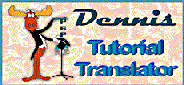

Made in PSP X
Plugins
Penta.com / Jeans
VM Distortion / Origami Radial Folder
Italian Editors Generator / Pattern Pyramid
Italian Editors Effect / Picture in Picture
Imported into Filter Unlimited
Tramages / Tow the Line
Imported into Filter Unlimited
Materials
Install the Font (If you do not want to install the font your can
use a Font Viewer App)
The rest opens in PSP
New Image 900 x 600
Foreground Color #f7f0e0 / Background Color #edd6ad
Create a Sunburst Gradient
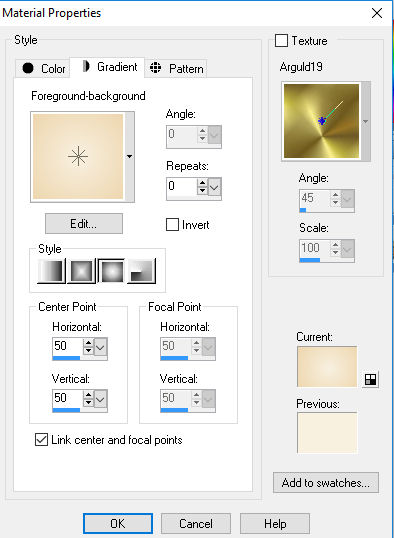
Fill the Layer with the Gradient
Effects / Plugins / penta.com / jeans (default)
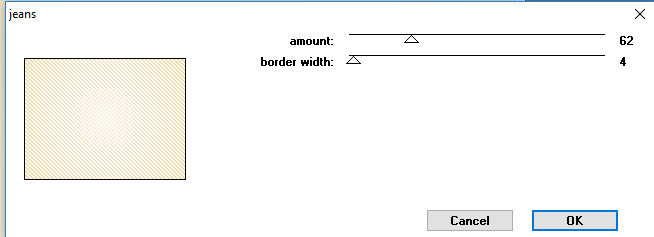
Layers / New Raster Layer
Selections / Select All
Edit / Copy / PinkmoonBB.pspimage
Edit / Paste into Selection
Selections / Select None
Effects / Photo Effects / Sepia Toning
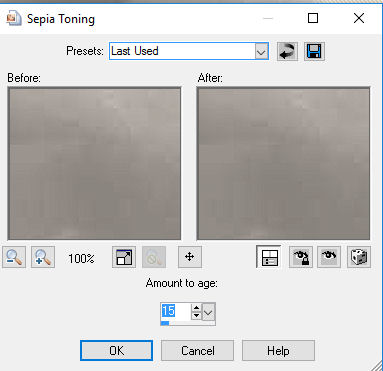
Layers Duplicate
Image / Resize by 80%
Stand on the Middle Layer
Effects / Plugins / VM Distortion / Origami Radial Folder (default)
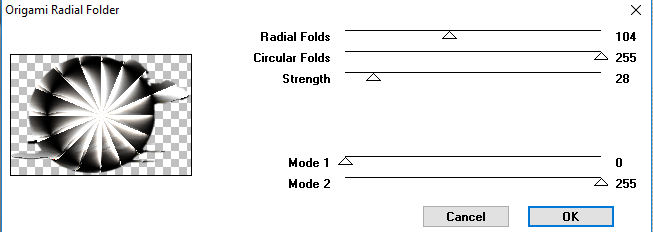
Effects / Plugins/ Italian Editors Generators / Pattern Piramide (default)
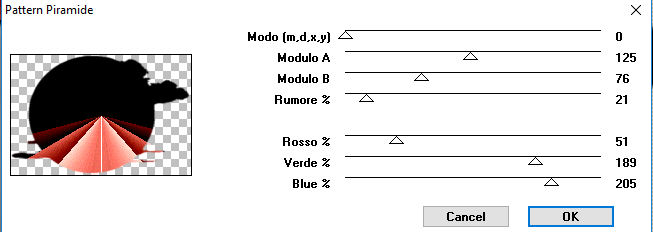
Stand on the Top Layer
Selections / Select All
Selections / Float
Selections / Defloat
Layers / New Raster Layer
Edit / Copy / indianer1, jpg
Edit / Paste into Selection
Selections / Select None
Edit / Copy / winters601.tub
Edit / Paste as New Layer
Image / Resize 2 times by 125%
Place as on the Example
Adjust / Sharpness / Sharpen
Image / Add Borders 3 pixels #f3d88f
Image / Add Borders 2 pixels #594326
Image / Add Borders 3 pixels #f3d88f
In your Materials Palette
Set the Foreground Color to #f3d88f the Background color to #594326
Make a Linear Gradient
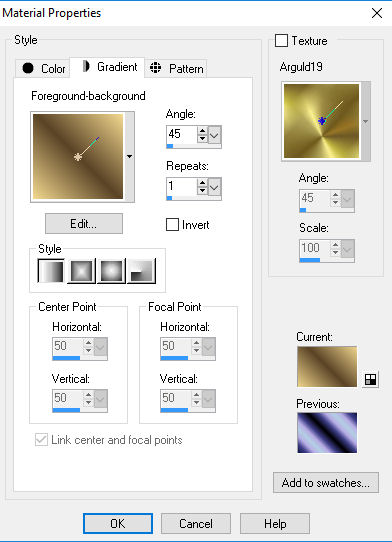
Image / Add Borders 30 pixels white
Activate the Magic Wand and click inside this Border
Flood Fill with the Gradient
Effects / Plugins/ Italian Editors Effects / Picture
in Picture
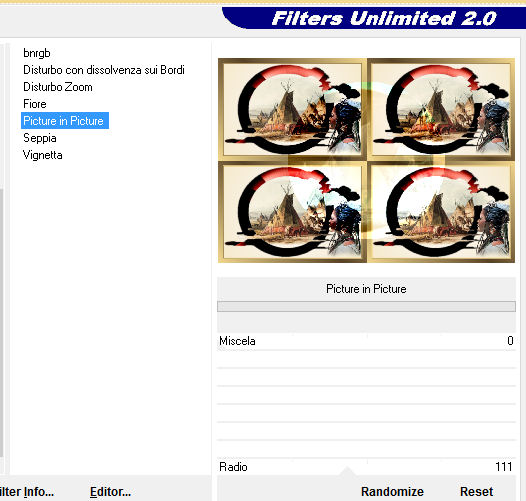
Effects / Plugins/ Tramages / Tow the Line (default)
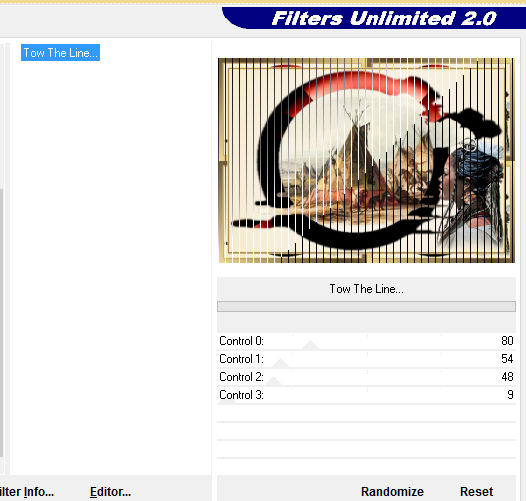
Selections / Select None
Image / Add Borders 3 pixels #f3d88f
Image / Add Borders 2 pixels #594326
Image / Add Borders 3 pixels #f3d88f
Layers / New Vector Layer
Activate the Text Tool
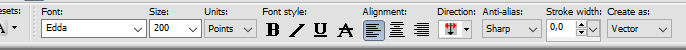
Foreground Color White / Background Color Black
Type Native
Right Click on this Layer / Convert to a Raster Layer
Effects / Drop Shadow / 3 / 3 / 86 / 5 Black
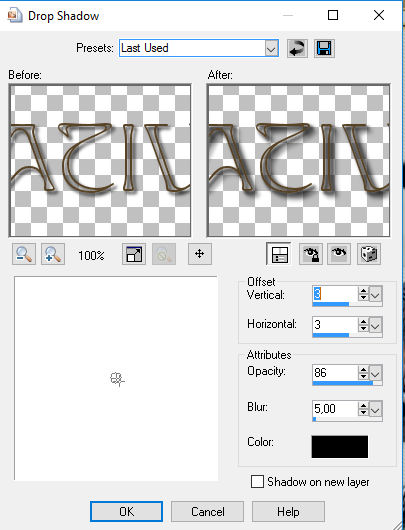
Edit / Copy / BandedFeathersCherokeezDesignz.pspimage
Edit / Paste as New Layer
Resize by 50%
Effects / 3d Effects / Drop Shadow / 3 / 3 / 86 / 2 Black
Place as in the Example
Add your name or watermark
Layers / Merge / Merge All
Save as Jpg
Hope you thought it was fun to make
Copyright Jytte Edsbjerg Holst
May 2016

Made by Dennis Robinson