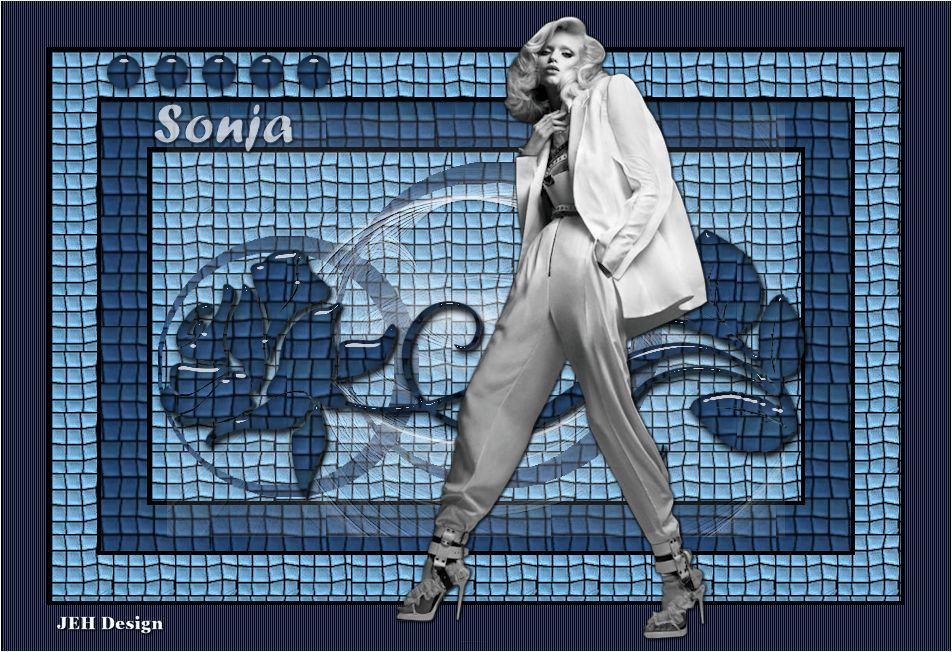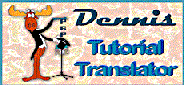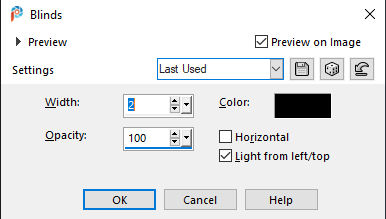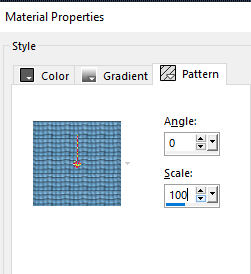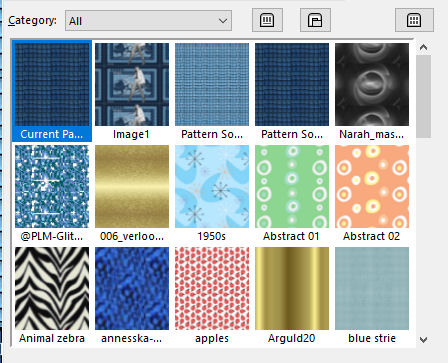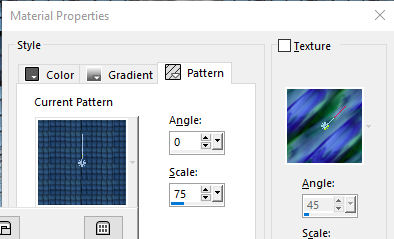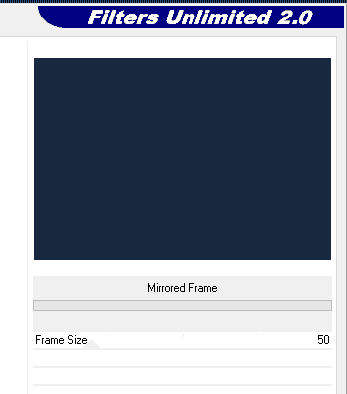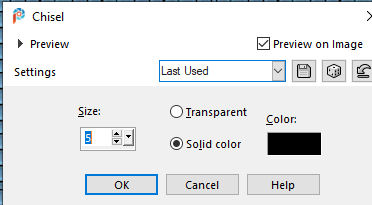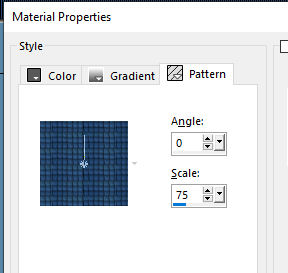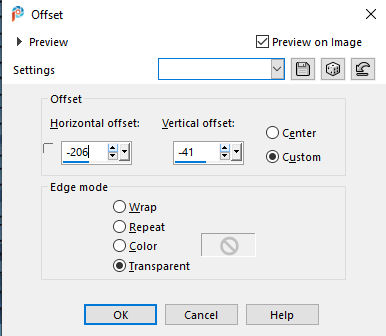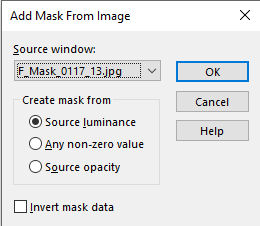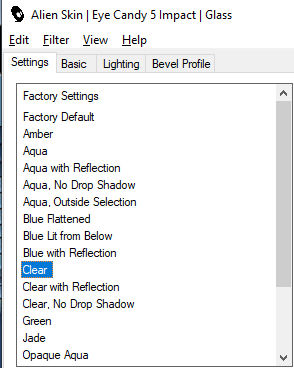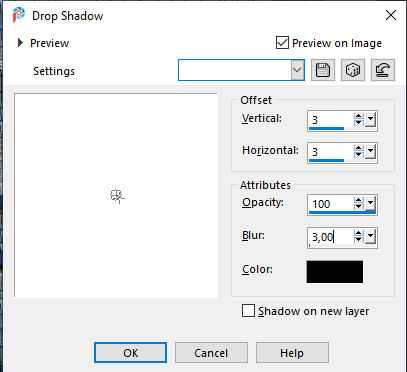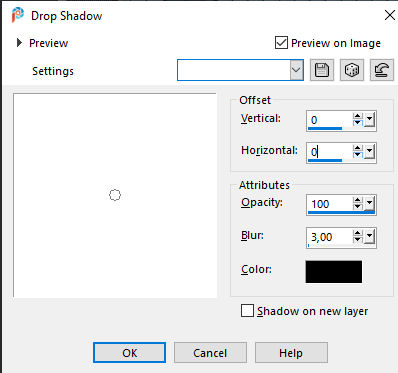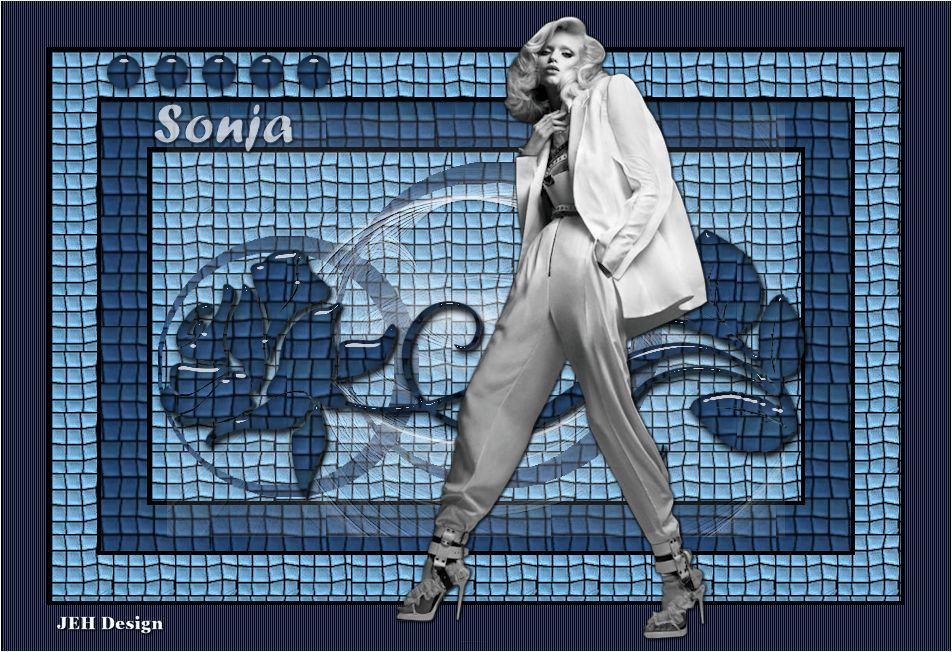
Sonja
Tutorial by Jytte Edsbjerg Holst

Translation to English by Dennis with PSP 2020
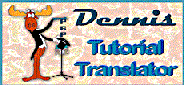

This Tutorial is written after inspiration from an image made by Sonja
Mortensen
Thank you, Sonja for allowing me to use your images as inspiration.
Plugins
Filter Unlimited / Buttons and Frames / Mirrored Frame
Eye Candy 5 Impact / Glass
Materials
Put the 2 selections in your folder
Open pngegg (479) .png in Psp and export to Custom Brush
Open the 2 Pattern in Psp
Colorize them in your colors and minimize to the taskbar
The rest of the materials are opened in Psp
Made in PSP 2020
Foreground Color #2f517f / Background Color White
New Image 950 x 650 pixels Transparent
Fill with the Foreground Color
Effects / Texture Effects / Blinds
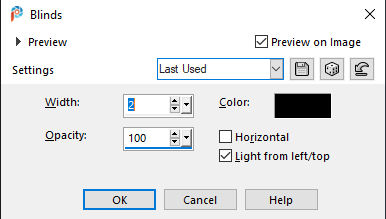
Selections / Select All
Selection / Modify / Contract by 50
New Raster Layer
Flood Fill with the Pattern Sonja 2
(With these settings)
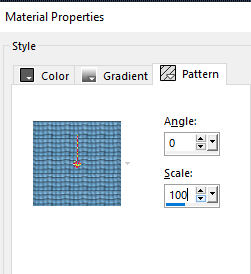
You find the Pattern here
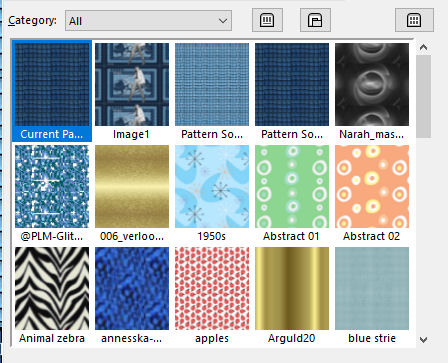
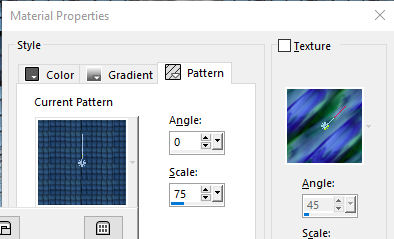
Activate the Bottom Layer
Selects / Invert
Effects / Filter Unlimited / Buttons and Frames / Mirrored Frame
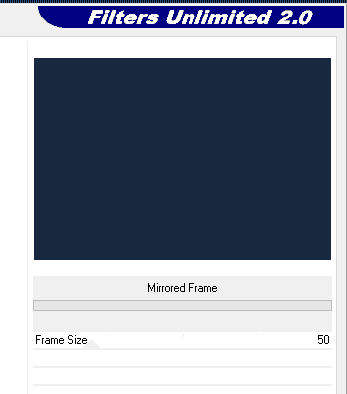
Selections / Invert
Effects / 3D Effects / Chisel
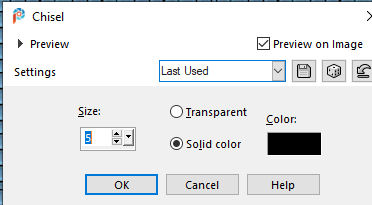
Activate the Top Layer
Selection / Modify / Contract by 50
Layers / New Raster Layer
Fill with Pattern Sonja 1
(With these settings)
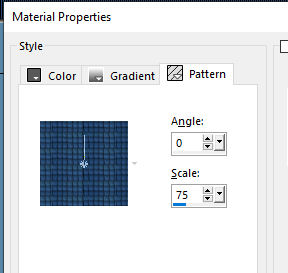
Repeat the Chisel Effect
Selection / Modify / Contract by 50
Layers / New Raster Layer
Fill with Pattern Sonja 2
(Same settings as before)
Repeat the Chisel Effect
Selections / Select None
Layers / Merge / Merge Visible
Layers / New Raster Layer
Selections / Load/Save Selection / Load Selection from Disk
Find Selection Sonja # 1
Fill with Pattern Sonja 1
(With the same settings as before)
Selections / Select None
Selections / Load/Save Selection / Load Selection
from Disk
Find Selection Sonja # 2
Hit the Delete key on your Keyboard
Selections / Select None
Layers / Duplicate
Image / Resize 80%
Effects / Image Effects / Offset
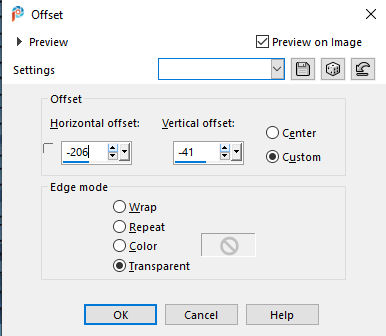
Layers / Merge / Merge Down
Layers / New Raster Layer
Flood Fill with White
Layers / New Mask Layer from Image
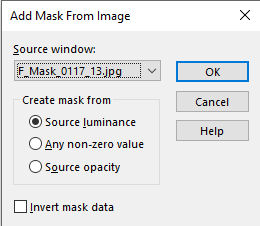
Layers / Merge / Merge Group
Image / Resize 65%
Layers / Properties / Opacity 80
Effects / Edge Effects / Enhance
Layers / New Raster Layer
Activate your Paint Brush
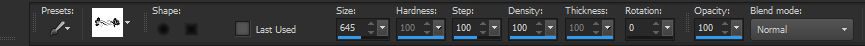
Stamp 2 times with Pattern Sonja 1
(Same settings as previous)
Image / Mirror / Mirror Horizontal
Effects / Plugins / Eye Candy 5 Impact / Glass
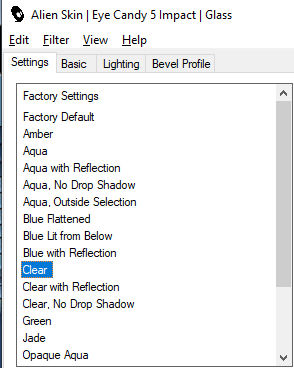
(Put in place as my example)
Effects / 3d Effects / Drop Shadow / 3 / 3 / 100 / 3 Black
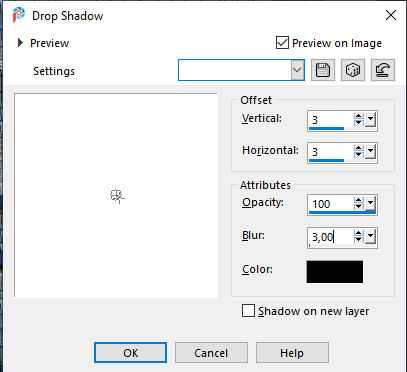
Edit / Copy / HlGPJcbBJtSd6ahAVS4Y1NHJizc.png
Edit / Paste as a New Layer
Image / Resize 90%
(Put in place)
Effects / 3d Effects / Drop Shadow / 0 / 0 / 100 /
3 Black
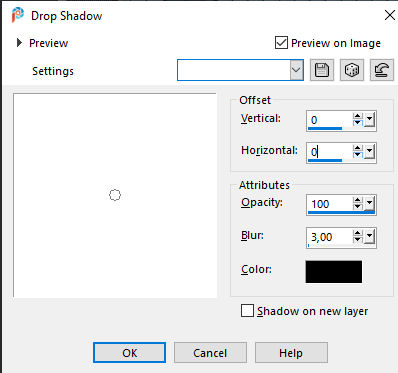
Edit / Copy / Sonja_JEH Design.png
Edit / Paste as a New Layer
(Put in place)
Edit / Copy / Deco Sonja_JEH Design.png
Edit / Paste as a New Layer
(Put in place)
Add your name or watermark
Add a Border 1/pixel with White Color
Save as jpg
Copyright Jytte Edsbjerg Holst
October 2020

Made by Dennis Robinson