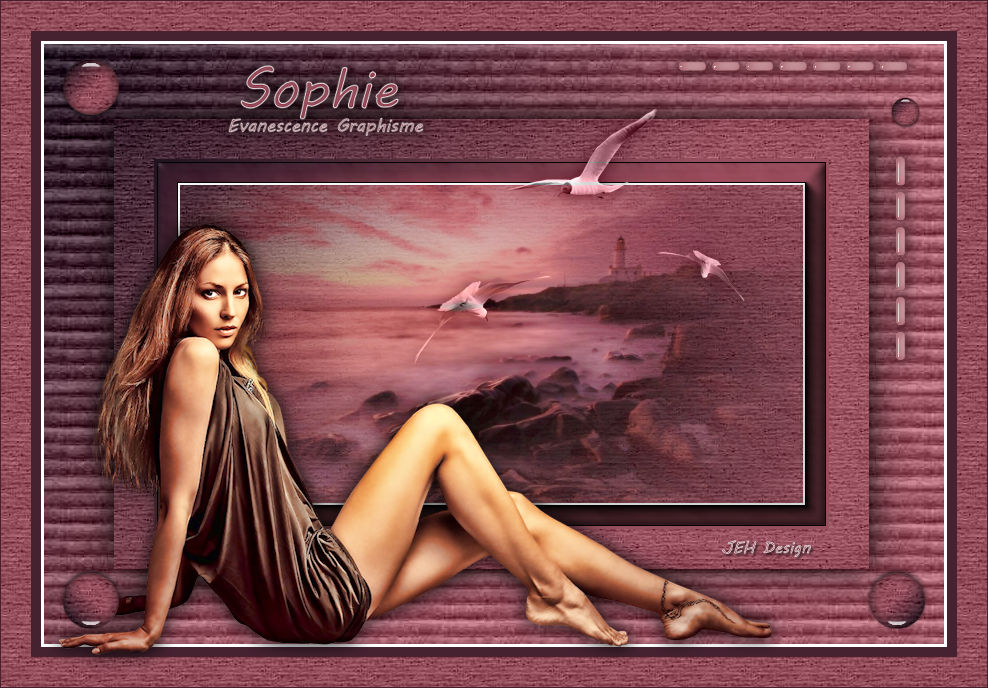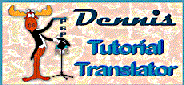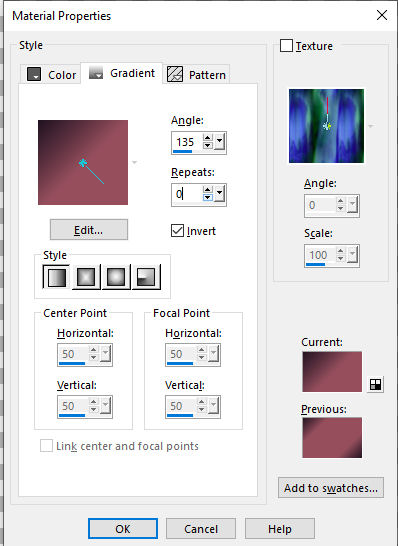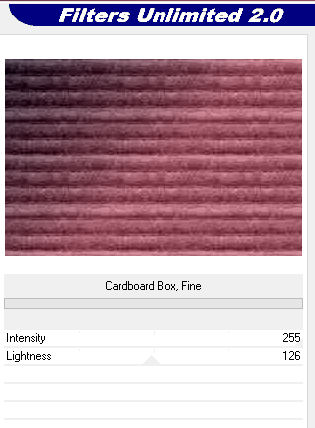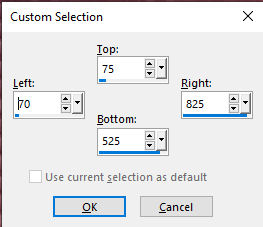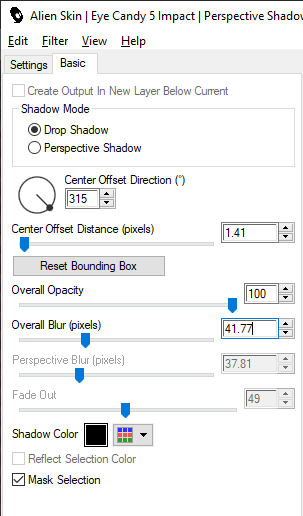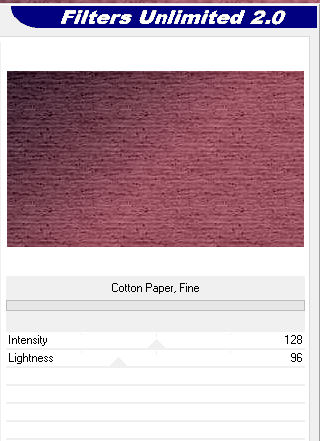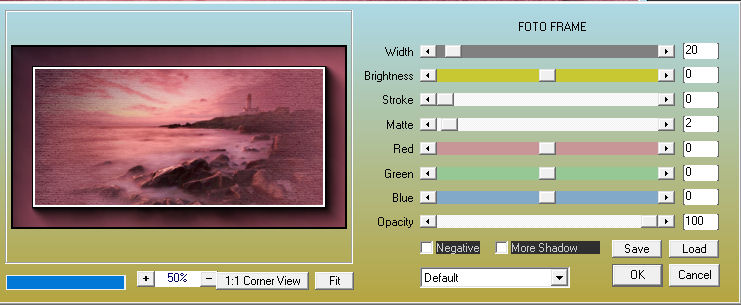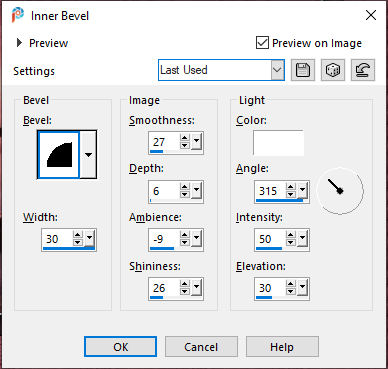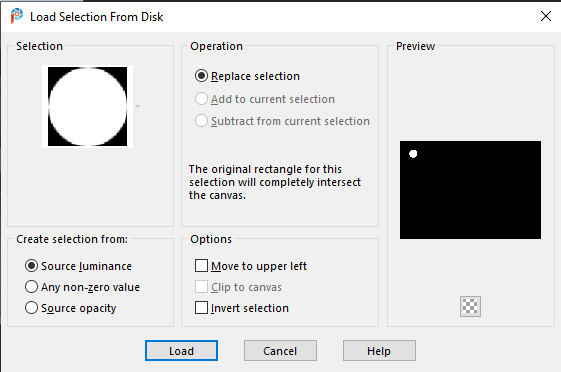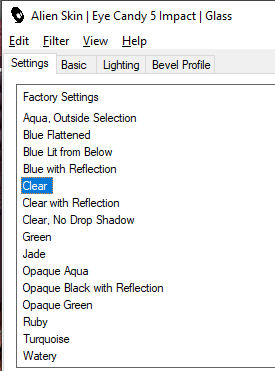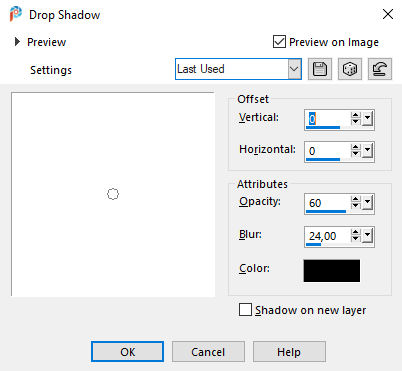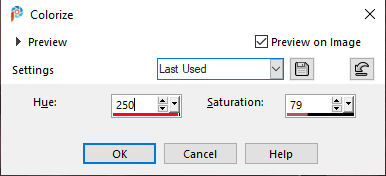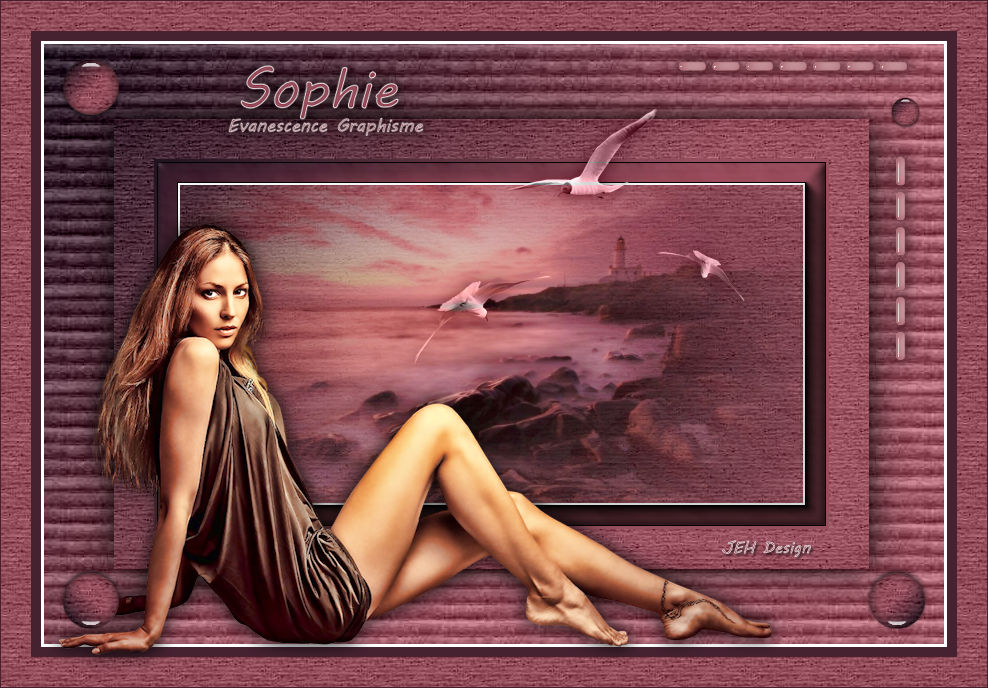
Sophie
Tutorial by Jytte Edsbjerg Holst

Made in PSP 2020
Translated into English in PSP 2020
By Dennis Robinson
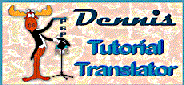

Plugins
Filters Unlimited 2.0
AAA Frames / Foto Frame
Eye Candy 5 Impact / Perspective Shadow & Glass
Materials
Add the Selection to your PSP Selections Folder
The rest opens in PSP
Foreground Color #964f5d
Background Color #211321
Make a Linear Gradient
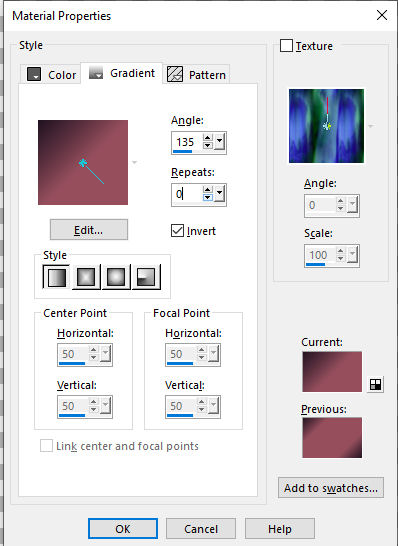
Open a New Transparent Image 900 x 600 Pixels
Flood Fill with the Gradient
Effect / Filters Unlimited / Paper Texture / Cardboard Box, Fine
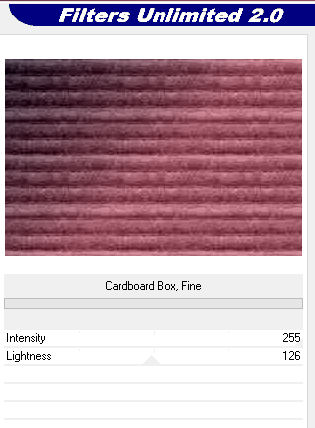
Selection Tool / Custom Selection
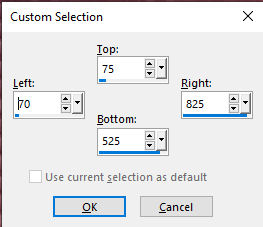
Effects / Eye Candy 5 Impact / Perspective Shadow
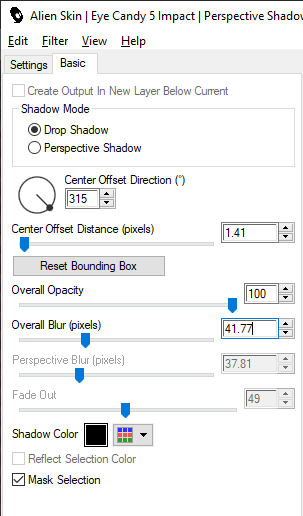
Adjust / Blur / Gaussian Blur 15
Effects / Filters Unlimited / Paper Texture / Cotton Paper, Fine (default)
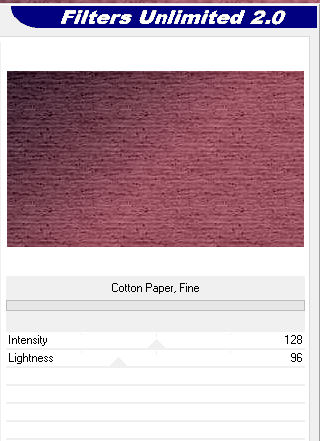
Selections / Modify / Contract by 40
Layers / New Raster Layer
Flood Fill with the Gradient
Selections / Modify / Contract by 4
Hit delete on your Keyboard
Selections / Modify / Expand by 1
Edit / Copy / paysages_0109_lisat.png
Edit / Paste into Selection
Layers / Merge / Merge Down
Effects / AAA Frames / Foto Frame
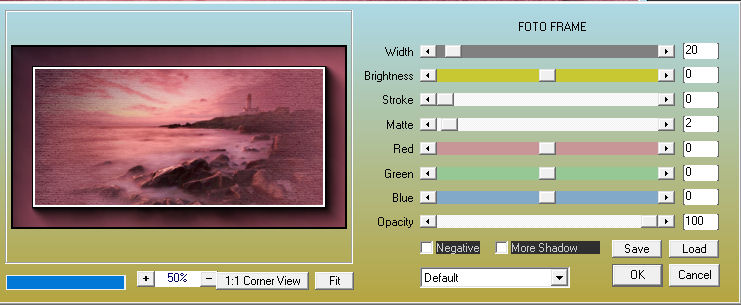
Effects / 3d Effects / Inner Bevel
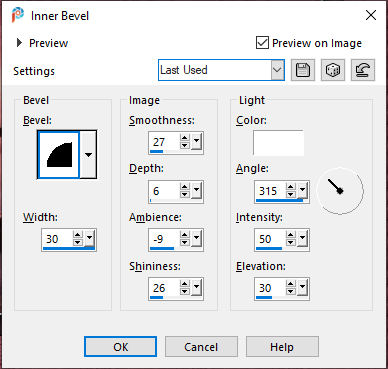
Selections / Select None
Image / Add Borders 3 Pixels White
Image / Add Borders 10 Pixels / Background Color #211321
Selections / Select All
Image / Add Borders 30 Pixels / Foreground Color #964f5d
Selections / Invert
Effects / Filters Unlimited / Paper Textures / Cotton Paper, Fine
(default)
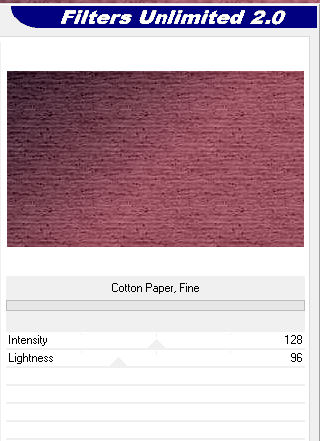
Selections / Select None
Selections / Load/Save Selection / Load Selection from Disk
Locate / #Sophie
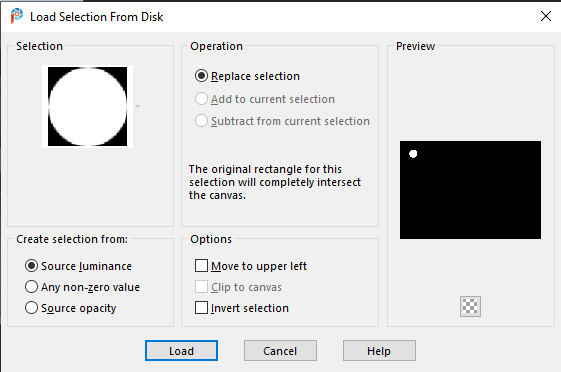
Flood Fill with the Gradient
Effects / Filters Unlimited / Paper Textures / Cotton Paper, Fine
(default)
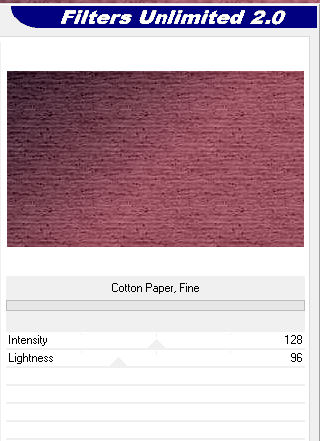
Effects / Eye Candy 5 Impact / Glass (Preset Tab /
Settings / Clear)
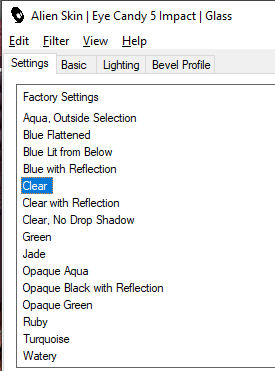
Selections / Select None
Layers Duplicate
Image / Mirror / Mirror Horizontal
Image / Mirror / Mirror Vertical
Layers / Duplicate
Image / Mirror / Mirror Horizontal
Edit / Copy / femmes_0047_lisat.png
Edit / Paste as a New Layer
Image / Resize 68%
Image / Mirror / Mirror Horizontal
Place as in the Example
Effects / 3d Effects / Drop Shadow / 0 / 0 / 60 /
24 Black
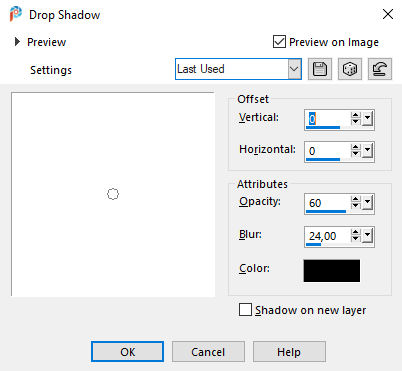
Edit / Copy / @ _Ildiko_Design_Mary_Deco_4.png
Edit / Paste as a New Layer
Adjust / Hue and Saturation / Colorize
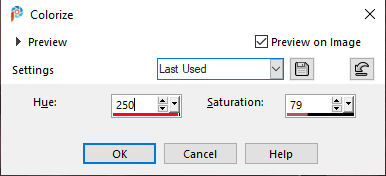
Place as in the Example
Effects / 3d Effects / Drop Shadow / 0 / 0 / 60 / 24 Black
Activate Raster 2
Layers / Duplicate
Image / Resize 50%
Put in place on the right side
Edit / Copy / Sophie_JEH Design.png
Edit / Paste as a New Layer
Place as in the Example
Effects / 3d Effects / Drop Shadow / 0 / 0 / 60 / 24 Black
Edit / Copy / 0_60c66_8e0d29a2_XXL.png
Edit / Paste as a New Layer
Image / Resize 40%
Layers / Properties / Blend Mode / Luminance Legacy
Effects / 3d Effects / Drop Shadow / 0 / 0 / 60 / 24 Black
Add your name or watermark
Image / Add Borders / 1 pixel #211321
Save as jpg
Hope you thought it was fun to make
Copyright Jytte Edsbjerg Holst
December 2020

Made by Dennis Robinson