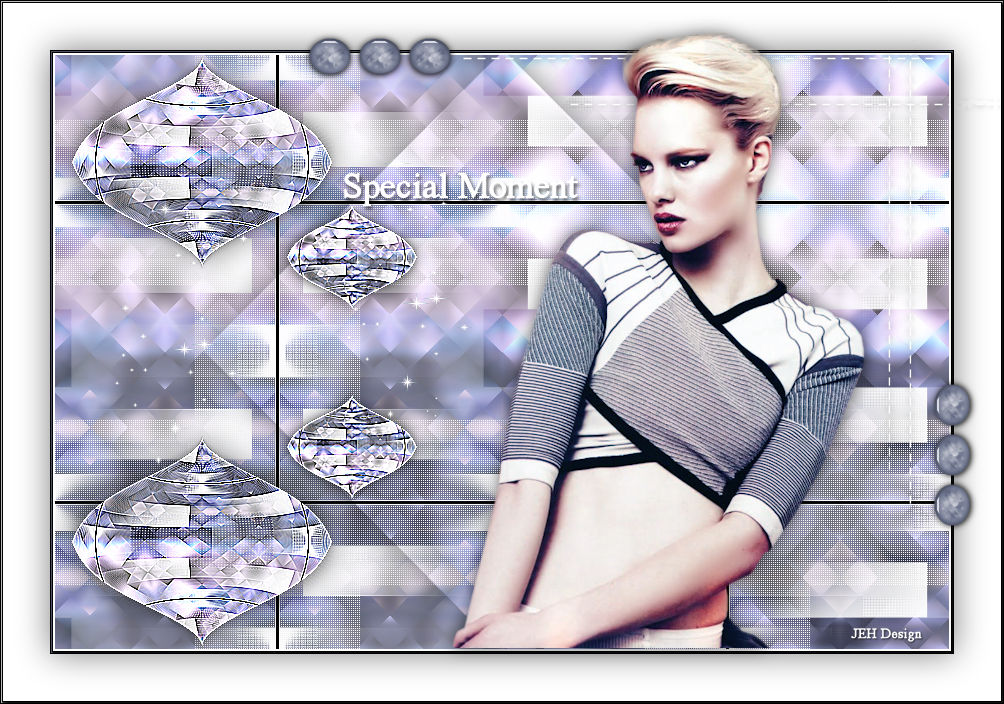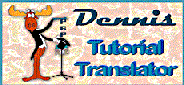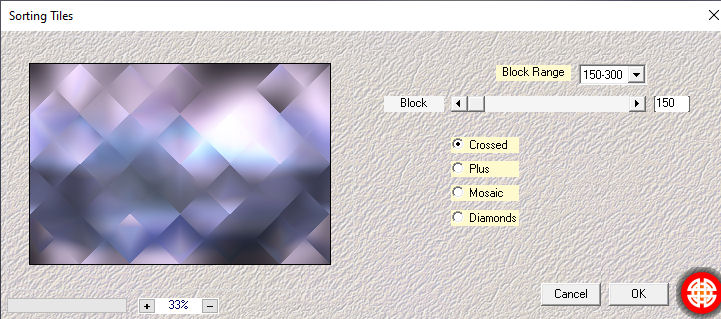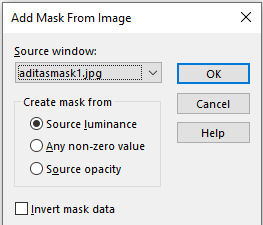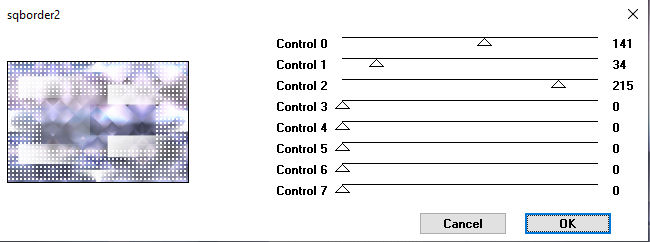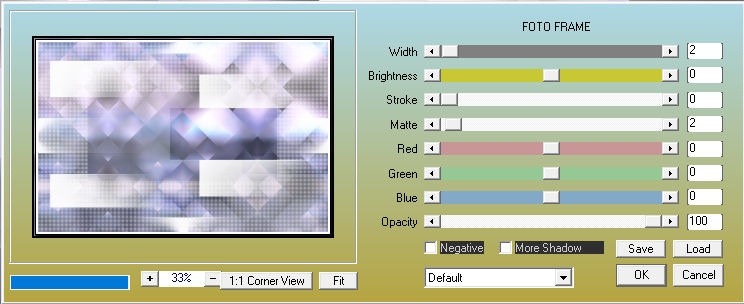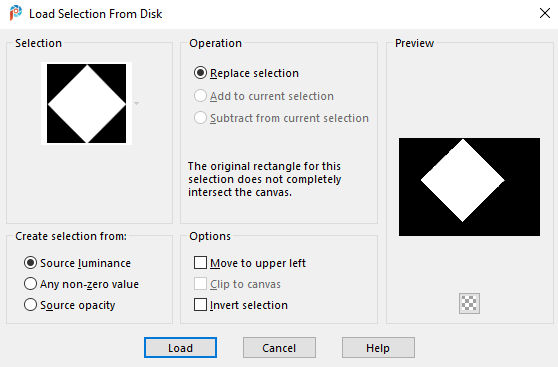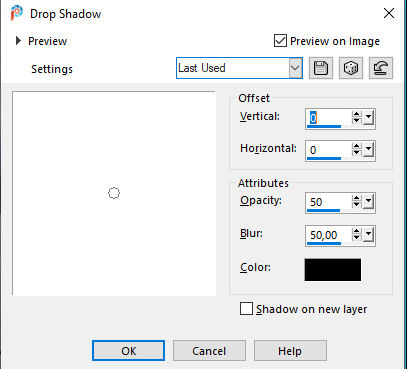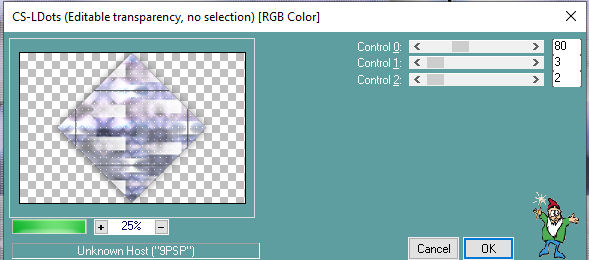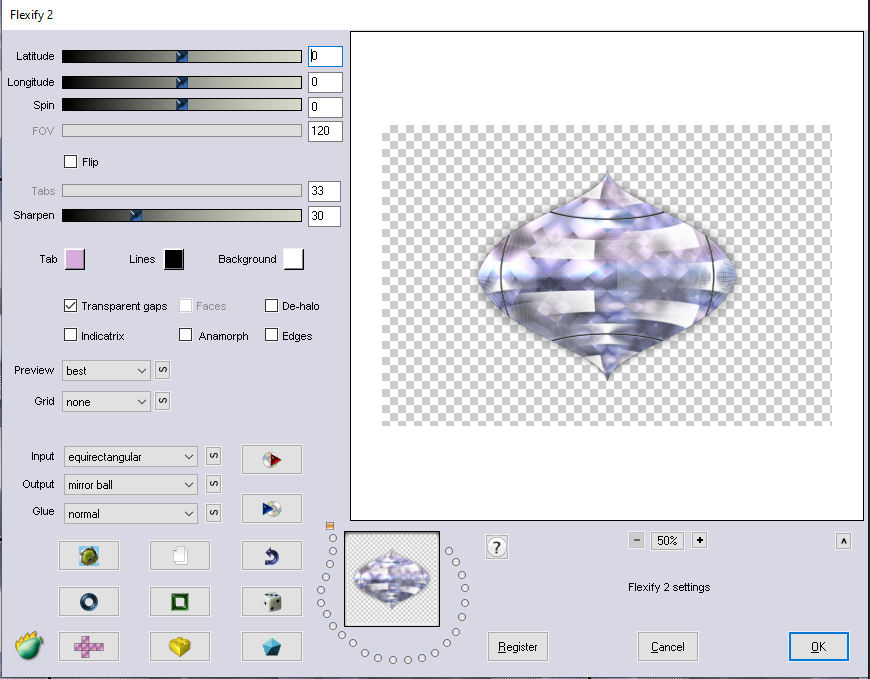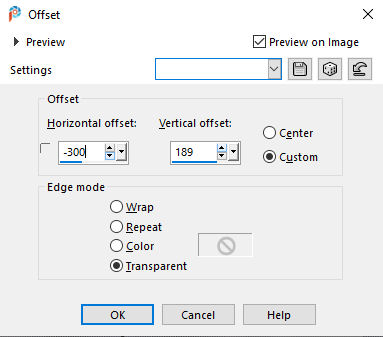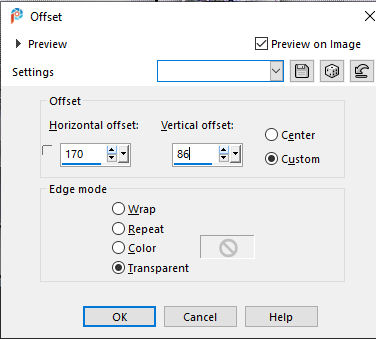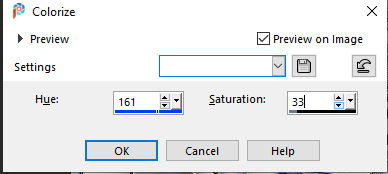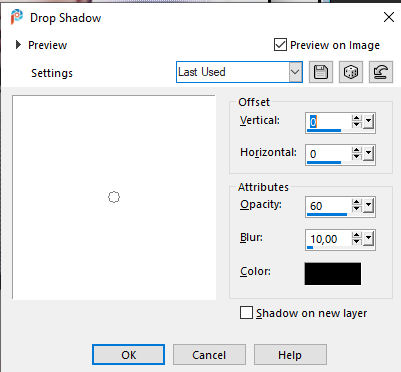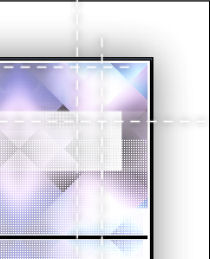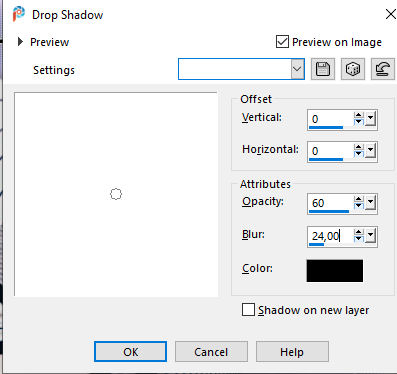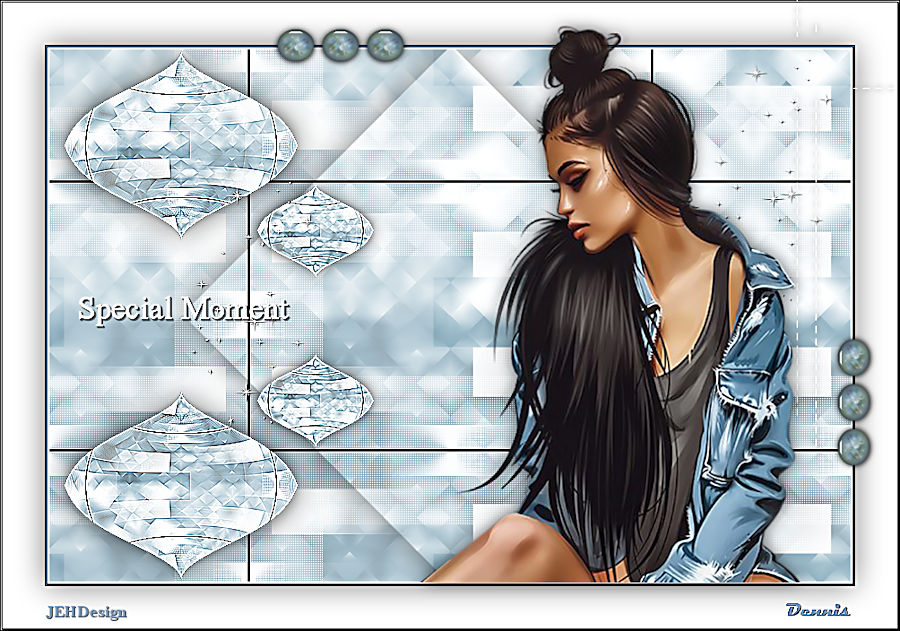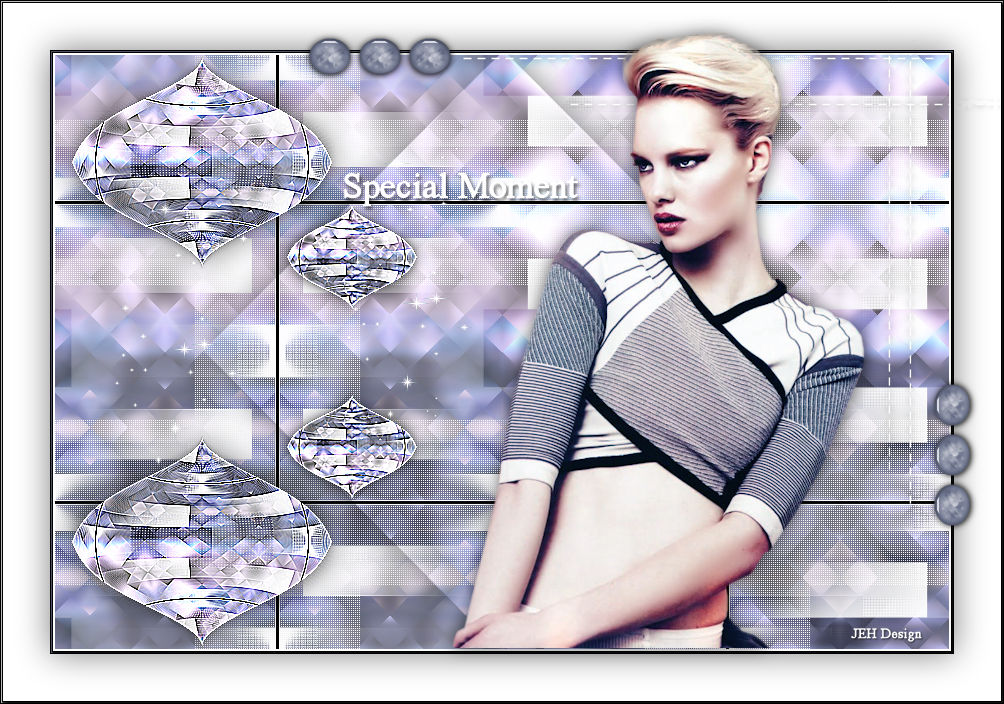
Special Moment
Tutorial by Jytte Edsbjerg Holst

Translated into English in PSP 2020 by
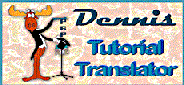

Made in Psp 2020
Simple / Zoom Out and Flip
AFS / Import / sqborder2
AAA Frames / Foto Frame
Flaming Pear - Flexify 2
Carolaine & Sensibility / CS-LDots
Mehdi / Sorting Tiles
Material
Put the Selection in the PSP Selections Folder
The rest is opened in PSP
Foreground Color White / Background Color #666d84
New Image 900 x 600
Selections / Select All
Edit / Copy / Background.pspImage
Edit / Paste into Selection
Selections / Select None
Adjust / Blur Gaussian Blur 15
Effects / Plugins / Mehdi / Sorting Tiles
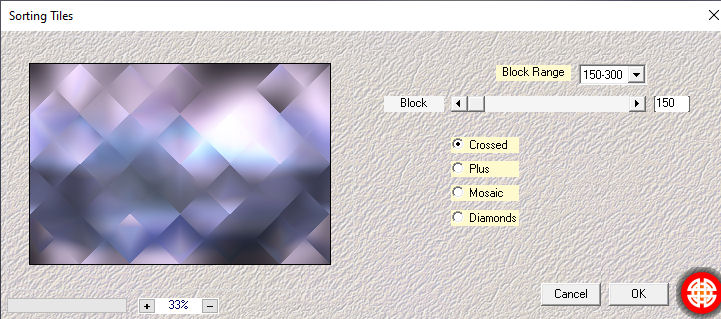
Effects Plugins / Simple / Zoom Out and Flip
Layers / New Raster Layer
Flood Fill with White
Layers / New Mask Layer from Image
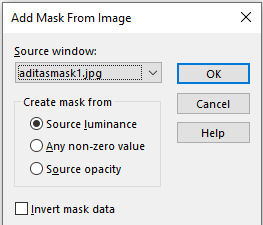
Layers / Merge / Merge Group
Layers / Merge / Merge Down
Effects / Plugins / AFS Import / sqborder2
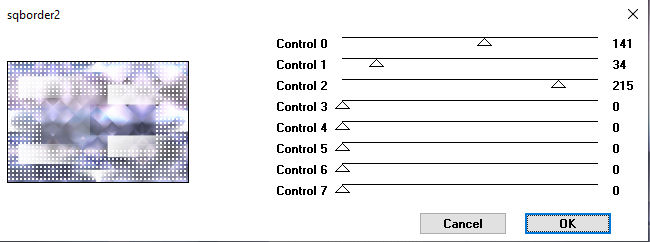
Effects / Plugins / AAA Frames / Foto Frame
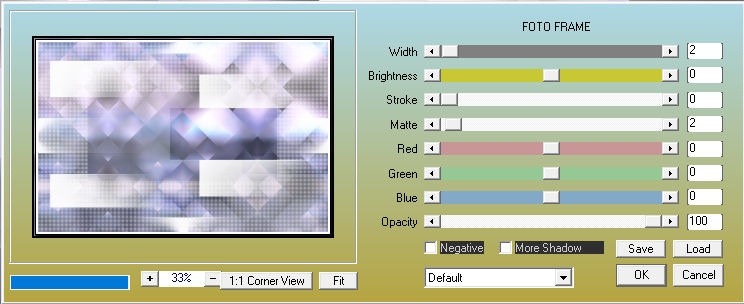
Effects / Plugins / Simple / Zoom Out and Flip
Selections / Load/Save Selection / Load Selection from Disk
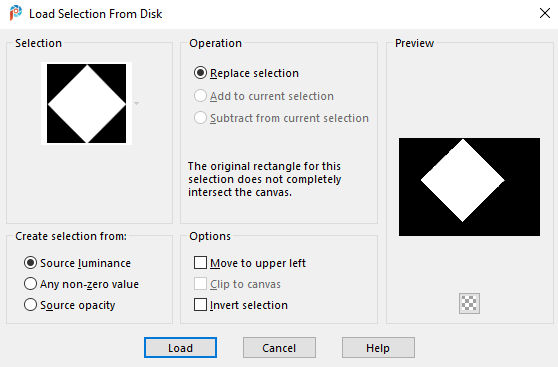
Selections / Promote Selection to Layer
Effects / 3d Effects / Drop Shadow / 0 / 0 / 50 / 50 Black
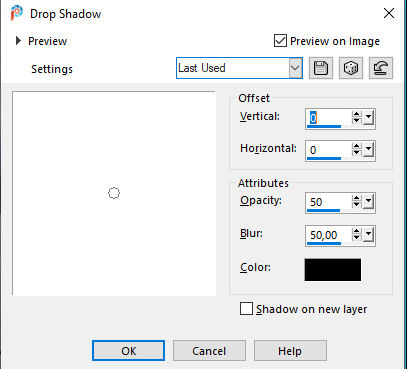
Selections / Select None
Layers / Duplicate
Image / Mirror / Mirror Horizontal
Effects / Carolaine & Sensibility / CS-LDots
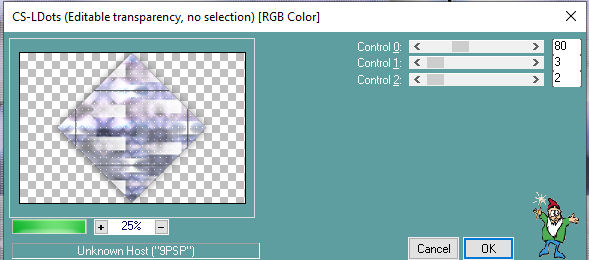
Adjust / Sharpness / Sharpen
Effects / Flaming Pear / Flexify 2
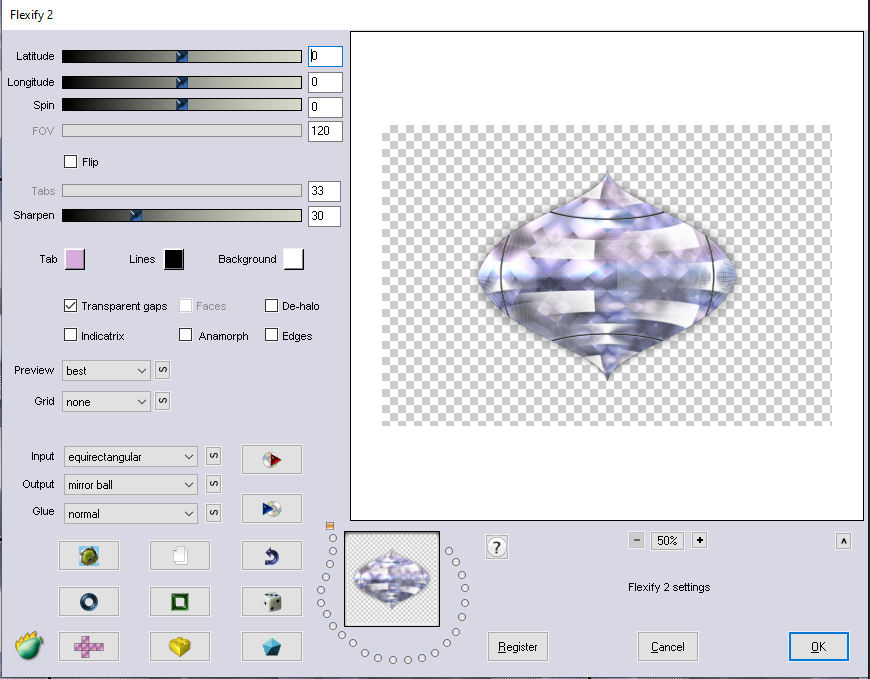
Image / Resize 50%
Effects / Image Effects / Offset
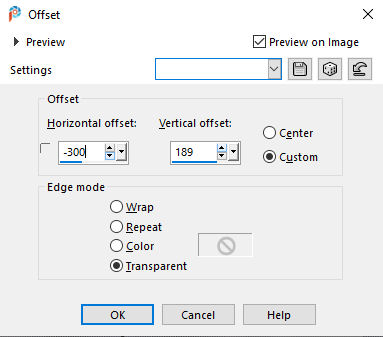
Effects / 3d Effects / Drop Shadow 0 / 0 / 50 / 50
Black
Layers / Duplicate
Image / Resize 50%
Layers / Merge / Merge Down
Layers / Duplicate
Image / Mirror / Mirror Vertical
Layers / Merge / Merge Down
Effects / Edge Effects / Enhance More
Image / Add Borders 2-pixels Background Color #666d84
Selections / Select All
Image / Add Borders 50-pixels White Color
Effects / Plugins / AAA Frames / Foto Frame
with the same settings as before
Drop Shadow / 0 / 0 / 50 / 50 Black
Selections / Select None
Repeat the Foto Frame
Edit / Copy - detalhes_85edith.png
Edit / Paste as a New Layer
Effects / Image / Offset
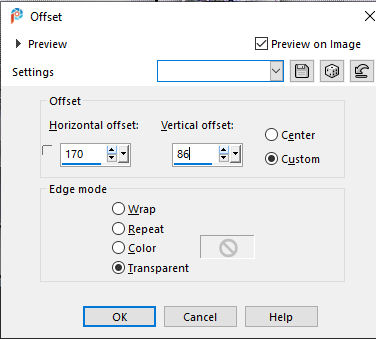
Adjust / Hue and Saturation / Colorize
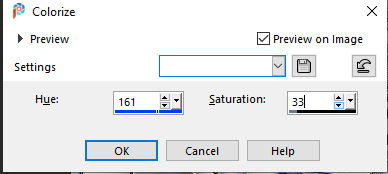
Effects / 3d Effects / Drop Shadow / 0 / 0 / 60 /
10 Black
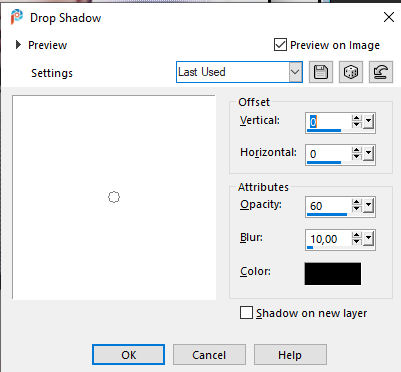
Activate the Eraser Tool and Erase the white lines
that are on the frame
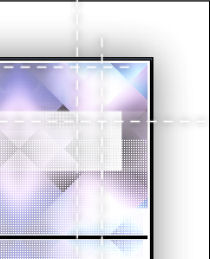
Edit / Copy / Gabry-woman 142.pspImage
Edit / Paste as a New Layer
Image / Resize 83%
Image / Mirror / Mirror Horizontal
Place as in the Example
Effects / 3d Effects / Drop Shadow / 0 / 0 / 60 / 24 Black
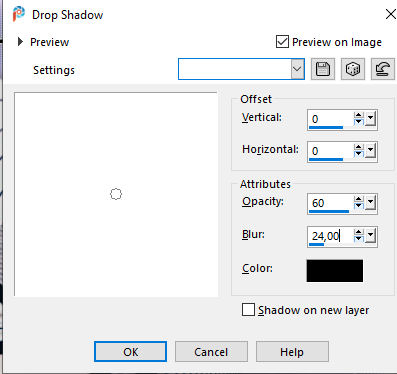
Edit / Copy / Special Moment_JEH Design.png
Edit / Paste as a New Layer
Place as in the Example
Effects / 3d Effects / Drop Shadow of your choice
Open the Image / Stars_JEH Design.png
Edit / Copy
Edit / Paste as a New Layer
Place them as you chose
Add Your name or watermark
Layers / Merge / Merge All
Save as jpg
Copyright Jytte Edsbjerg Holst
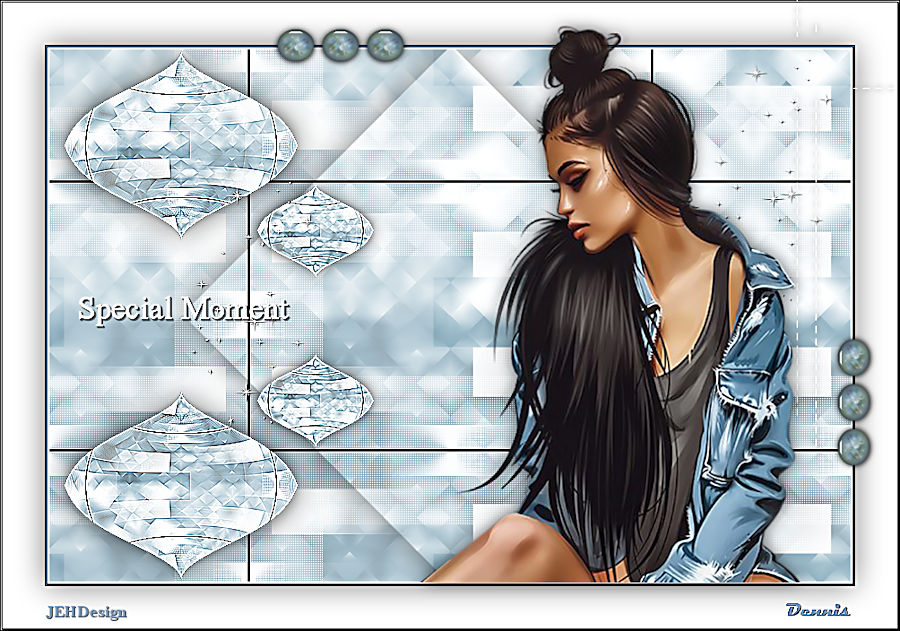
Made by Dennis Robinson