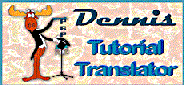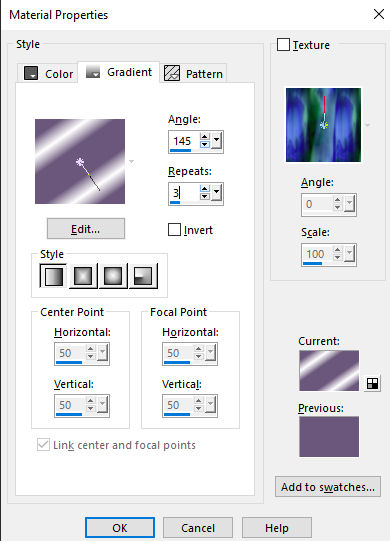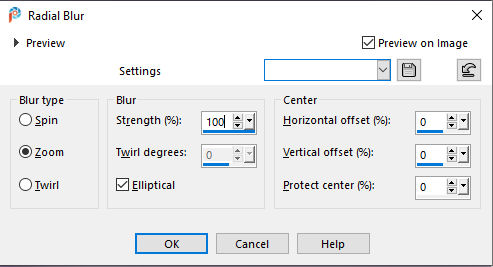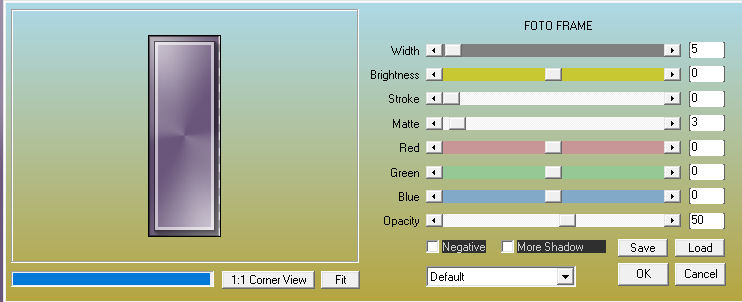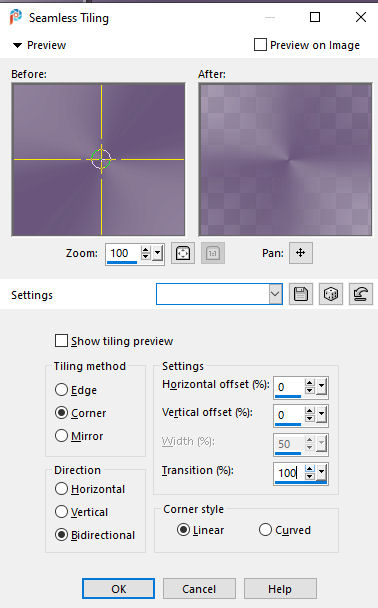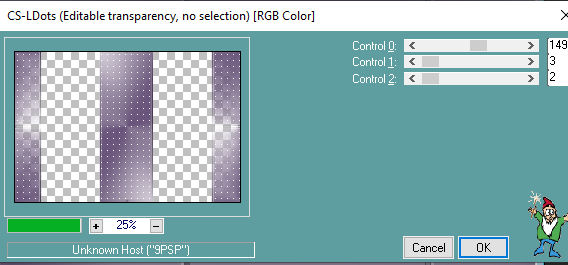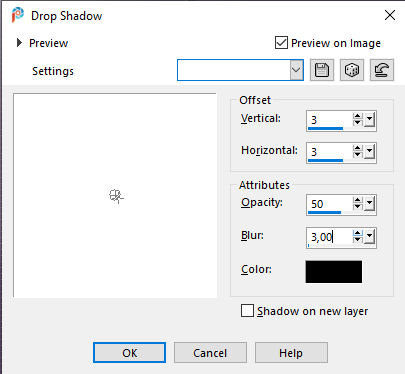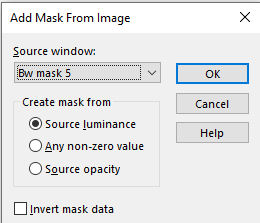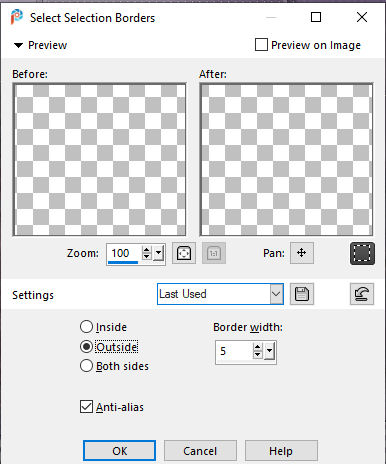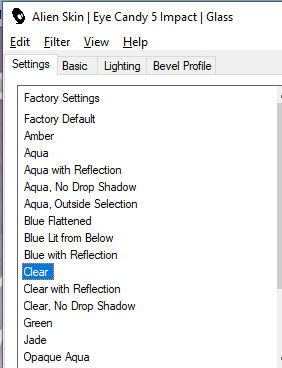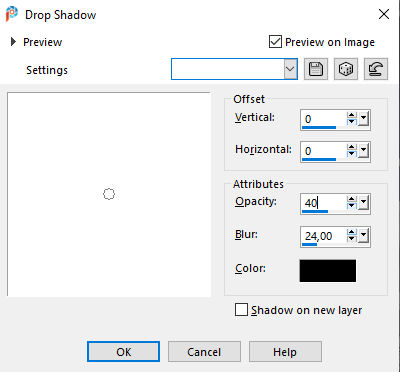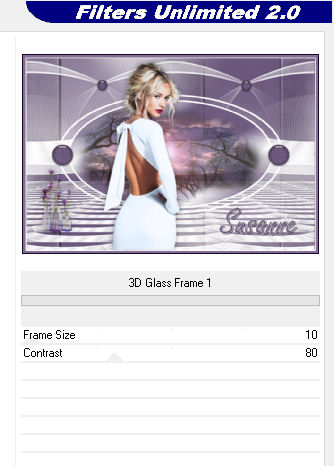Susanne
Tutorial by Jytte Edsbjerg Holst

Translation to English by Dennis with PSP 2020
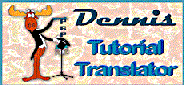

This Tutorial is written after inspiration from an image made by Susanne
Petersen
Thank you Susanne because I can use your images as inspiration
Made in Psp 2020
Plugins
Carolaine & Sensibility / CS LDots
AAA Frames / Photo Frame
Eye Candy 5 Impact / Glass
Materials
Open everything in PSP
Foreground Color #6b577c / Background Color #ffffff
Make a Linear Gradient
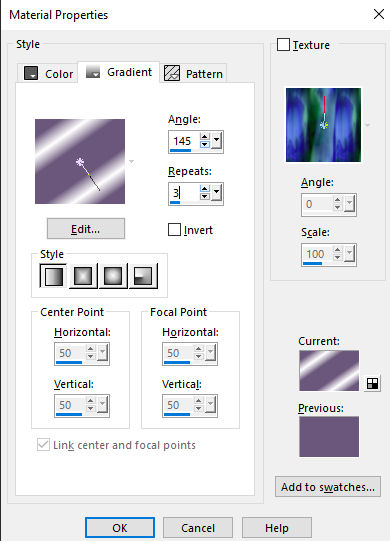
Open Alpha Channel Susanne in PSP / Window / Duplicate
(if something goes wrong you still have the Original)
Fill with the Gradient
Adjust / Blur / Radial Blur
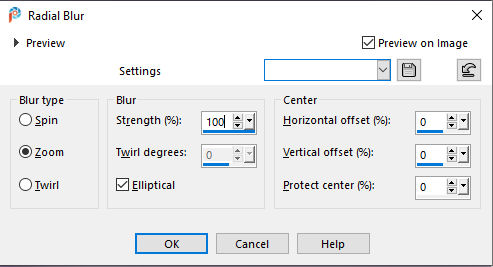
Selections / Load Selection from Alpha Channel / Load Selection #1
Promote Selection to a Layer
Layers / Duplicate
Effects / AAA Frames / Foto Frame
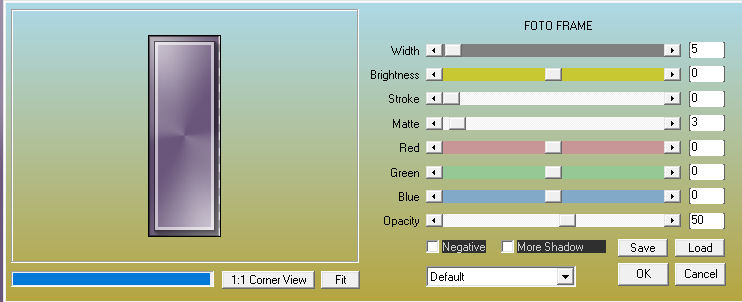
Selections / Select None
Effects / Image Effects / Seamless Tiling
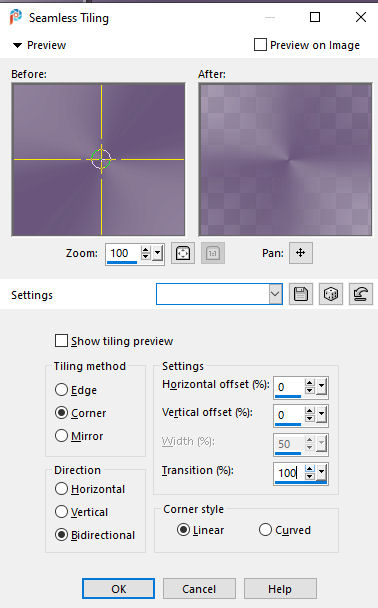
Effects / Plugins / Carolaine & Sensibility / CS-LDots
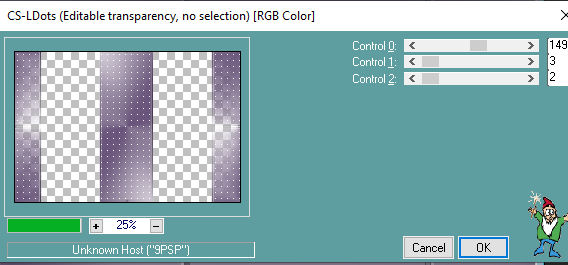
Effects / 3d Effects / Drop Shadow / 3 / 3 / 50 / 3 Black
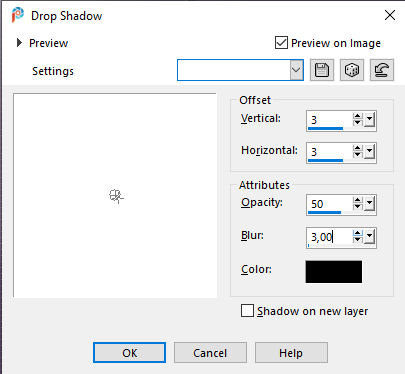
Adjust / Sharpness / Sharpen
Layers / Merge / Merge Visible
Layers / New Raster Layer
Flood Fill with the Background Color
Layers / New Mask Layer from Image
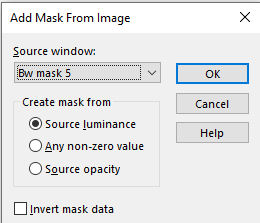
Layers / Merge / Merge Group
Effects / Edge Effects / Enhance
Layers / New Raster Layer
Selections / Load Selection from Alpha Channel / Load #2
Flood Fill with the Gradient
Copy / KaraT1354.pspimage
Edit / Paste into Selection
Lower the Opacity to 80
Layers / New Raster Layer
Selection / Modify / Select Selection Borders
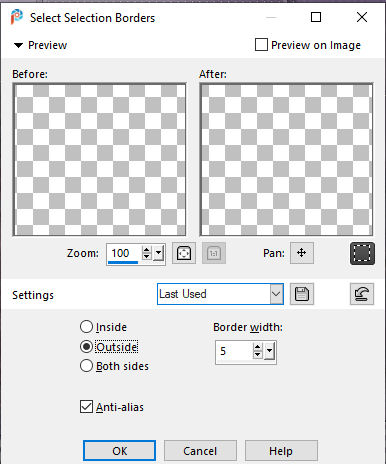
Flood Fill with the Background Color
Selections / Select None
Layers / Duplicate
Resize with 110%
Layers / Merge / Merge Down
Layers / New Raster Layer
Selections / Load Selection from Alpha Channel / Load #3
Flood Fill with the Foreground Color
Effects / Plugins . Carolaine & Sensibility / CS-LDots
With same settings as previously
Effects / Plugins / Eye Candy 5 Impact / Glass / Settings Tab / Clear
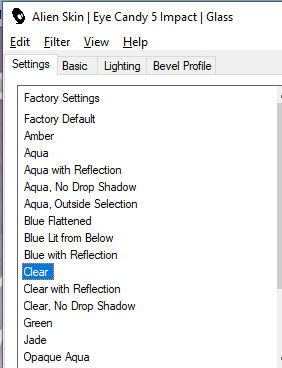
Selections / Select None
Layers / Duplicate
Image / Mirror Horizontal
Layers / Merge Down
New Raster Layer
Selections / Load Selection from Alpha Channel / Load #4
Flood Fill with the Foreground Color
Repeat CS-LDots and Glass
Selections / Select None
Layers / Duplicate
Place on the right side
Edit / Copy / 1798 / woman / LB TUBES.pspimage
Edit / Paste as a New Layer
Image Resize 80%
Effects / 3d Effects / Drop Shadow / 0 / 0 / 40 / 24 Black
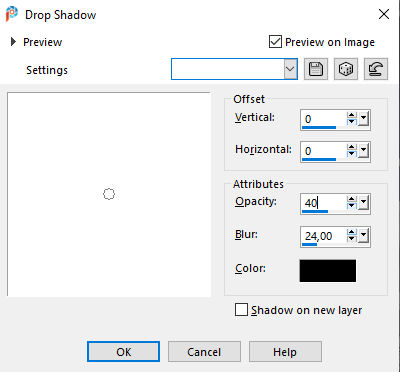
Edit / Copy / 0_cb655_2f2a2033_L.pspimage
Edit / Paste as a New Layer
Image / Resize 40%
Place as in the Example
Adjust / Sharpness / Sharpen
Effects / 3d Effects / Drop Shadow / 0 / 0 / 40 / 24 Black
Edit / Copy / Susanne_JEH Design.png
Edit / Paste as a New Layer
Place as in the Example
Add your name or watermark
Image / Add Borders / 3-pixels Background Color
Image / Add Borders / 10-pixels Background Color
Effect / Plugins / Filter Unlimited / Button and Frames / Glass Frame
1
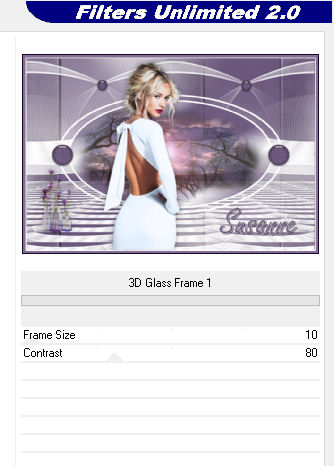
Selections / Select All
Image / Add Borders / 40-pixels Background Color
Effects / AAA Frames / Foto Frame
With the same settings as previously
Selections / Select None
Save as jpg
I Hope you thought it was fun to make
Copyright Jytte Edsbjerg Holst

Made by Dennis Robinson