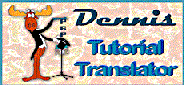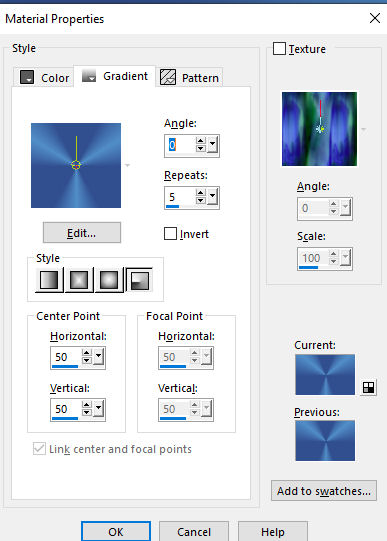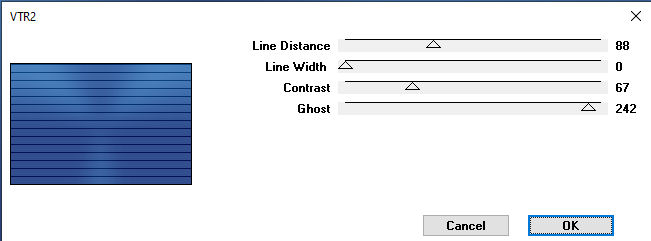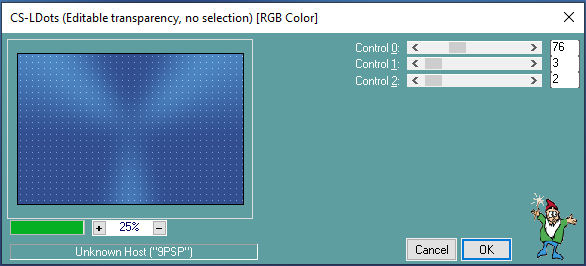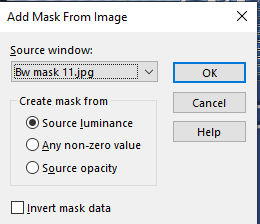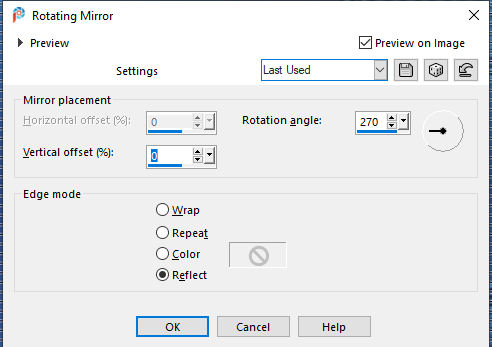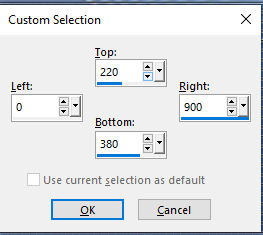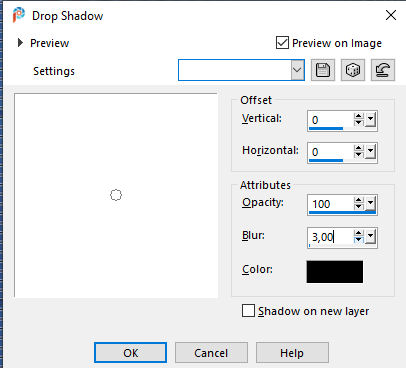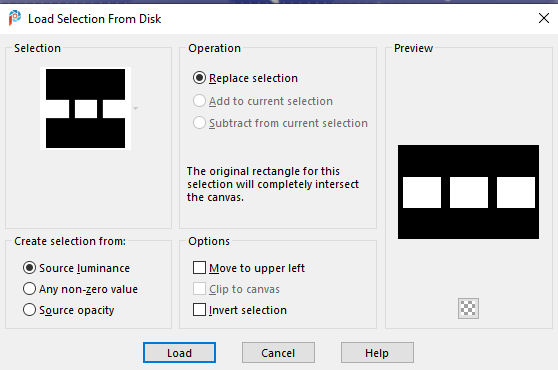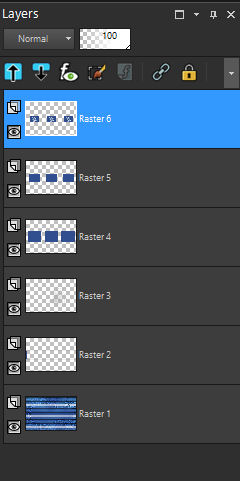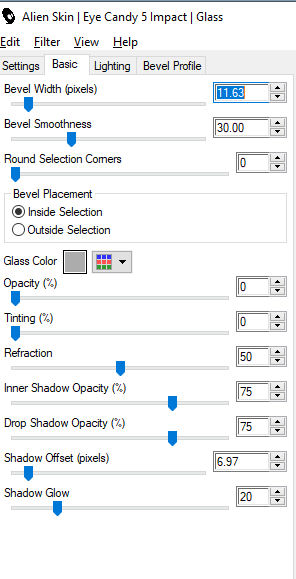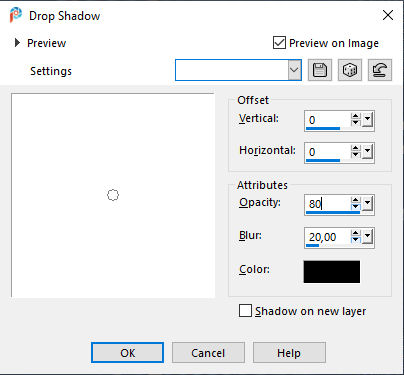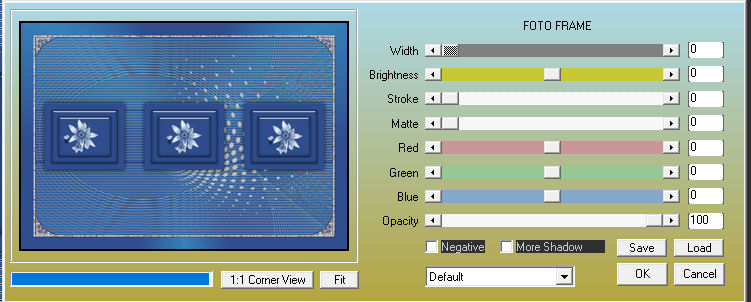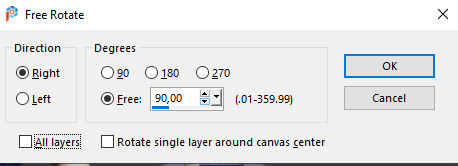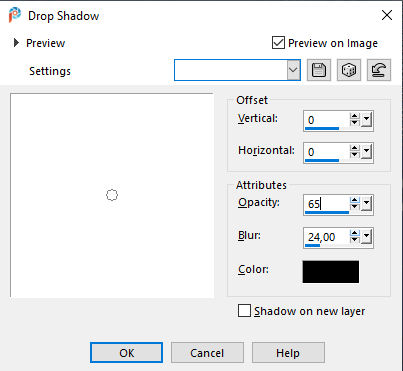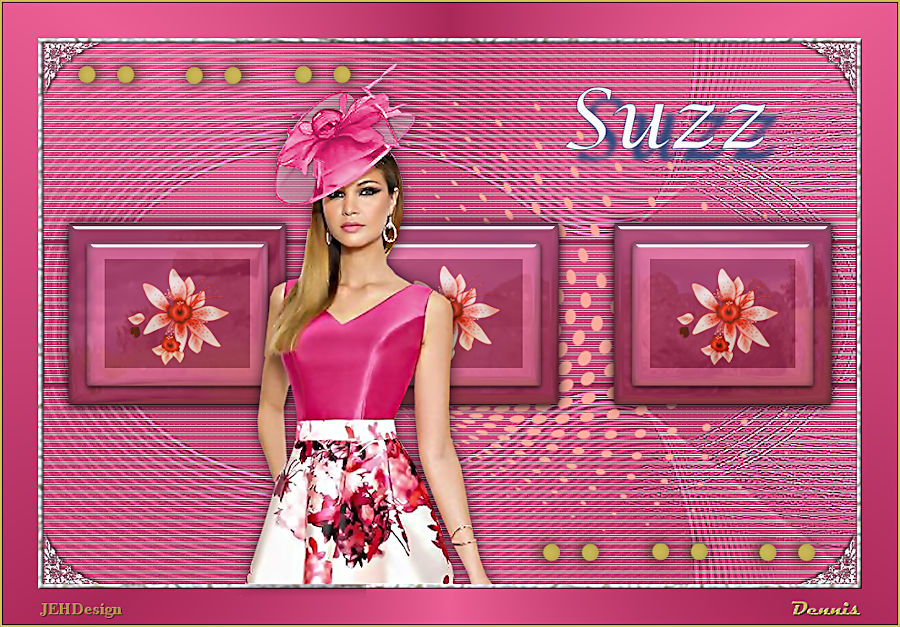Tutorial by Jytte Edsbjerg Holst

English Translation by Dennis / PSP 2020
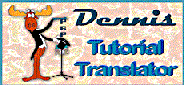

Made with PSP 2020
Plugins
penta.com / VTR2
Carolaine & Sensibility / CS-LDots
AAA Frame / Foto Frame
Materials
Put the selection in your PSP Selections Folder
The rest open in PSP
Foreground Color #314d8d / Background Color #3781bb
Make a Radial Gradient
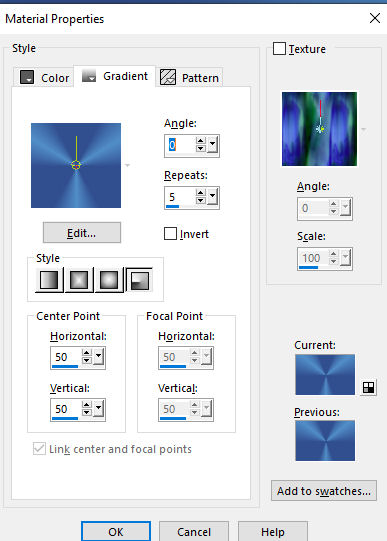
New Image 900 x 600 Pix Transparent
Fill with the Gradient
Adjust / Blur / Gaussian Blur 45
Layers Duplicate
Effects - penta.com - VTR2
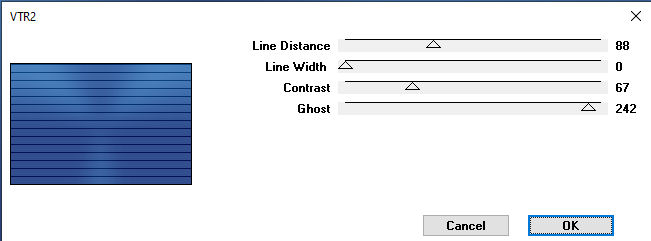
Close the eye on this layer
Stand on Raster 1
Effects / Carolaine & Sensibility / CS-LDots
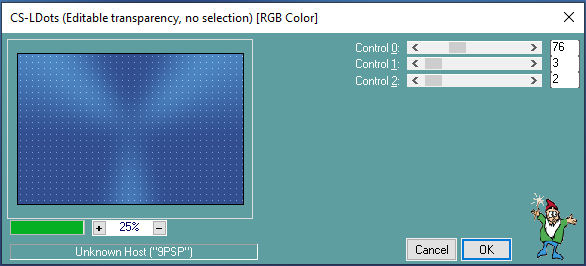
Stand again on the top layer and open the eye
New mask layer from image (BW%20mask%2011.jpg)
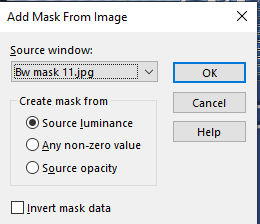
Layers / Merge / Merge Group
Effects / Edge Effects / Enhance More
Adjust / Sharpness / Sharpen
Effects / Reflection Effects / Rotating Mirror
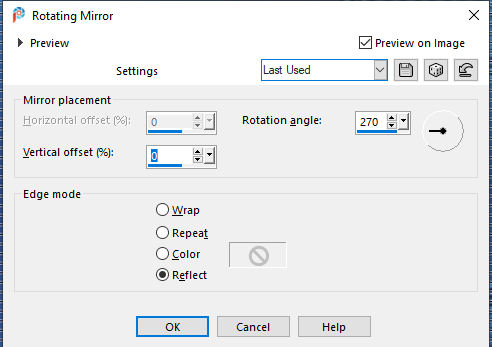
Layers / Merge / Merge Down
Layers / New Raster Layer
Selection Tool / Custom Selection
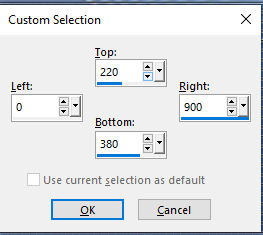
Flood Fill with the Foreground Color
Selections / Modify / Contact by 3
Hit delete on your keyboard
Selections / Select None
Effects / 3d Effects / Drop Shadow / 0 / 0 / 100 / 3 Black
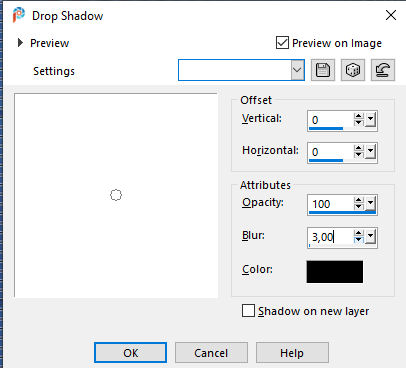
Edit / Copy / Prikdug-5.png
Edit / Paste as a New Layer
Image / Resize 125%
Adjust / Hue and Saturation / Colorize
Image / Mirror Horizontal
Objects / Align Right (move to the right in older versions)
Layers / New Raster Layer
Load Selection from disk / Find Suzz 1
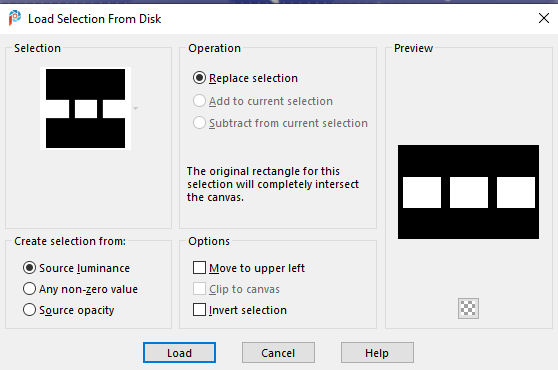
Fill the Selection with the Foreground Color
New Raster Layer
Selections / Modify / Contract by 20
Fill the Selections with the Background Color
Layers / New Raster Layer
Selection / Modify / Contract by 20
Fill with the Foreground Color
Selections / Select None
Edit / Copy - ASDwebs_PerfectlyFlower.pspimage
Edit / Paste as a New Layer
Resize with 95%
Layers Duplicate 2 times
Place as in the Example
Layers / Merge / Merge Down 3 times
Then your layer palette should look like this
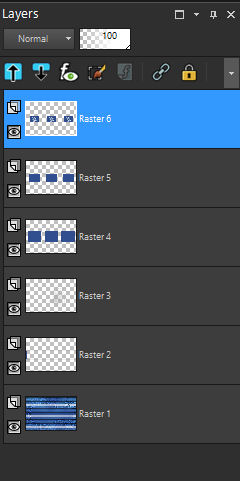
Stand on top layer
Effects / Plugins / Alien skin / Eye Candy 5 impact / Glass
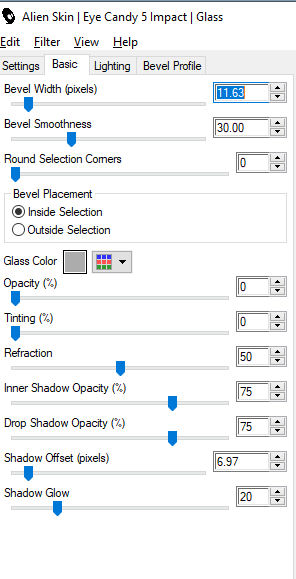
Stand on Raster 5
Repeat Glass with the same settings
Stand on Raster 4
Effects / 3d Effects / Drop Shadow / 0 / 0 / 80 / 20 Black
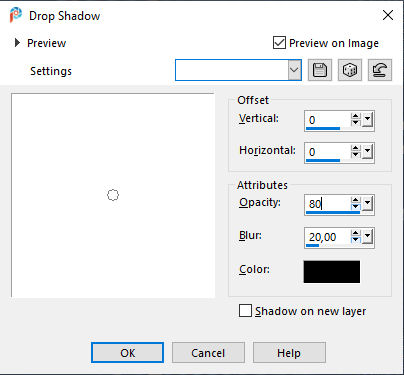
Image / Add Borders 3 pixels with the Foreground Color
Layers / New Raster Layer
Selections / Select All
Edit / Copy / frame.pspimage
Edit / Paste into Selection
Image / Add Borders 40 pixels with white
Selections / Invert
Fill with the Gradient
Effects / Plugins / AAA Frames / Photo Frame
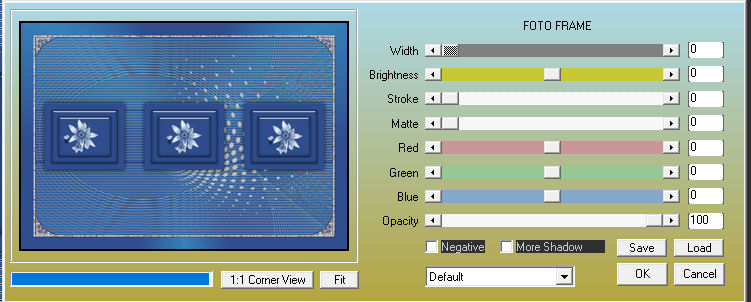
Selections / Select None
Edit / Copy / Amanda Deco 4.png
Edit / Paste as a New Layer
Image / Free Rotate
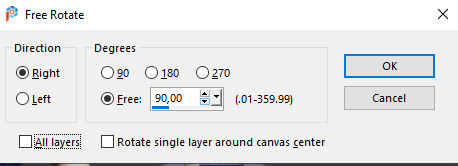
Place in the lower right corner
Layers Duplicate
Image / Mirror / Mirror Horizontal (Mirror)
Image / Mirror / Mirror Vertical (Flip)
Layers / Merge Down
Effects / 3d Effects / Drop Shadow / 0 / 0 / 65 / 0 / 24 Black
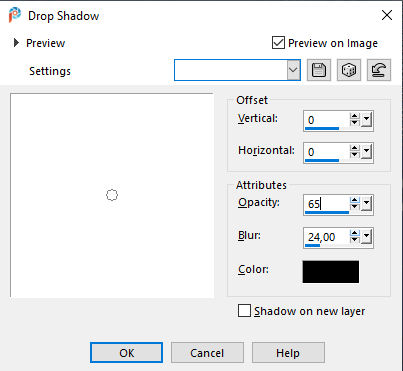
Edit / Copy / Alies 1VR575-woman-03072013.pspimage
Edit / Paste as a New Layer
Image / Resize 85%
Put in place
Effects / 3d Effects / Drop Shadow 0 / 0 / 65 / 24 Black
Edit / Copy /Text_Suzz_JEH Design.pspimage
Edit / Paste as a New Layer
Place as in the Example
Add your name or watermark
Image / Add Borders 1 pixel with the Foreground Color
Save as jpg
Hope you thought it was fun to make
Copyright Jytte Edsbjerg Holst
July 2020
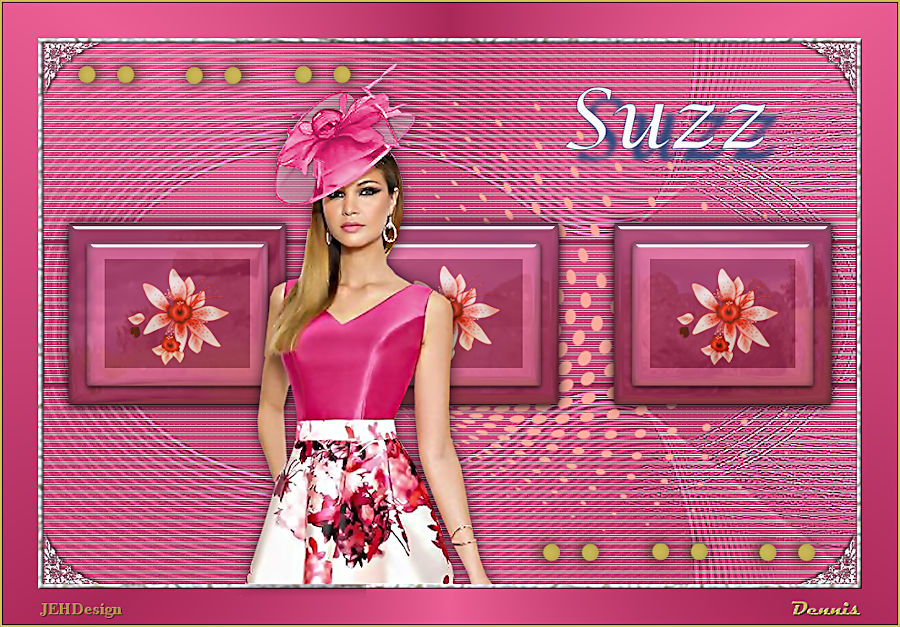
Made by Dennis Robinson