
Women Love Chanel
Tutorial by Jytte Edsbjerg Holst

English Translation by Dennis / PSP 2020
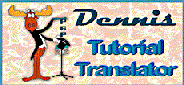
Made with PSP 2020
Plugins
Simple / Left Right Wrap and Pizza Slice Mirror
Mehdi / Sorting Tiles
Materials
Add the Texture to your PSP Texture Folder
The rest of the materials open in PSP
Open a New Image 900 x 600
Selections / Select All
Edit / Copy / duck-aks Design week 3.jpg
Edit / Paste into Selection
Selections / Select None
Adjust / Hue and Saturation / Colorize
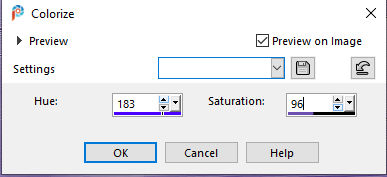
Effects / I.C/ Net Filters Unlimited / Simple / Pizza Slice Mirror
Layers / Duplicate
Image / Mirror / Mirror Horizontal
Layers / Properties / Blend Mode / Overlay / Opacity 50
Layers / Merge / Merge Down
Selections / Select All
Selections / Modify / Contract by 80
Selections / Promote Selection to a Layer
Selections / Invert
Activate the bottom layer
Effects / Texture Effects / Texture 8-cmv
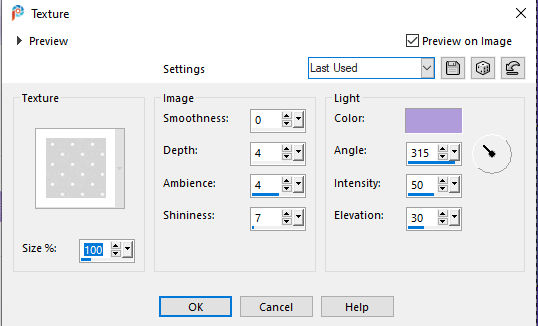
Effects / Plugins / Mehdi / Sorting Tiles
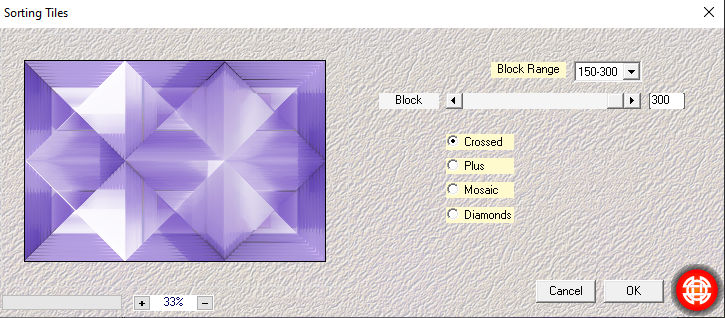
Activate the Top Layer
Selections / Invert
Layers / New Raster Layer
Active the tre tuber satt sammen.pspimage
Edit / Copy / Raster 3
Edit / Paste into Selection
Selections / Select None
Layers / New Raster Layer
Flood Fill with White
New Mask Layer from Image
(cas_Mask_0315_07.png)
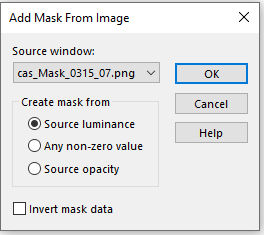
Layers / Merge / Merge Group
Active the Pick Tool and Drag the mask down to the bottom edge
Layers / Properties / Opacity 90%
Activate the thre tuber satt sammen.pspimage
Edit / Copy Raster 1
Edit / Paste as a New Layer
Effects / Edge Effects / Enhance More
Layers / New Raster Layer
Selections / Select All
Activate the tre tuber sammen.pspimage
Edit / Copy Raster 2
Edit / Paste into Selection
Selections / Select None
Image / Add Borders / 10 pixels White
Image / Add Borders / 45 pixels #8368c6
Edit / Copy / K@rine_dreams_Blond_Attitude_1588_Mars 2011.pspimage
Edit / Paste as a New Layer
Image Resize 80%
Image / Mirror / Mirror Horizontal
Place as in my Example
Effects / 3d Effects / Drop Shadow 0 / 0 / 50 / 24 Black
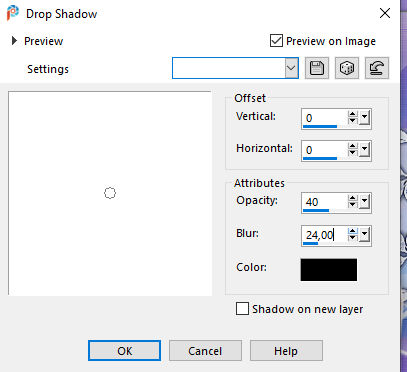
Edit / Copy / CHANEL_Tube by Minna/png
Edit / Paste as a New Layer
Place as in my Example
Effects / 3d Effects / Drop Shadow
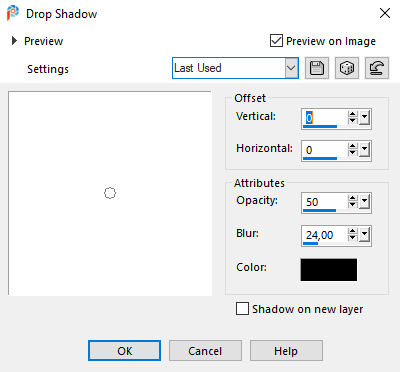
Edit / Copy / 70.psp
Edit / Paste as a New Layer
Resize 125%
Place as in my Example
Effects / 3d Effects / Drop Shadow 0 / 0 / 40 / 24 Black
Copy / Tekst_Women love Chanel_JEH Design.pspimage
Edit / Paste as a New Layer
Place as in my Example
Add you name or watermark
Layers / Merge / Merge All
Save as jpg
Hope you thought it was fun to make
Copyright Jytte Edsbjerg Holst
January 2020

Made byDennis Robinsom

